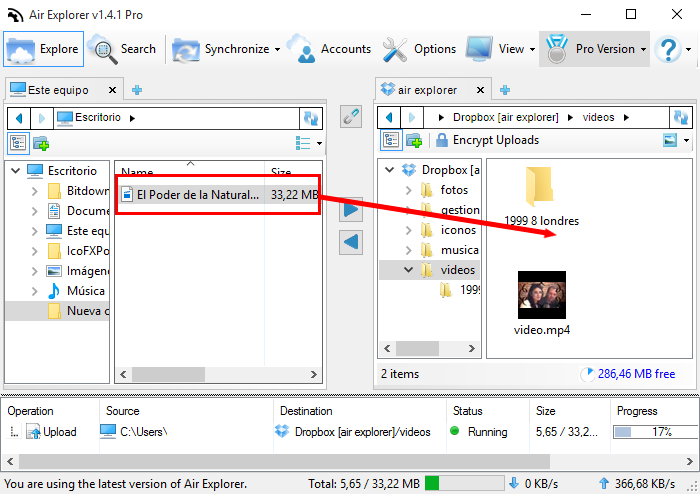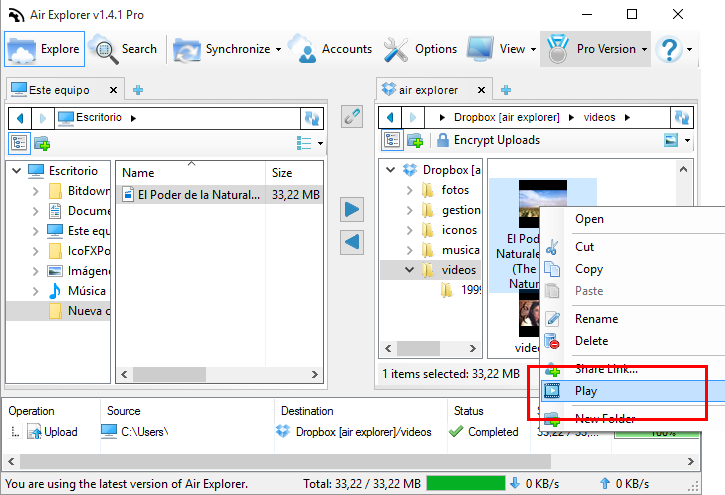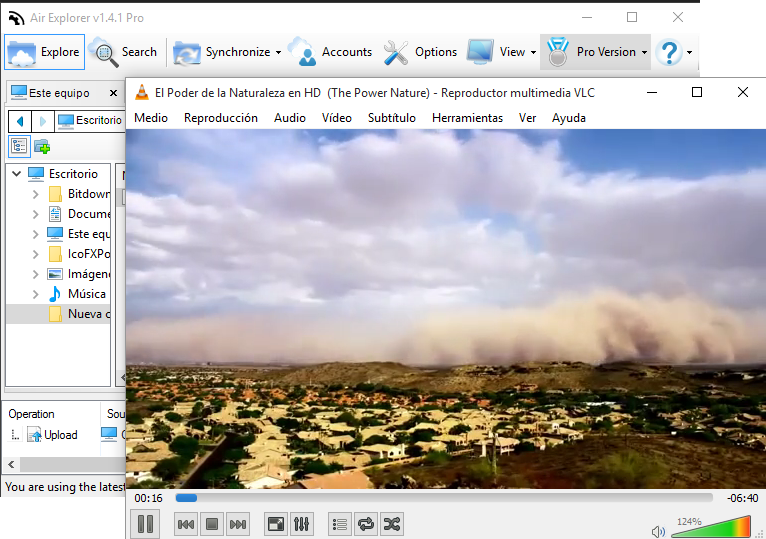Play your videos from your cloud servers with Air Explorer
Air Explorer allows to play video from your cloud servers.
Upload your videos to the cloud and watch them directly from the cloud.
Once you upload the video, select it and right click to open the menu and select “Play”.
Air Explorer will open your default video player to play the video.
Remember not all the cloud servers allow to play video directly. These are the cloud servers that should work without problems: Google Drice, Box, Onedrive, Dropbox, Mediafire, Baidu and Yandex.
If your default video player does not play the videos, we recommend you to install VLC Media Player (videolan.org)
You can check more information about more features here:
-Transfer priority menu in Air Explorer
-Preview view in Air Explorer
–Shortcuts in Air Explorer
-Send by email with Air Explorer