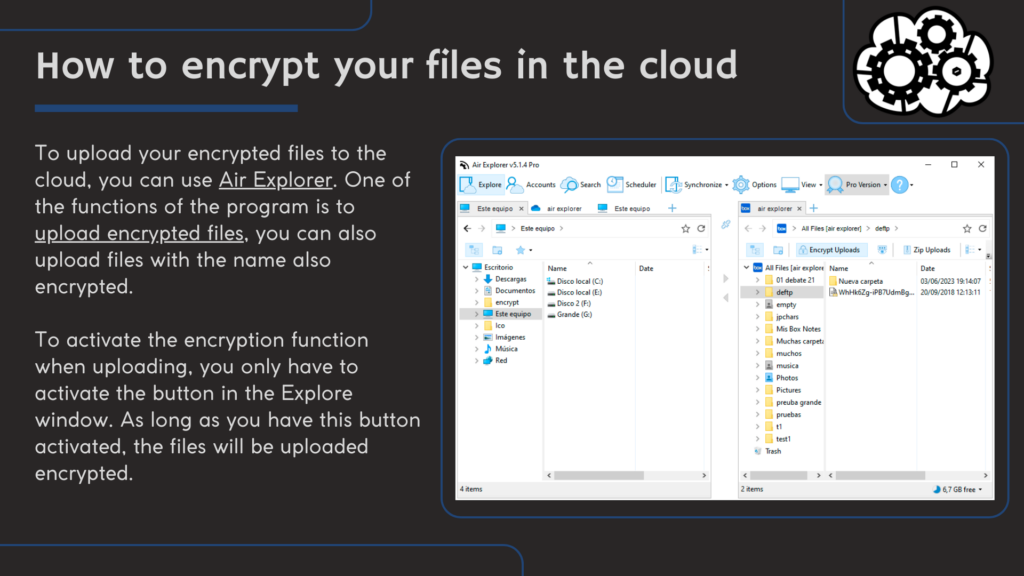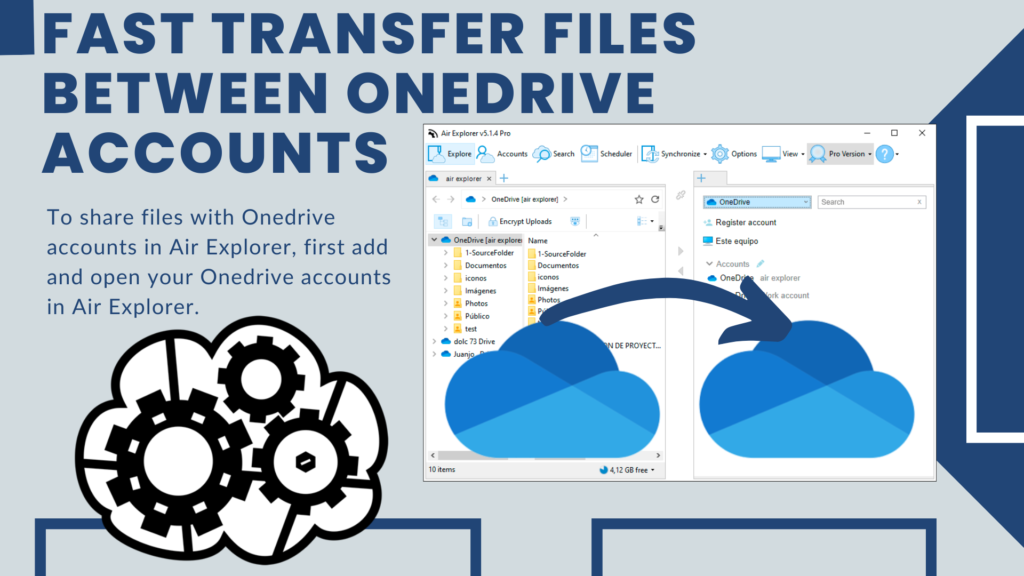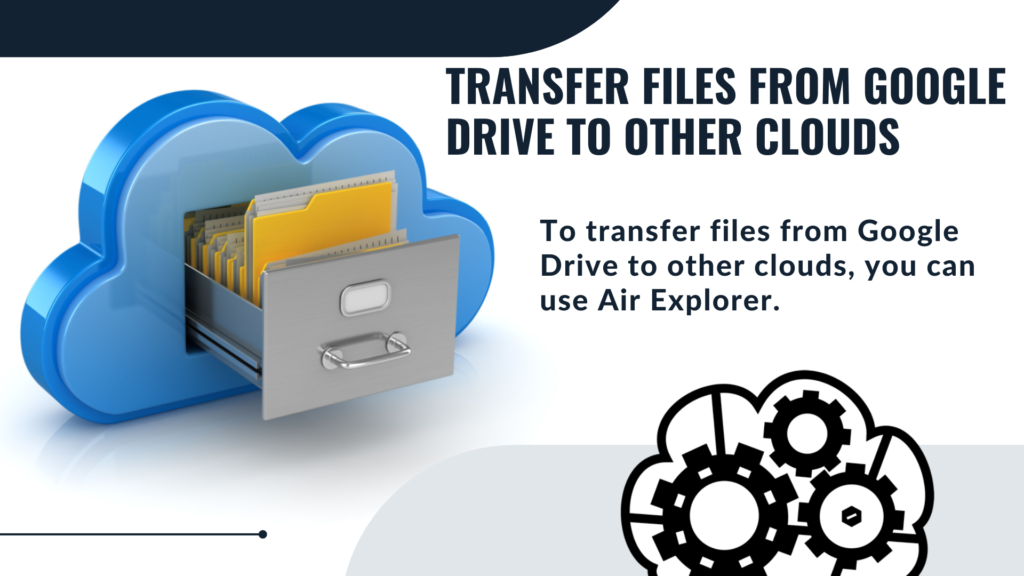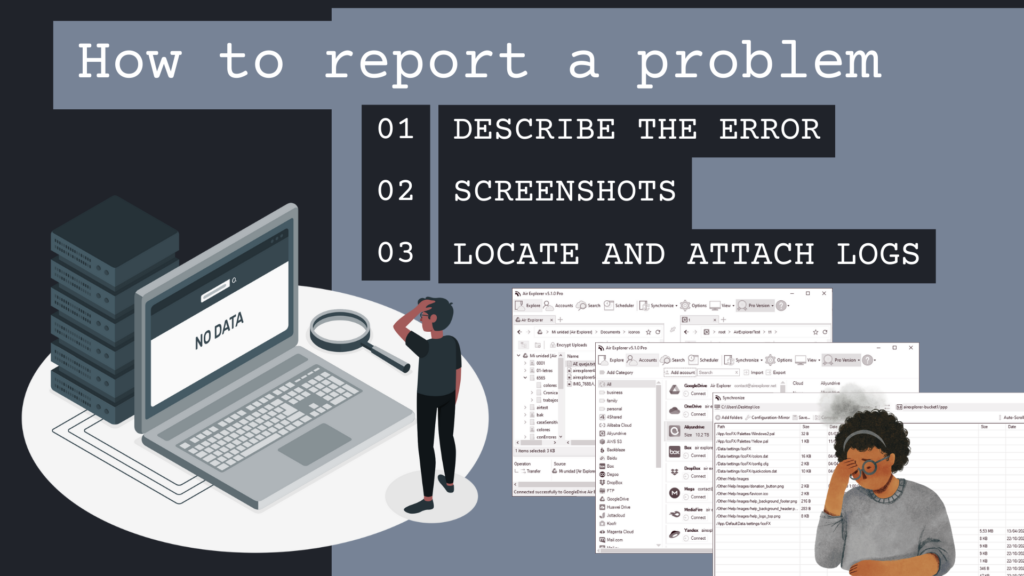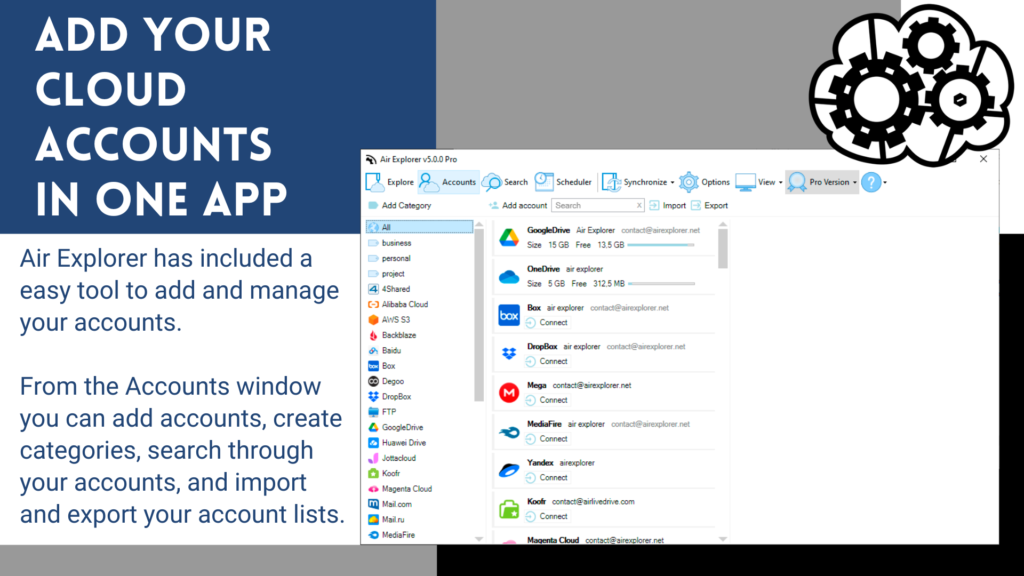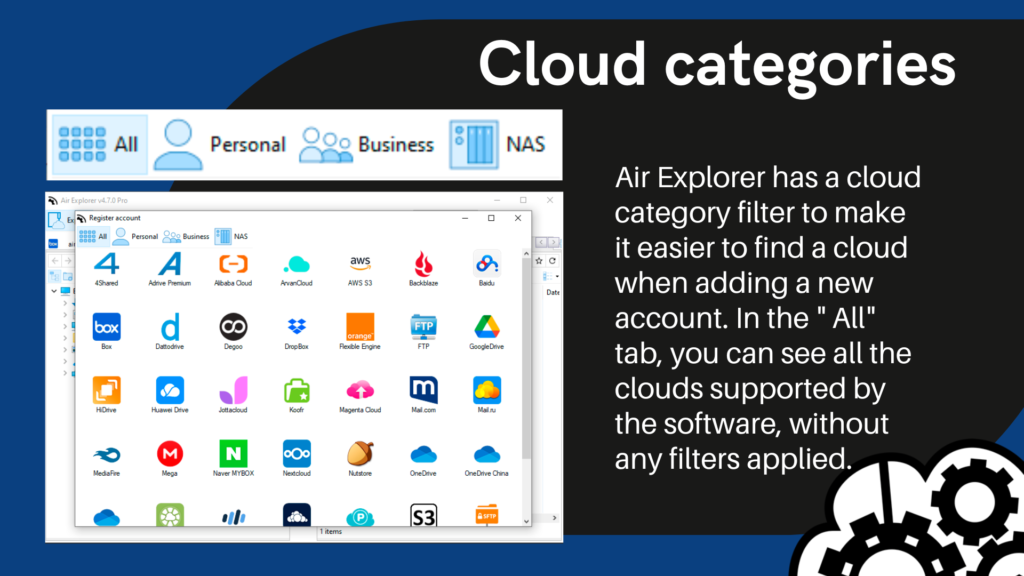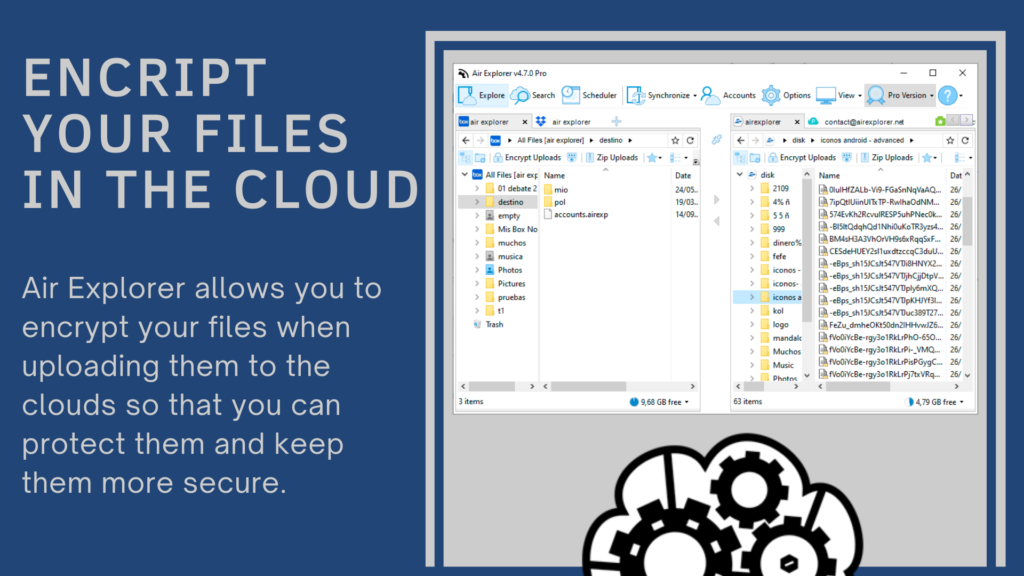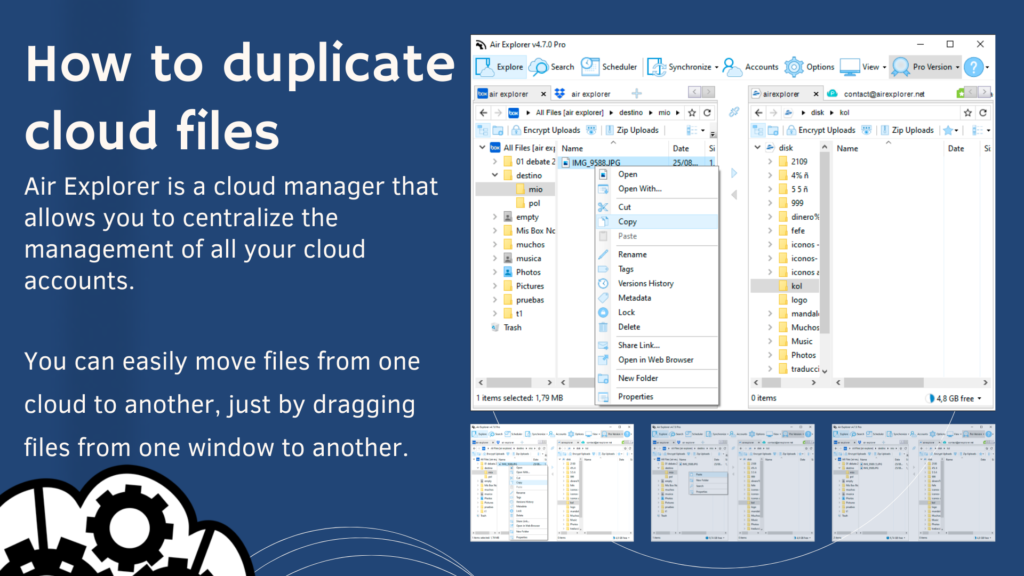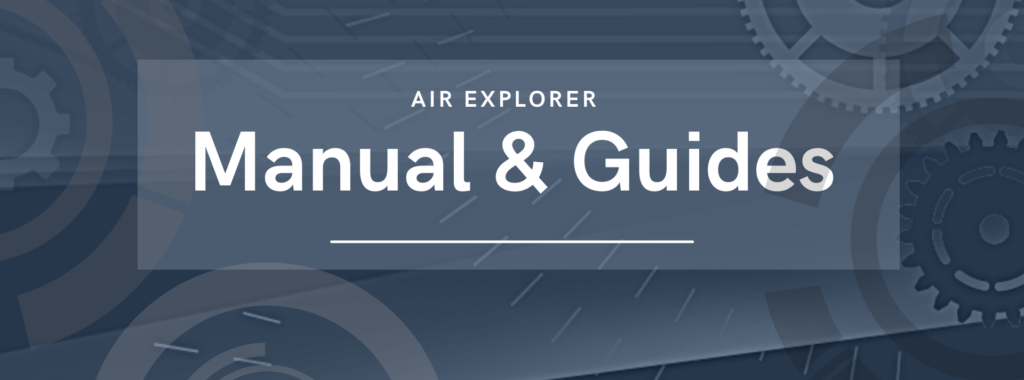How to encrypt your files in the cloud
Encrypting files when uploading them to the cloud is a security and privacy measure that can protect our information from possible attacks or unauthorised access. Encryption is a process by which data is transformed into a secret code that can only be read by whoever has the key to decrypt it. This prevents the data…
Read more