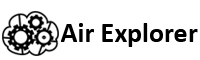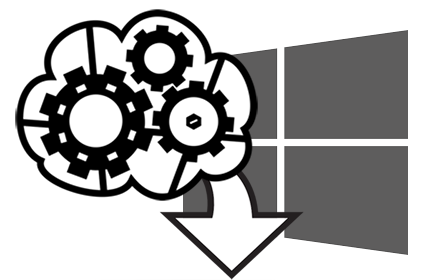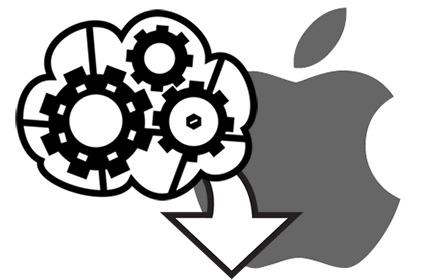Air Explorer versions for Windows
Air Explorer version 5.8.1
April 9, 2025
-Fixed 115.com
-Improved stability.
Air Explorer version 5.8.0
April 1, 2025
-Added 115.com support.
-Terabox fixed, some accounts did not work.
-Fixed, some files could not be uploaded to Pikpak for some accounts.
-Shows more log information login errors.
-Shows more information on Mega errors.
-Fixed uploading very large files to Terabox.
-Fixed, it was not possible to copy, rename or move files larger than 5GB in S3.
-Do not read and compare folders that are filterd for local folders.
-Fixed issue with "Date" filter in the synchronizations.
-Improved stability.
-Updated Simplified Chinese translation (Thanks to Cooper).
Air Explorer version 5.7.1
January 29, 2025
-Fixed, pCloud uploads didn't work on some computers.
-Fixed, it was not possible to login with some Box accounts.
-The command line copy command now allows the parameters /S /R /O (skip, replace, overwrite).
-Updated Russian translation (thanks to Timofey).
-Updated Chinese Traditional translation (Thanks to Wang).
Air Explorer version 5.7.0
January 16, 2025
-Updated mail.ru
-Improved SFTP compatibility with more protocols and servers.
-It is possible to use Google Drive using a custom API ID.
-Now it is possible to right click on the synchronization items to add filters easily.
-Now it is much faster to read the local files list when synchronizing.
-Faster file comparison on synchronizations.
-Fixed, the login session on Box could be closed when running multiple command line commands in parallel
-Ctrl+A to select all the files.
-The "Move" command line command now accepts overwrite options.
-Fixed sync window UI not refreshed after changing the settings.
-Digiboxx support improved.
-Fixed Zip uploads when the check hash option was enabled.
-Use Box regional endpoints for uploads.
-Replace character / with - in sharepoint document libraries and sites.
-Use Alt+X to expand the list of folders in the sync window.
-It is possible to paste local paths on sync window.
-Show shortcuts for SharePoint site folders and other user's folders option.
-Show error information for local to local synchronization copy errors in the synchronization report.
-Delete operations are not retried if the file was already deleted in Box, OneDrive, Dropbox and Google Drive.
-Fixed possible error refreshing folder while migrating.
-Now it is possible to use Alt+X to expand/collapse the list of folders in the synchronization window.
-Now it is possible to paste a local path directly in the synchronization window to specify the folders.
-Updated Japanese translation (Thanks to Tilt).
-Updated Simplified Chinese translation (Thanks to Cooper).
-Updated Hungarian translation (Thanks to John Fowler).
Air Explorer version 5.6.1
September 3, 2024
-Added Pikpak cloud.
-Fixed, sometimes the scheduled tasks did not run.
-Improved stability.
-Reduced CPU usage during the synchronizations.
-Added options to check the file integrity after each upload or download.
-Show more information in case of error adding accounts.
-Fixed, some synchronizations could not finish.
-Onedrive, Onedrive for Business and Sharepoint Online in external window.
-Show better information on floder upload and download progress.
-Fixed issue uploading some files to Azure.
-Added region and signature version parameters to S3 clouds.
-Fixed compatibility issue with some S3 servers.
-Fixed issue with double quotes in Google Drive.
-New option for Dropbox to create folders in batch (allows faster synchronizations).
-New option for not attaching sync reports on emails if size is too big.
-Show days in sync estimated time.
-Updated Chinese Traditional translation (Thanks to Wang).
-Updated Simplified Chinese translation (Thanks to Cooper).
-Updated French translation (Thanks to Largo).
-Updated Japanese translation (Thanks to Tilt).
-Updated Russian translation (thanks to Timofey).
Air Explorer version 5.5.2
May 2, 2024
-New window to manage the synchronizations.
-Import and export synchronizations.
-Fixed error adding some Terabox accounts.
-Show the synchronization progress on the task scheduler window.
-AWS S3 use global region if the region can not be determined for a bucket.
-Fixed sync error on Google Drive (wrong folders could be created .xlsx.xlsx...).
-Show Sharepoint options correctly in the accounts window.
-New option on Box accounts to refresh only the folders that have changed.
-Fixed mounting shared drives that contain spaces in the name in the task scheduler.
-Avoid duplicate drives in OneDrive.
-New option in dir command line command to show only the directories (/d).
-Option in dropbox to show other users drives and team folders.
-Fixed issue with commands containing spaces for scheduled tasks.
-Show more log information when a Sharepoint site can not be found.
-Fixed issue showing Box folder permissions.
-Show detailed error log on FTP connection errors.
-Try on all the IPs on FTP servers.
-Fixed uploading very large files to S3 with encryption.
-Mail.ru spport updated.
-Lock/unlock Box folders.
-Force choosing an account on Yandex login.
-Improved stability.
Air Explorer version 5.4.3
December 29, 2023
-Added Digiboxx cloud support.
-Synchronizations are faster.
-Fixed issue showing folder with label in Mega.
-Updated Italian translation (Thanks to tfrtint).
-Updated Russian translation (thanks to Timofey).
-Updated Hungarian translation (Thanks to John Fowler).
Air Explorer version 5.3.0
October 19, 2023
-Added Terabox cloud support.
-Prevent the computer from sleeping while transferring files.
-Fixed possible deadlock when running multiple command line commands in parallel.
-Fixed transfer files from Azure Blob Storage to Google Drive.
-Fixed issue uploading large .xlsm files to OneDrive for Business and Sharepoint.
-Change the theme automatically when the Windows theme changes and the theme is configured in "Auto".
-Overwrite support on Box copy folder.
-Ignore files with different size in Sharepoint synchronizations.
-Fixed issue uploading some files to Google Drive.
-Added support for bidirectional unicode characters.
-Updated Simplified Chinese translation (Thanks to Cooper).
-Updated Italian translation (Thanks to tfrtint).
Air Explorer version 5.2.0
September 09, 2023
-Added support for Azure Blob storage.
-The startsync command line command now support file size filters, for example /filter="*.tmp;*.jpg;size>10MB" will exclude all the .tmp and .jpg files with a size larger than 10 MB.
-Moving cloud folders to local computer could not delete the empty folders.
-Better handling of 429 errors while reading the folders on OneDrive for Business and Sharepoint Online.
-S3 path style option was not saved when the account was registered.
-Fixed, in rare cases the synchronization could not finish.
-Improved number format showing the files sizes in properties window.
-Show more information for errors uploading files to Dropbox in the logs.
-Fixed rare error exiting from command line.
-Added a wait time between retries in the synchronization.
-Better handling of 409 Conflict errors on Box.
-Fixed small memory leak occurred sometimes when a cloud to cloud transfer failed.
Air Explorer version 5.1.4
May 27, 2023
-Fixed Naver Login.
-Improved tabs appearance in HDPI screens.
-Fixed, synchronization could never finish.
-Fixed compatibility issue with some webdav servers.
-Fixed memory leak in command line download command.
-Fixed displaying of upload and download arrows on HDPI screens.
-Added Portuguese translation (Thanks to BlackSpirits).
-Updated Russian translation (thanks to Timofey).
-Updated Hungarian translation (Thanks to John Fowler).
Air Explorer version 5.1.3
April 18, 2023
-Fixed Yandex.
-TeraCLOUD updated to InfiniCLOUD.
-Fixed it was not possible to download some recently uploaded files to Google Drive.
-Added option to specify the FTP timeout.
-Fixed parent folders already synchronized were incorrectly marked for synchronization when changing manually a subitem synchronization direction.
-Fixed accounts file could get corrupted in some rare cases.
-Fixed wrong labels for "open on left" and "open on right" buttons.
-Fixed issue reading Box folders lists that could cause duplicated items.
-Fixed error when non integer values are entered in the bandwidth scheduler.
-Accounts file is saved when the "Display name" is updated.
-Updated Chinese Traditional translation (Thanks to Wang).
-Updated Hungarian translation (Thanks to John Fowler).
-Updated Simplified Chinese translation (Thanks to Cooper).
Air Explorer version 5.1.2
March 14, 2023
-Added support for Aliyundrive.
-Show full path on Box folder refresh errors.
-Added maximum retry time for refresh folder errors.
-Fixed, if a remote folder could not be refreshed the synchronization could stop.
-Do not retry on some refresh folder errors.
-Show error information for some refresh folder errors.
Air Explorer version 5.0.1
February 23, 2023
-Fixed problem encrypting files in Mega.
-Fixed, cloud free space indicator was not shown sometimes.
-Added support for anonymous S3 login.
-Fixed issue sorting by name with encrypted files.
-Fixed Box can not read folder with more than 300000 items.
-Fixed duplicate cloud categories.
-Sync report icons changed.
-Small accessibility imnprovements.
-Updated Chinese Traditional translation (Thanks to Wang).
-Updated Polish translation (Thanks to Janusz).
-Updated Hungarian translation (Thanks to John Fowler).
-Updated Simplified Chinese translation (Thanks to Cooper).
-Updated Korean translation (Thanks to Jaehyung).
Air Explorer version 5.0.0
February 6, 2023
-New account manager.
-Accounts can be grouped in categories.
-New open account tab.
-Improved user interface.
-Fixed adding Huawei Drive accounts.
-Improved Degoo upload speed.
-Fixed, it was not possible to upload files larger that 2GB to HiDrive.
-Now it is possible to download Dropbox paper and Google Documents on Dropbox.
-Removed Arvancloud.
-Fixed wrong speed display for Box upload chunk retries.
-Fixed, due to the new timeous with .NET 4.5 the error messages were more generic.
-Updated Ukranian translation (thanks to rad).
-Updated Italian translation (Thanks to tfrtint).
Air Explorer version 4.9.2
January 8, 2023
-Fixed issue uploading very large files to Google Drive with very slow connections.
-Fixed, some files could not be uploaded to Degoo.
-Fixed downloading files from Dropbox team folders.
-Fixed Dropbox generate shared links.
-Fixed drag to external windows explorer could cause duplicate download in some systems.
-Fixed encryption with SFTP servers.
-Show Backup devices on Jottacloud and Onlime.
-Fixed 1 second time difference for some Degoo uploads.
-Updated arvancloud address.
-Fixed issue that could cause a synchronization to be interrupted.
-Fixed, dragging to some folders in Jottacloud and Onlime were not possible.
-Updated Chinese Traditional translation (Thanks to Wang).
-Updated Simplified Chinese translation (Thanks to Cooper).
Air Explorer version 4.9.1
November 16, 2022
-Air Explorer now requires .NET 4.5 or newer.
-Added support for Dropbox teams.
-Avoid 429 errors on OneDrive for Business and Sharepoint.
-In OneDrive for Business and Sharepoint now the 429 and 50x errors are handled better.
-Removed Internet Explorer engine dependency to show integrated login pages, now Air Explorer uses Edge engine. To use the newer Edge engine the WebView2 runtime needs to be installed on the computer.
-Fixed, sometimes the Google Documents were not copied correctly to another cloud.
-Added IDrive e2 support.
-Fixed Degoo accounts could not be registered on some computers.
-Added option in Sharepoint to specify the sites that Air Explorer will display instead of showing all the sites.
-Do not copy again Google Documents to another cloud in synchronization even if the file size is different.
-Reduced the number of requests needed to read the folders in OneDrive for Business and Sharepoint.
-Fixed Degoo downloads.
-Fixed issue with 50x errors on OneDrive for Business and Sharepoint Online.
-Fixed issue with sync filter when synchronizing a drive root folder.
-Updated wasabi endpoints.
-Fixed Mega login issue with some passwords.
-Fixed error showing onedrive for business parameters window.
-It is possible to specify Path address style for Wasabi accounts (it seems that some accounts require it).
-Fixed error handling Windows files with invalid dates.
-Sharepoint search has been improved and will give results from all the Sharepoint sites.
-In command line, now it is possible to use DATETIMESECONDS macro to include the seconds in the log file name.
-Fix comparison abort when a file is locked and hash is calculated.
-Fixed error comparing file names in Windows 11.
-It is possible to configure in Sharepoint a rate limit.
-Updated Italian translation (Thanks to tfr).
Air Explorer version 4.8.1
August 25, 2022
-Fixed showing file properties did not show all the information.
-Fixed issue showing a number of files or folder incorrectly sometimes in the folder properties.
-Fixed rare crash when showing folder properties.
-Fixed, MS Office files couldn't be overwritten when they were uploaded to Sharepoint.
-Fixed issue copying MS Office files from Sharepoint to Box due to wrong size reported by Sharepoint.
-Fixed issue with file names containing some characters on Jottacloud and Onlime.
-Updated Hungarian translation (Thanks to John Fowler).
-Updated Chinese Traditional translation (Thanks to Wang).
Air Explorer version 4.8.0
August 4, 2022
-Added Degoo cloud support.
-Added Alibaba Cloud support.
-Added ArvanCloud support.
-Fixed, Sharepoint did not show all the sites.
-Fixed issue transferring Google Document files to another clouds.
-Show multiple file and folder items properties on one window.
-Faster synchronizations for Box.
-Added a clouds category filter to find easier a cloud provider when adding a new account.
-Show error message on duplicate files after UTF8 normalization on synchronizations.
-When a folder can not be readed in a synchronization no actions will be performed in the target cloud for the same folder.
-Startsync and runsavedsync commmands will create the sync report even if one of the folders does not exists.
-Fixed Box edit parameters button error.
-Updated Simplified Chinese translation (Thanks to Cooper).
-Updated Polish translation (Thanks to Janusz).
-Updated Russian translation (thanks to Timofey).
-Improved stability.
Air Explorer version 4.7.0
May 23, 2022
-Added onlime.dk support.
-Added Nutstore (jianguoyun.com) support.
-Now it is possible to duplicate files or folder in cloud accounts, just copy and paste the file or folder to the same location and they will be duplicated.
-Drag files using the right mouse button to select Move or Copy operation when you drop the file.
-Now when Air Explorer asks if it should overwrite a file or set of files, it has a new option to overwrite only newer files.
-Fixed sometimes computer shares were not listed.
-Show tooltips on cloud files with more information.
-On Google Drive cloud file tooltips will show the owner of the file and the last modifying user.
-Added workaround for supporting the character / in Google Drive.
-Added File Tags handling for Box.
-Faster upload of large files to Dropbox.
-Fixed Dropbox search did not work well for non ASCII characters.
-Faster refresh of folders with many files in Dropbox.
-Fixed issue refreshing some Opendrive folders.
-Pasting with crtl+v pastes in the current folder, if you paste using right click use the selected folder to paste inside a folder like in Windows Explorer.
-Fixed issue with double decoding file names in Teracloud and other WebDav servers.
-Fixed issue with files starting with "." in Teracloud.
-Do not upload thumbnails for encrypted files in Mega.
-New command line parameter for the startsync command: /donotreadfiltered "Do not read and compare folders that are filtered" This can speed up the synchronization process where large folders are filtered.
-OneDrive file properties now is more detailed.
-Added to the sync report when a file couldn't be readed.
-Changed the mkdir command to return the error code 2 when the folder already exists.
-Added parameter to configure the timeout for Mega accounts.
-The installer now creates the shortcuts for all the computer users.
-Now it is possible to use the parameter /D=[Target folder] to specify the installation forlder in the installer, for example /D=C:\Software\AirExplorer.
-Fixed, overwrite files did not work with cloud files with invalid Windows characters.
-Updated Russian translation (thanks to Timofey).
-Updated Simplified Chinese translation (Thanks to Cooper).
-Updated Chinese Traditional translation (Thanks to Wang).
-Updated Japanese translation (Thanks to Tilt).
Air Explorer version 4.6.2
March 12, 2022
-Faster Mega uploads.
-Share Mega folders.
-Show Mega thumbnails.
-Play online videos on Mega.
-Fixed HiDrive support.
-Improved sftp upload and download speeds.
-Saving edited encrypted files keeps the encryption.
-Fixed compatibility issue with some S3 providers uploading files containing spaces in the name
-Fixed, internal Google Drive files copied could duplicate the files.
-New option for Google Drive accounts to download files flagged as spam, abusive or malware. It is disabled by default.
-Fixed uploading large files to 4Shared.
-Added support for S3 path style addresses.
-Fixed issue connecting to some S3 servers.
-Fixed error comparing files with invalid UTF characters.
-Fixed issue uploading Google Documents to pCloud.
-Scroll bars in synchronization window for more than 6 folders.
-Play online videos on AWS S3 and S3 compatible servers.
-Play online videos on Naver.
-Play online videos on SFTP.
-Fixed some characters were not handled correctly on some webdav servers.
-Command line logs had space instaed of TAB after the date.
-Updated Japanese translation (Thanks to Tilt).
Air Explorer version 4.5.3
December 30, 2021
-Fixed issued transferring files to Mega from another cloud.
-Fixed issued uploading encrypted files to Mega.
-Fixed issue connecting to some AWS S3 accounts.
-Now it is possible to select a specific bucket to connect to on S3 accounts.
-Shows horizontal scrollbar on synchronization window when needed.
-Saving and restoring the synchronization window size.
-Can decrypt several files in local drive.
-Added /compareonly and /compareonlydiff options to synchronization command line tool startsync and runsavedsync. Now it is possible to perform a comparison to view the differences without synchronizing the folder.
-Improved stability.
-Updated Brazilian Portuguese t.ranslation (Thanks to Igor).
Air Explorer version 4.5.2
December 13, 2021
-Fixed Mega login with some accouts.
-Updated Megenta Cloud.
-Updated Chinese Traditional translation (Thanks to Wang).
Air Explorer version 4.5.1
December 8, 2021
-Fixed, some Mega uploads did not finish well.
-Mega now keeps the file date on uploads.
-pCloud now keeps the file date on uploads.
-Added new setting on OneDrive for Business to limit the number of requests per second.
-Fixed 429 errors on OneDrive for Business.
-Improved FTP compatibility.
-Added support for Opendrive chunked uploads.
-Added new button to remove entries from the search list history.
-Search box now looks better in the dark theme.
-OpenDrive downloads faster.
-Improved stability.
-Updated Simplified Chinese translation (Thanks to Cooper).
Air Explorer version 4.5.0
November 16, 2021
-Added Huawei cloud.
-Fixed slow connection to Google Drive for some accounts.
-Added "Open with" menu to select the application to open the files in the clouds.
-Show the current path on tabs header tooltips.
-Fixed empty folders were not deleted when they were moved to another cloud.
-Improved Google Documents synchronization with another cloud or to local drive.
-Fixed show last log file in scheduled tasks.
-Flush logs on command line log writes.
-Added option /s to "dir" command line to list the subdirectories.
-Raise error when uploading files to Box starting with a blank space.
-Added additional wasabi endpoints.
-Updated some Google Drive mime types.
-Command line password is now optional.
-Fixed issue with some unicode characters in Dropbox synchronizations.
-Updated Chinese Traditional translation (Thanks to Wang).
-Updated Japanese translation (Thanks to Tilt).
-Updated Simplified Chinese translation (Thanks to Cooper).
-Updated Italian translation (Thanks to tfr).
-Updated Russian translation (thanks to Timofey).
Air Explorer version 4.4.0
August 19, 2021
-Added Jottacloud.
-Fixed sharepoint china.
-Improved Google Drive search.
-New feature to export only some accounts.
-Bulk file renaming in the clouds using regular expressions.
-Added bulk renaming of files and folders in the "Search" results.
-New setting to configure the priority of scheduled tasks.
-Shows a notification and add information to the synchronization report for synchronization errors due to local folders that can not be accessed (Insufficient permissions).
-Shows teracloud free space.
-Dropbox short lived tokens.
-Fixed decryption of folder names in same cases.
-Fixed open new windows on HDPI screens.
-Updated Russian translation (Thanks to Timofey).
-Added Thai language (Thanks to Yutthaphon).
-Updated Simplified Chinese translation (Thanks to Cooper).
-Updated Japanese translation (Thanks to Tilt).
Air Explorer version 4.3.0
June 9, 2021
-Advanced search filters (size, file type and date).
-Added SharePoint China.
-Now it is possible to open and edit cloud files. The files will be automatically uploaded to the cloud when they are modified.
-Enter local network paths in the address bar now works better.
-Now it is possible to select multiple files for sharing.
-OneDrive for Business fixed move files and folders between drives in the same account.
-OneDrive for Business fixed copy files between drives in the same account.
-New option to view other users drives in OneDrive for Business.
-Fixed error moving a folder from a shared folder in Box to a private folder.
-Included operation result on the notification email subject.
-Fixed, installer was blurry on HDPI screens.
-Synchronization windows will also be minimized to the tray when this option is enabled.
-Weekly scheduler was not displayed correcly in some screens.
-Fixed encrypted synchronization options was not loaded correctly.
-Bulk rename without adding new symbols, just deleting a file name part.
-Increased OpenDrive upload timeout.
-Improved stability.
-Updated Italian translation (Thanks to tfr).
-Updated Chinese Traditional translation (Thanks to Hulen).
-Updated Simplified Chinese translation (Thanks to Cooper).
-Updated Korean translation (Thanks to godworlds).
-Updated Russian translation (thanks to Timofey).
Air Explorer version 4.2.1
March 2, 2021
-New feature to compress (zip) and upload the files or folders to the clouds.
-New feature to schedule compress and upload tasks.
-Added OneDrive for China.
-Added Nextcloud support.
-Added Owncloud support.
-Added Teracloud support.
-Much faster Dropbox uploads.
-Fixed compatibility issue with DigitalOcean spaces S3.
-Updated Dropbox search.
-Fixed sorting of local drive units.
-Fixed issue with double spaces in paths in the synchronization report.
-Do not refresh the full folders tree when "Sync root only" option is enabled in the synchronization filter.
-Save columns widths in synchronization window.
-Show the account name on the Oauth external connection window.
-Fixed command line error result for some failed uploads.
-Updated Japanese translation (Thanks to Tilt).
-Updated Simpified Chinese translation (Thanks to Cooper).
-Updated Chinese Traditional translation (Thanks to Wang).
Air Explorer version 4.1.1
December 18, 2020
-Added Backblaze cloud support.
-Added Koofr cloud support.
-Fixed issue renaming folder in S3.
-Fixed issue transferring files larger than 4.5GB from one cloud to S3.
-Fixed issue downloading very large files from S3.
-Reduced memory usage downloading files from S3.
-Improved uploading files to Dropbox.
-Faster synchronization with Box.
-Fixed compatibility issue with Synology SFTP.
-Removed 2GB file limit for HiDrive.
-Fixed dark mode title bar color on Windows 20H1.
-Added downloads folder shortcut to the local folders tree.
-Context menu to open account in tab now is shown faster.
-New feature to stop scheduled tasks.
-Fixed error copying files or folders in some webdav servers.
-Fixed issue when max log size was enabled in command line.
-Improved stability.
-Fixed error transferring Google Documents to OneDrive for Business.
-Fixed, some 0 bytes files could fail on upload to Box.
-Reduced CPU usage refreshing local folders.
-Fixed, deleting local items in a synchronizacion caused issues with the application focus.
-Updated Korean translation (Thanks to JaeHyung).
-Updated Italian translation (Thanks to tfr).
-Updated Greek translation (thanks to BasiKos).
-Updated Russian translation (thanks to Timofey).
-Updated Polish translation (Thanks to Janusz).
-Updated Brazilian Portuguese translation (Thanks to Igor).
-Updated Chinese Traditional translation (Thanks to Hulen).
Air Explorer version 4.0.1
October 26, 2020
-Fixed some synchronizations tasks did not run using the command line.
-When downloading a file now the creation date is copied from the file creation date in the cloud.
-Updated Korean language (thanks to Kyung-Sin).
-Updated Japanese translation (Thanks to Tilt).
Air Explorer version 4.0.0
October 20, 2020
-Multi-folder synchronization. It is possible to add several pair of folders in one synchronization. If different clouds are used the synchronization tasks and comparision are executed in paralled.
-Added encrypted synchronization option.
-New synchronization filters: size filter, data filter, name filter include and exclude, root folder only).
-Added Opendrive cloud.
-Fixed some Mega accounts could not login.
-Fixed mail.ru was not sending SMS for 2 factor authentication.
-Added bandwidth scheduler option for each scheduled task.
-Added a new filter in the synchronization window to view or exclude the filtered items.
-Now in the sync window it will show the estimated time to finish the synchronization. This is a rough estimation.
-Improved synchronization performace.
-New option to split the log files by size.
-Better sorting of files with numbers in the name.
-Added properties menu to the search list.
-Show more log information when OneDrive folder can not load.
-Webdav compatibility improved.
-Do not run Air Explorer with elevated privileges after installation.
-Updated Korean language (thanks to Kyung-Sin).
-Updated Japanese translation (Thanks to Tilt).
Air Explorer version 3.0.7
September 16, 2020
-Updated Mediafire support.
-Force to close all the synchronization windows before closing the main window.
-Updated Italian language (thanks to tfr).
-Updated Turkish language (thanks to Murat).
Air Explorer version 3.0.6
August 27, 2020
-Updated mail.ru support.
-Fixed, some pcloud accounts could not be added.
-Fixed some ftp accounts could not be added.
-Fixed problem with Google Drive and disks containing the character "/" in the name.
-Fixed problem with Google Shared Drives names with scheduled tasks.
-Fixed problem with download retries in OneDrive.
-Show error information when a delete operation fails in Google Drive.
-Show the speed in MB/s for speeds faster than 1000 KB/s.
-Better control of upload requests for Dropbox.
-Improved stability.
-Updated Polish translation (Thanks to Janusz).
-Updated Korean translation (Thanks to Kyung-Sin).
Air Explorer version 3.0.5
August 13, 2020
-Fixed mail.ru support.
-Fixed FTPS could not connect to some servers.
-Options window was not displayed correctly in some resolutions.
-Updated S3 support.
-Updated Japanese translation (Thanks to Tilt).
Air Explorer version 3.0.4
July 29, 2020
-Fixed adding Naver accounts.
-Mouse wheel scrolling can be used to select the account.
-Download and transfer Google Drive shortcuts.
-Fixed, moving a folder to the cloud did not delete the empty folders in the local drive.
-Fixed issues uploading large files to Box.
-Fixed transfer files from FTP servers to Box.
-Use server side copy when copying files in the same cloud using the arrows buttons.
-Improved stability.
-Dark mode fixes.
-Updated Bulgarian transltaion (thanks to InvisionBG).
-Updated Polish translation (Thanks to Janusz).
Air Explorer version 3.0.3
May 28, 2020
-Updated pcloud support.
-Fixed transfer Google Docs files from Google Drive to OneDrive.
-Option to configure a root folder for SFTP connections.
-Fixed empty recycle bin in Box.
-Fixed uploading very small files to mail.ru.
-Improved stability.
-Updated Simple Chinese translation (thanks to Cooper).
Air Explorer version 3.0.2
May 2, 2020
-Updated Naver support.
-Fixed search list in Dark Mode.
-Improved opening Google Drive shortcuts.
-Fixed Baidu search results text encoding.
-Fixed exception after updating Air Explorer.
-Updated Japanese translation (Thanks to Tilt).
Air Explorer version 3.0.0
April 28, 2020
-Added Amazon AWS S3 support.
-Added Wasabi Cloud support.
-Added support for S3 compatible clouds.
-Dark Theme support (Windows 10 Build 1903 or newer required).
-Now Air Explorer can encrypt the files when are transfered from one Cloud to another.
-Added support for Google Drive shortcuts.
-Power rename: rename multiple files with search and replace text.
-Scheduled tasks now can encrypt the uploads or transfers between clouds.
-Extended command line commands "upload" and "transfer" to encrypt the files.
-Fixed issue getting the full path for a shared item.
-Options window redesigned.
-Fixed, can not delete files in Mail.ru if user name was entered without @mail.ru.
-Show login name in login windows title.
-Fixed login issues in OneDrive.
-Email message changed for "copy" operations.
-Fixed columns order was not saved correctly sometimes.
-Improved stability.
-Updated OneDrive icon.
-Updated Polish translation (Thanks to Janusz).
-Updated French translation (Thanks to Largo).
-Updated Japanese translation (Thanks to Tilt).
-Updated Simple Chinese translation (Thanks to Cooper).
-Updated Bulgarian translation (thanks to InvisionBG).
Air Explorer version 2.9.1
February 24, 2020
-Fixed error editing scheduled tasks.
-Fixed on some computers png files uploaded to Google Drive didn't show thumbnails.
Air Explorer version 2.9.0
February 21, 2020
-Added support to encrypt folder names.
-Added option to save the encryption password.
-Fixed direct video streaming from Google Drive.
-Added direct video streaming for Yandex.
-Added direct video streaming for Webdav.
-Added direct video streaming for Mail.ru.
-Fixed sometimes Box asked for the password.
-SharePoint forders are now organized in Sites/Collections.
-Open files directly from the search results.
-Clear password box on wrong password for the startup password request.
-Updated Chinese translation (thanks to GT Wang).
-Updated Brazilian Portuguese translation (Thanks to Igor).
-Updated Italian translation (thanks to tfr).
-Updated Japanese translation (Thanks to Tilt).
Air Explorer version 2.8.1
January 31, 2020
-Sharepoint Online now connects faster.
-Added Recycle Bin support for Google Drive.
-Added Recycle Bin support for Mega.
-Added Recycle Bin support for Box.
-Added Recycle Bin support for Yandex.
-Added Recycle Bin support for PCloud.
-Option to Send the files to the Recycle Bin for Google Drive instead of permanently delete (Enabled by default).
-Option to Send the files to the Recycle Bin for Mega instead of permanently delete (Enabled by default).
-Improved synchronization report.
-Email notifications, it is possible to send an notification email with the results when a scheduled task finishes. Configure the email settings in the options and enable the email notifications for each scheduled task you want to be notified.
-New parameter in command line /sendemail to send an email with the command result.
-Added more video and audio extensions support for streaming .
-Fixed issues sorting by column in the search list.
-Fixed issue uploading files containing some characters in WebDav.
-Updated Polish translation (Thanks to Janusz).
-Updated Chinese translation (Thanks to Eric).
-Updated Brazilian Portuguese translation (Thanks to Hélio).
-Updated Japanese translation (Thanks to Tilt).
Air Explorer version 2.7.0
December 27, 2019
-Added support for Sharepoint Online.
-Fixed support for Yandex. It will be required to authenticate again.
-Added log messages for creating folders in synchronizations when a folder already exists.
-The number of configured retries now does not count the initial try.
-Updated Italian translation (thanks to tfr).
-Updated Korean translation (Thanks to JaeHyung).
-Updated Japanese translation (Thanks to Tilt).
Air Explorer version 2.6.1
December 11, 2019
-Fixed uploading files to cloud.mail.ru
-Fixed OneDrive for Business search.
-New filters in the synchronization window.
-Search box in the synchronization window.
-Option for auto-scrolling in the synchonization window.
-It is possible to interchange left and right sides in the synchronization window.
-Show free disk space in SFTP servers.
-More responsive search window.
-Fixed uploading files to Mediafire.
-Fixed webp images did not generate thumbnails in Google Drive.
-Updated Bulgarian translation (thanks to InvisionBG).
-Updated Polish translation (Thanks to Janusz).
-Updated Korean translation (Thanks to JaeHyung).
-Updated Brazilian Portuguese translation (Thanks to Hélio).
-Updated Russian translation (thanks to Timofey).
-Updated Japanese translation (Thanks to Tilt).
Air Explorer version 2.6.0
October 11, 2019
-Amazon Cloud Drive support removed, check here for more information: https://www.airexplorer.net/blog/amazon-cloud-drive-support-discontinued/br/>
-Now it is possible to keep multiple searches in tabs.
-Added feature to search inside a folder and its subfolders.
-Added minimize to the tray area option.
-Fixed compatibility issue with some Webdav servers (Synology NAS).
-Keep the modification date when moving files in Google Drive.
-Keep the modification date when coping files in Google Drive.
-Now it is possible to specify the character encoding for FTP connections.
-Fixed, Box accounts with a character "/" in the user name did not work well.
-Fixed refresh token problem in Box with scheduled tasks in certain conditions.
-Don't show folder size for clouds that doesn't send the folder size in the search results.
-Fixed error searching in Google Drive.
-Fixed, scheduled tasks are killed if running during more than 72 hours. For existing tasks, edit the task, and click on the OK button to remove the limit.
-Some scheduled tasks could hang.
-Fixed issue creating folders with # in the name.
-Fixed uploading files to Google Drive with wrong mime type values in the registry.
-Improved stability.
-Updated Lithuanian language (thanks to Hobis).
Air Explorer version 2.5.6
August 7, 2019
-Show synchronization progress in task bar icon.
-Fixed uploading 0 bytes size files to Amazon Drive.
Air Explorer version 2.5.5
July 18, 2019
-Fixed error connecting to some Google Drive accounts.
-Fixed: In some computers it was not possible to add two or more different OneDrive accounts.
-Google Drive now connects and works faster.
-Fixed error refreshing Google Drive shared with me folders.
-Fixed: downloading a large folder structure could hang while calculating the total size.
-Search now works on Google Team Drives.
-Play videos from the search results.
-Do not show invalid dates in local items.
-Updated Czech language (thanks to Tobiczech).
-Updated Brazilian Portuguese translation (Thanks to Hélio).
-Updated Korean translation (Thanks to JaeHyung).
Air Explorer version 2.5.4
June 14, 2019
-Fixed Mediafire uploads.
-Google Slide will be copied as PowerPoint(.pptx) instead of pdf.
-Fixed Synology NAS WebDAV support.
-Fixed some mail.ru accounts can not load.
-Show logs for errors reading accounts.
-Disable 0 value in bandwidth scheduler.
-Synchronize between local files now show logs for each file copied.
-Fixed issue when adding a repetition interval on the scheduled task.
-Fixed bandwidth scheduler did not look good on screens configured to more than 100% screen resolution.
-Copy arrows were not enabled to copy files between local locations.
-Updated Chinese translation (thanks to GT Wang).
-Updated Japanese translation (Thanks to Tilt).
-Updated Polish translation (Thanks to Janusz).
-Updated Russian translation (thanks to Timofey).
-Added Myanmar Language translation (thanks to Chit Soe).
Air Explorer version 2.5.3
March 11, 2019
-Uploads of a large number of files are now faster and more reliable in Box.
-Added 2 factor authentication for Mega.
-New option in synchronizations to compare only files newer than a period.
-Added a bandwidth scheduler, now it is possible to schedule the upload and download bandwidth limits depending on the day and hour.
-Fixed Mega can not login in some accounts.
-Pause and resume syncrhonizations.
-Fixed uploading some files to Box did not work.
-Added an option to execute a command or connect a network drive before a scheduled task is executed.
-Fixed, the duration value in the synchronization report was sometimes wrong.
-Exponential backoff retry control for Box.
-Reduced the number of API requests in Google Drive.
-Reduced the number of API requests in Box.
-Reduced the number of API requests in Dropbox.
-Reduced the number of API requests in OneDrive.
-Better handling of 403 errors on Google Drive.
-Folder structures are created faster on Google Drive.
-Use less API requests when uploading a large number of files on Box.
-Better handling of uploading a large number of small files to Dropbox.
-Synchronization filter now supports many more rules.
-Better error reporting of uploads and downloads.
-Updated Hungarian translation (thanks to SEDATIVE).
-Updated Chinese translation (thanks to GT Wang).
-Updated Japanese translation (Thanks to Tilt).
-Updated Brazilian Portuguese translation (Thanks to Igor).
-Updated Russian translation (thanks to Timofey).
-Updated Polish translation (Thanks to Janusz).
Air Explorer version 2.5.2
December 11, 2018
-Fixed in OneDrive for Business a new version of the file with the origin date was automatically created after each upload.
-New panel with a pie chart to show the used and free space more clearly.
-Renaming a file with the name encrypted will encrypt the new name if the option "Encrypt uploads" is enabled.
-Fixed mail.com.
-Fixed uploading files to OneDrive with a # in the name.
-Fixed error changing the speeds limits.
-Fixed sort by name with encrypted file names.
-Updated Korean translation (Thanks to JaeHyung).
-Updated Japanese translation (Thanks to Tilt).
-Updated Hungarian translation (thanks to SEDATIVE).
Air Explorer version 2.5.1
November 15, 2018
-Fixed, in some computers it was not possible to add Dropbox accounts.
-Fixed downloading files from a folder in mail.ru if its name contains #.
-Updated Russian translation (thanks to Timofey).
-Updated Chinese translation (thanks to GT Wang).
-Updated Korean translation (Thanks to JaeHyung).
-Updated Japanese translation (Thanks to Tilt).
Air Explorer version 2.5.0
November 7, 2018
-Now it is possible to transfer from Mega to other clouds.
-Fixed, some Mega accounts could not login.
-Fixed, some Naver accounts could not login.
-Fixed, some pCloud accounts could not login.
-Option to download big files in parallel chunks to get a much better download speed in high speed Internet connections. This option is only for Pro users. The server supporting this feature are Dropbox, Box, OneDrive and pCloud.
-Increased upload speeds for Box, Dropbox, Google Drive, OneDrive.
-New setting for Box accounts to specify the number of chunks that will be uploaded in parallel.
-Fixed issue comparing file names. It could cause a conflict upload error on Box.
-Fixed error connecting to SFTP server using not the default port.
-Fixed downloading files from a folder in mail.ru with a dot at the end of the name.
-New macro {DATETIME} to include the date and the time in the command line logs file name or synchronization reports, until now only {DATE} was available.
-Fixed uploading 0 bytes size files to pCloud.
-Updated Italian translation (thanks to Alex).
-Updated Chinese translation (thanks to GT Wang).
-Updated Polish translation (Thanks to Janusz).
-Updated Hungarian translation (thanks to SEDATIVE).
-Updated Russian translation (thanks to Timofey).
-Updated Japanese translation (Thanks to Tilt).
-Updated Korean translation (Thanks to JaeHyung).
-Updated Malay translation (Thanks to Molokal).
Air Explorer version 2.4.0
October 9, 2018
-Added hash comparison support for OneDrive.
-Added files history support for OneDrive.
-Added Sharing folder support for OneDrive.
-Added upload files to shared OneDrive folders (you will need to remove and add the OneDrive account again to use this feature).
-Improved OneDrive speed.
-OneDrive migrated to new API.
-View shared with me drives in OneDrive for Business.
-Memory optimizations for OneDrive for business.
-Now it is possible to schedule the copy of local files or folders to a local folder (or local network folders).
-Added new entry menu to open a Box file with the Web Browser.
-Show file hash value in the file properties window main tab.
-New context menu in the file properties window to copy the file properties.
-Now after each synchronization an html report containing stats and errors can be created. This report can also be created in the sync scheduled tasks and in synchronizations started from the command line (with the parameter /reportfile=
-Synchronization scheduled tasks now have an option to save a synchronization report in a file.
-Command line scheduled tasks now have an option to save a synchronization report in a file: /reportfile=
-Now the command line commands return an exit code. Exit codes:
0 Command executed without issues.
1 Command executed well but some files were ignored (some the files were already synchronized or, for copy operations, the overwrite option was not selected and some file(s) already exist.
2 Command executed well but no files were copied (all the files were already synchronized or, for copy operations, the overwrite option was not selected and the file(s) already exist.
4 Error. Check command output or logs for the error details.
8 Partial error. Some files were compied well but other files failed. Check command output or logs for the error details.
-Fixed show free space on Mail.ru.
-Fixed, showing folder properties could take a lot of time in some cases.
-Updated Chinese translation (thanks to GT Wang).
-Updated Japanese translation (Thanks to Tilt).
Air Explorer version 2.3.5
September 7, 2018
-Updated Mega.
-Updated Naver.
-Added an option in the View menu to mount cloud drives as local drives in Windows using the Air Live Drive tool.
-Keep file dates when uploading files to OneDrive for Business.
-Updated Hungarian translation (thanks to SEDATIVE).
-Updated Russian translation (thanks to Timofey).
-Updated Chinese translation (thanks to GT Wang).
-Updated Dutch translation (Thanks to Jan).
Air Explorer version 2.3.4
August 6, 2018
-Fixed Naver.
-Improved stability.
-Updated Korean translation (Thanks to JaeHyung).
-Updated Polish translation (Thanks to Janusz).
-Updated Lituanian translation (Thanks to Hobis).
Air Explorer version 2.3.3
July 19, 2018
-Fixed Mega.
-Added versions history support for Google Drive.
-Added versions history support for Dropbox.
-Added versions history support for Box.
-Added versions history support for OneDrive for Business.
-Export Goolge docs files to Box.
-Added /filter parameter for the startsync command to exclude some files in the synchronizations.
-Option to delete the local files permanently instead of sending them to the recycle bin.
-Updated Japanese translation (Thanks to Tilt).
-Updated Korean translation (Thanks to JaeHyung).
-Updated Russian translation (thanks to Timofey).
-Updated Brazilian Portuguese translation (Thanks to Igor).
-Updated Polish translation (Thanks to Janusz)- Updated Czech translation (Thanks to Tobiczech).
-Updated Chinese translation (thanks to ILI GPU).
Air Explorer version 2.3.2
June 8, 2018
-Auto-refresh folders always before synchronizing.
-Fixed problem with OneDrive for Business accounts.
-Some Google Team Drives were not displayed.
-Fixed, in certain cases although all the sync tasks were done correctly Air Explorer reported that some tasks failed.
-Shared Box folders are shown now in grey or blue like in the Box web.
-Shared folders for Dropbox, Google Drive, OneDrive and OneDrive for Business now have a different icon.
-Added Share folder support for DropBox.
-Added Share folder support for Google Drive.
-Added Share folder support for OneDrive for Business.
-Collaborators support for Box.
-Box Metadata support.
-File lock function for Box.
-Command line client: Fixed, some log lines could be written in the command line output instead of in the log file.
-Command line client: Fixed error closing the log file.
-Command line client: now the console output (stdout) supports UTF-8 encoding, anyway the parameter /logfile is still recommended over stdout redirector.
-Fixed rare error refreshing a folder.
-Updated Box icon.
-Fixed network computers browsing.
-Support for long paths in Windows 10. Long paths must be enabled in Windows.
-Option to enable or disable chunked uploads in Box.
Air Explorer version 2.3.1
May 5, 2018
-Updated dropbox.
-Updated Russian translation (thanks to Timofey).
-Updated Chinese translation (thanks to ILI GPU).
Air Explorer version 2.3.0
April 27, 2018
-Added Naver Cloud (네이버 클라우드).
-Updated HiDrive.
-Updated OneDrive for Business.
-Reduced memory usage in synchronizations.
-New command line command to run a synchronization without saving it first, example:
startsync local "C:\MyLocalFolder" MyBoxAccount "Folder1\SubFolder" Mirror /enablehash
Run AirExplorerCmd.exe startsync for more help.
-New command line parameter to send the output to a file: /logfile=
It can include the macro {DATE} to include the current date in the log file name, for example: /logfile="C:\MyLogFolder\MyLogFile-{DATE}.txt"
-Scheduled tasks can now have the macro {DATE} in the log file name, in this way one log file per day with the date in YYYYMMDD format will be created.
-New option to start the synchronization automatically when the comparison finishes.
-Scheduled tasks and command line commands only output the log to their log files, never to the default Air Explorer log file.
-Fixed close synchronization window while comparing did not stop the comparison if done using the the X button.
-To save memory only the latest 10000 log lines are kept in memory and shown in the log Window. To have the full log check the log file.
Air Explorer version 2.2.0
March 14, 2018
-Added support for Google Team Drives.
-Don't trasnfer hidden files when folders are copied if view hidden files option is disabled.
-Show progress after changing synchronization options.
-Retry delete operations in synchronizations.
-Retry create folder operations in sychronizations.
-Log information in cloud delete operations in synchronizations.
-Log information in local delete operations in synchronizations.
-Shows more information when a create folder operation failed in Box.
-Show error information in the logs when a local foder can not be accessed.
-Retry when there is a 502 error on Box.
-Retry when there is a timeout error on Box.
-Show detailed file properties for Box.
-Force refresh token if 401 received on Box.
-Reduced memory usage on Box, Dropbox, Google Drive, OneDrive, Mega.
-Descriptive errors for downloads and uploads on Box.
-Comparing folders for synchronization optimized in Box, now it is faster and uses less API calls.
-Pause and resume uploads for large files (>50 MB) in Box (Chunked upload).
-Fixed, when browsing a mounted network drive the address bar does not work.
-Shows more information when a create folder operation failed in OneDrive.
-Show file details properties for Mail.ru.
-Show file details properties for Baidu.
-Copy/paste paths to the local computer address bar.
-Show error information on failed delete operations.
-Show error information on failed rename operations.
-Show error information on failed move operations.
-Reorder accounts in the Accounts Window with drag and drop.
-Do not refresh the accounts list when moving accounts up or down in the Accouns Window.
-Updated Japanese translation (thanks to Tilt).
-Updated Brazilian Portuguese translation (thanks to Igor).
-Updated Rusian translation (thanks to Timofey).
-Updated Korean translation (thanks to JaeHyung).
-Updated Chinese translation (thanks to GT Wang).
Air Explorer version 2.1.1
January 4, 2018
-Two factor auth support for Mail.ru
-Added hash synchronization support for Dropbox.
-Fixed max 500 items in Mail.ru folders.
-Hash synchronization option was not displayed correctly for saved tasks.
-Filter and custom synchronization options were not displayed correctly for saved tasks.
-Show the Air Explorer version in the logs.
-Reduced the chances of getting max requests limit on Box.
-Fixed uploading files to Mediafire.
-Fixed saving synchronizations with accounts with the same name for the same cloud but different alias.
Air Explorer version 2.1.0
November 29, 2017
-Added Transip Stack Storage.
-Added Dattodrive.
-Fixed uploading files to Mega.
-Fixed move files in some WebDAV servers.
-Improved upload speed.
-Fixed Google Drive did not recognize .mp3 or .doc files in some computers.
-Improved stability.
-Updated Malay translation (Thanks to Martopotamus).
-Updated Lituanian translation (Thanks to Hobis).
-Updated Polish translation (Thanks to Janusz).
-Updated Brazilian Portuguese translation (thanks to Igor).
-Updated Chinese translation (thanks to GT Wang).
-Updated Russian translation (thanks to Timofey).
Air Explorer version 2.0.1
October 10, 2017
-Cleaner interface with new icons and more Windows 10 looking.
-Added scheduler. Now it is possible to schedule synchronizations or file transfers at certain times. Scheduled tasks will run in the background even if Air Explorer is closed.
-Added option to encrypt file names.
-Lower memory usage.
-Added proxy authentication support.
-Option to decrypt local drive files.
-Speed limiter now works better.
-Synchronization tasks now are also limited by the speed limits configured in preferences.
-Synchronization window was not displayed correctly in some screen resolutions.
-Fixed WebDAV connection to some servers like Dattodrive.
-Fixed Box login required after running 2 consecutive synchronizations in command line mode.
-Fixed issue with -runsync command.
-Clear files selection when the current folder is changed.
-Do not show free space and quota for servers that don't give these values.
-Improved FTP support.
-Fixed issue transferring folders between clouds in command line.
-Double click to open a saved synchronization.
-Updated Chinese translation (thanks to 李雅婷 ).
-Updated Rusian translation (thanks to Timofey).
-Updated Japanese translation (thanks to Tilt).
-Updated Korean translation (thanks to JaeHyung).
Air Explorer version 1.16.2
August 4, 2017
-Added SFTP support.
-Fixed mime type for mp4 files uploading to Google Drive.
-Added priority menu to move the items up or down un the transfers list, shortcuts:(Crtl + and Ctrl -).
-Added button to share the files by email.
-New keyboard shorcuts:
-F2 key to rename a file.
-Ctrl+Shift+N to create a new folder.
-F5 to refresh current folder.
-Enter to open a file or folder.
-Backspace or Alt+Left arrow to view the previous folder.
-Alt+Right arrow to view the next folder.
-Ctrl+W or Ctrl+F4 to close the current tab.
-Ctrl+Tab to change the selected Tab.
-Alt+Enter to view the file or folder properties.
-Ctrl + mouse scroll wheel to change the size of the file and folder icons.
-Alt + Up arrow to View the folder that the folder was in.
-Local folders content will be fully refreshed before a synchronization automatically.
-My cloud drive will always be on top of the folders tree when there are other drives shared with me (in Google Drive or Onedrive accounts).
-Fixed, when syncrhonizing with a network drive a delete confirmation was displayed for local network items.
-Fixed, some Mediafire accounts with special characters in the email didn't work.
-Fixed upload 0 bytes sixe files to Mediafire.
Air Explorer version 1.15.1
May 29, 2017
-Updated Onedrive for Business: some accounts couldn't be added, fixed errors uploading some files.
-Updated Dropbox to API version 2.
-Updated Polish language (Thanks to Janusz).
-Updated Dutch translation (Thanks to Jan).
-Updated Russian translation (thanks to Timofey).
-Updated Japanese translation (thanks to Tilt).
Air Explorer version 1.15.0
May 19, 2017
-Add bookmarking feature. To add a bookmark to folder click in the star icon in the addressbar. To open a bookmark select it in the menu when you open a new tab. Right clicking on the "+" icon to open a new tab will show only the bookmarks list.
-Fixed upload encrypted files to Google Drive (Cipherfilestream modificado).
-Quota information and user name was not reported correctly in some Box accounts.
-Added password verification box to encrypt uploads.
-Buttons to reorder saved synchronizations.
-Fixed, in the addressbar the path for the selected folder does not always refresh correctly.
-Box search now search only in file names instead of file content.
-In some systems the jpg images uploaded to Google Drive were not detected as images.
-Updated Japanese translation (thanks to Tilt).
-Air Explorer can now run in .NET 3.5 or 4.0 or newer.
-Updated Polish translation (thanks to Janusz).
-Updated Korean translation (thanks to JaeHyung).
-Updated Russian translation (thanks to Timofey).
Air Explorer version 1.14.0
March 22, 2017
-Support for Command Line.
-Faster start of upload folders, folders are created while uploading.
-Faster start of transfer folders, folders are created while transferring and calculates the total size up to 8 times faster.
-Faster start of download folders, analyze the folders now is up to 8x faster and folders are created while downloading.
-Improved upload performance to Mediafire.
-Auto refresh free space indicator each 10 MB uploaded if free space < 1 GB or each 100 MB uploaded if free space > 1 GB.
-Copied cloud files now can be pasted as text to get the full path of a file or folder (this text can be used easily later in the Air Explorer command line tool).
-Fixed error showing logs window.
-Fixed issue with some file names in WebDAV.
-Fixed issue moving accounts up or down.
-Fixed issue removing accounts with the same name.
-Fixed issue importing accounts with the same name.
-Fixed folder type in folder properties window.
-Accounts window can now be resized.
-Updated Russian translation (thanks to Timofey).
-Updated Korean translation (thanks to JaeHyung).
Air Explorer version 1.13.0
February 6, 2017
-Added Cloud Mail.ru support (files up to 2 GB).
-Fixed FTP connections to some servers.
-Fixed FTP file dates for some servers.
-Play audio files online with VLC or your default player.
-Fixed save synchronization button was not visible in low resolution screens.
-Updated Polish translation (thanks to Janusz).
-Updated Lithuanian translation (thanks to Hobis).
-Updated Japanese translation (Thanks to Tilt).
Air Explorer version 1.12.1
December 2, 2016
-Added synchronization filter option, now you can set up rules to exclude some files or folder in the synchronization, more information about the rules here: www.airexplorer.net/helpfilter.php
-Fixed, only up to 1000 items were shown in Baidu folders.
-Improved stability and fixed bugs.
-Increased the buffer size for playing videos with VLC.
-Updated Greek translation (Thanks to basikos345).
-Updated Bulgarian translation (Thanks to InvisionBG).
-Updated Lituanian translation (Thanks to Hobis).
-Updated Japanese translation (Thanks to Tilt).
-Updated Ukrainian translation (Thanks to Валерій).
Air Explorer version 1.12.0
Septtember 28, 2016
-Added OneDrive for Business support (Only Pro version).
-In OneDrive now you can create folders with a name starting with a dot ".".
-Fixed, FTP port could not be set.
-Rename saved synchronization tasks.
-Option to hide the drives of other people that are sharing folders with me in Google Drive.
-Updated Brazilian Portuguese translation (Thanks to Igor).
-Updated Lituanian translation (thanks to Hobis).
-Updated Korean translation (thanks to JaeHyung).
-Updated Italian translation (thanks to Alex).
-Updated Russian language (Thanks to Timofey).
-Updated Polish language (Thanks to Janusz).
-Updated Japanese translation (Thanks to Tilt).
-Updated German translation (Thanks to Oliver).
-Updated French translation (Thanks to Oliver).
-Updated Czech Translation (Thanks to Tobiczech).
Air Explorer version 1.11.0
Septtember 8, 2016
-Added logs window.
-Air Explorer uses the system proxy configuartion.
-Added an option to change the proxy settings from Air Explorer options.
-The local network can be browsed and synchronized with any cloud using Air Explorer.
-Added option to log to a file (Pro version only).
-Added option to export logs (Pro version only).
-Added button to cancel the current search.
-Removed limit of files per folder in Box.com.
-Show synchronization configuration window before starting the comparision.
-Fixed cancelling upload or download folders were not cancelled correctly.
-Improved stability.
-Improved performance working with folders with a big number of files.
-Fixed transfer big files from one cloud to Google Drive.
-Added more information while a creating folders structure when uploading entire folders.
-Fixed error uploading small files to Mediafire.
-Fixed trasnfer files from one cloud to Amazon sometimes the files were not refreshed.
-Fixed do not allow to copy folder into subfolder.
-Fixed quota and available space were not displayed correctly in Yandex and some Webdav servers.
-Show information when Air Explorer is hashing a file to compare it with another file.
-The conflict dialog box now is always on top and has better looking.
-Fixed when exit was cancelled the task list was not refreshed anymore.
-Fixed sometimes the tasks list was not refreshed when several Air Explorer windows were opened.
-Fixed wrong download progress reported for some Google Drive files.
-Files names are not truncated in list mode.
-Fixed transfer big files from one cloud to Onedrive.
Air Explorer version 1.10.1
July 21, 2016
-Added pCloud support.
-Refresh button in sync window to force a full refresh of the sync tasks.
-Now updating Air Explorer will be easier.
-Fixed error starting Air Explorer.
-Fixed 4shared file dates.
-Hash comparison:
-md5:4shared, Google Drive, Amazon, Baidu, pCloud
-sha1:Box.com, pCloud
-sha256: Mediafire
-No hash: hidrive, Dropbox, OneDrive, FTP, WebDAV
-Improved stability.
-Updated Russian language (Thanks to Timofey).
-Updated Chinese (Traditional) (thanks to Wang).
-Updated Japanese translation (Thanks to Tilt).
-Updated Korean translation (thanks to JaeHyung).
-Added Lituanian translation (thanks to Hobis).
-Added Arabic translation (thanks to MFM Dawdeh).
Air Explorer version 1.9.0
June 30, 2016
-Added support for HiDrive Strato.
-Now AirExplorer keeps the dates of the uploaded files to DropBox.
-Now AirExplorer keeps the dates of the uploaded files to OneDrive.
-Fixed incorrect dates for some Webdav servers.
-In some webdav servers like owncloud the date of the uploaded file is preserved.
-Fixed folders with the # character in the name in Dropbox.
-Fixed error in synchronize window.
-Fixed file transfers from FTP to Google Drive.
-Now the user does not have to enter Baidu login creadentials each 30 days.
-Arrow buttons are enabled/disabled when a transfer is possible.
Air Explorer version 1.8.3
May 09, 2016
-Updated Google Drive, in some circunstances it showed error 400 when a file was uploaded.
-Fixed, file date was not kept when updating files in Google Drive.
-Fixed Synchronization window resizing.
-In the search window now the accounts alias are shown in the list.
-Fixed dates in file properties window.
-Updated Japanese translation (Thanks to Tilt).
-Added Indonesian translation (Thanks to elmph123).
-Updated Italian translattion (Thanks to Alex).
-Updated Malay translation (Thanks to elmph123).
Air Explorer version 1.8.2
May 05, 2016
-Updated 4shared support.
-Removed Copy.
-Fixed cancel downloads.
-Updated Korean language (Thanks to JaeHyung).
-Updated Russian language (Thanks to Timofey).
-Updated Polish language (Thanks to Janusz).
-Added Armenian language (Thanks to Egho).
-Updated Bulgarian translation (Thanks to InvisionBG).
Air Explorer version 1.8.1
April 23, 2016
-Fixed Dropbox.
Air Explorer version 1.8.0
April 8, 2016
-Added Telekom AG Megenta Cloud support.
-File properties window for cloud files where many file details are shown (file type, owner, video and image details,etc) specially for some clouds like OneDrive, Google Drive and Amazon CloudDrive.
-Folder properties window for cloud folder, now it displays some information including the total size and number of items of the folder (and subfolers).
-Added search support for WebDAV, FTP, Yandex, Mail.com, Copy and other services.
-Modified Amazon search function, now the results are more reliable although it search a bit slower.
-Option in the synchronization window to show only the pending files.
-Fixed, mkv files uploaded to Google Drive were not recognized as video files in some computers.
-Fixed upload files with the character "+" in the name to Baidu.
-Removed maximum value for ftp port setting.
-Fixed bugs reported.
-Added Croatian Language (Thanks to Kresimir).
-Updated Japanese Language (Thanks to Tilt).
-Updated Korean Language (Thanks to JaeHyung).
Air Explorer version 1.7.0
March 15, 2016
-Improved support for high DPI screens.
-Added Mail.com cloud support.
-Files list columns can now be reordered.
-Save files list columns size and position.
-Save transfer list columns size.
-Save search list columns size.
-Show number of files and total selected size in local drive panel.
-Display speed on sychronization task.
-Fixed problem transferring big files to OneDrive from another cloud.
-Improved stability.
-Added Swedish translation (Thanks to Jan-Erik).
-Updated German translation (Thanks to Oliver).
-Updated French translation (Thanks to Oliver).
-Updated Greek translation (Thanks to BasiKos).
-Updated Japanese translation (Thanks to Tilt).
-Updated Korean translation (Thanks to JaeHyung).
-Updated Polish translation (Thanks to Janusz).
Air Explorer version 1.6.2
February 23, 2016
-Fixed FTP.
-Search in Amazon Cloud Drive.
-View videos in Amazon Cloud Drive.
-Added Bulgarian translation, thanks to InvisionBG.
-Updated English, French and German translations, thanks to Oliver.
-Updated Japanese langiage, thanks to Tilt.
-Fixed some globalization errors.
Air Explorer version 1.6.1
February 5, 2016
-Added Amazon Cloud Drive support.
-Added download limit speed (Pro only).
-Added upload limit speed (Pro only).
-Start a synchronization automatically using the command line:
*AirExplorer.exe -runsync [SyncName].
*This command can be used in the Windows Task Scheduler to Schedule periodic synchronizations.
-Updated WebDAV support for Owncloud servers and others.
-Changed SkyDrive for OneDrive in the OneDrive root folder.
-Improved stability.
Air Explorer version 1.5.0
November 23, 2015.
-Fixed error adding Copy accounts.
-Fixed error connecting to some Mega accounts.
-Now Air Explorer can work much better with a large number of uploading or downloading tasks.
-Improved speed comparing folders for synchronization.
-Fixed bug reports reported.
-Fixed, sometimes Air Explorer could be unresponsive during some time or when it was started and had to load a large task list.
-Improved stability.
Air Explorer version 1.4.1
September 8, 2015.
-Fixed issue adding Adrive accounts.
-Fixed issue with total speeds.
-Updated Japanese translation (thanks to Tilt).
Air Explorer version 1.4.0
September 7, 2015.
-Export and Import accounts.
-Show total upload and download speeds.
-Show total progress.
-Fixed transfers from FTP servers to other clouds or other FTP servers.
-Improved stability.
Air Explorer version 1.3.3
August 5, 2015.
-Fixed some user names with non western characters were incorrectly displayed for Google Drive and OneDrive accounts.
-Fixed some Mega files could download corrupted.
-Added Norwegian translation (Thanks to Erik).
-Added Malay translation (Thanks to Rakyart).
Air Explorer version 1.3.2
July 5, 2015.
-Fixed crash starting Air Explorer in some computers.
-Added Romanian translation (Thanks to Adrian).
-Added Catalan translation (Thanks to Victor).
-Updated Russian translation (Thanks to Dimitry).
-Added Korean translation (Thanks to JaeHyung).
-Added Vietnamese translation (Thanks to Do Van Lam).
Air Explorer version 1.3.1
June 29, 2015.
-Fixed Options button.
Air Explorer version 1.3.0
-Añadido soporte para cuentas FTP.
-Arreglar errores.
-Opción para reordenar la lista de cuentas.
Air Explorer version 1.2.1
May 21, 2015.
-New Window to add cloud accounts easily.
-Option to clear the completed uploads or downloads automatically.
-Fixed non US characters garbled on Google Drive on copy or move until hey were refreshed.
-Fixed move and copy files and folders with non US characters in Yandex.
-Fixed move and copy files and folders with non US characters in Copy.
-Fixed move and copy files and folders with non US characters in Baidu.
-Updated Chinese (Taiwan) translation (Thanks to AFA).
-Updated Chinese (China) translation (Thanks to AFA).
Air Explorer version 1.2.0
May 9, 2015.
-Added new cloud: 4shared.com
-Fixed: Baidu accounts couldn't be added on some computers.
-Select item in the list by typing.
-Folders tree is sorted alphabetically.
-Added Hebrew translation (Thanks to Mor).
-Added Dutch translation (Thanks to Francis and Boni).
-Added Danish translation (Thanks to Lasse).
Air Explorer version 1.1.3
-Pause and resume uploads for OneDrive.
-Removed 100 MB upload file size limit for OneDrive.
-Fixed problem displaying folders with many items.
-Fixed problem displaying OneDrive shared items with me.
-Fixed problem login in some OneDrive accounts.
-Fixed duplicated items displayed for some uploads.
-Fixed other errors reported.
-Updated Turkish translation (Thanks to Ertuğrul).
Air Explorer version 1.1.2
-Open files from any cloud directly.
-View files thumbnails fixed.
-Fixed errors reported.
-Added Turkish translation (Thanks to Ertuğrul).
-Added German translation (Thanks to Oliver).
-Updated English translation (Thanks to Oliver).
-Added Chinese (Taiwan) translation (Thanks to AFA).
-Added Chinese (China) translation (Thanks to AFA).
-Added Polish translation (Thanks to Konrad).
Air Explorer version 1.1.1
-Fixed, Mega did not work with some accounts.
-Faster Mega browsing and loading.
-Added Italian translation (Thanks to Paola).
-Added Czech translation (Thanks to Tobi).
-Added Slovak translation (Thanks to Hanna).
-Updated Hungarian translation (Thanks to BlueEyes).
-Updated Japanese translation (Thanks to Tilt).
Air Explorer version 1.1.0
-Save and load synchronization configurations (Pro version only).
-Option to rename account (local name).
-Option to set an account description.
-Option to set a password on start up (Pro version only).
-Option to show hidden files.
-Show used space icon on status bar.
-Fixed many errors reported.
-Added French translation (Thanks to Philippe).
Air Explorer version 1.0.7
-Fixed problem adding dropbox accounts.
-Now it is much easier to add several Dropbox, OneDrive or Google Drive accounts.
-Show error description when OneDrive is busy and doesn't allow uploads.
-Add Portuguese translation (Thanks to Douglas).
Air Explorer version 1.0.6
-Fixed OneDrive problem with mp3 files.
-Fixed upload files to Baidu.
-Fixed several errors reported.
Air Explorer version 1.0.5
-Added cloud client for yun.baidu.com cloud storage.
-Fixed error in the synchronization window.
-Added japanese translation (thanks to Tilt).
-Fixed error login in Mega with some passwords.
Air Explorer version 1.0.3.
-Fixed problem with character encoding (cyrillic names) in Yandex and WebDAV.
-Added Hungarian translation, thanks to BlueEyes.
-Added adrive.com (Limited support, rename, search and move are not possible).
-Fixed several errors reported.
-Added links to Facebook and Twitter Air Explorer pages.
Air Explorer version 1.0.2.
-Added Russian Language (Thanks to Василий).
-Fixed several errors reported.
Air Explorer version 1.0.1.
-Fixed error on Windows XP.
-Restore application size and position on restart.
-Fixed error when transfer files without selecting any.
-Fixed error filling the list.
Air Explorer version 1.0.0.
-Created support for Google Drive.
-Created support for OneDrive.
-Created support for Mega.
-Created support for Dropbox.
-Created support for Mediafire.
-Created support for Box.
-Created support fora Yandex.
-Created support for Copy.
-Created support for WebDAV.
Air Explorer versions for Mac
Air Explorer version 1.25.0.
February 27, 2025
-Added Pikpak cloud.
-Updated mail.ru
-Terabox fixed, some accounts did not work.
-Improved SFTP compatibility with more protocols and servers.
-It is possible to use Google Drive using a custom API ID.
-Fixed uploading very large files to Terabox.
-Fixed, it was not possible to copy, rename or move files larger than 5GB in S3.
-Digiboxx support improved.
-Use Box regional endpoints for uploads.
-Replace character / with - in sharepoint document libraries and sites.
-Show shortcuts for SharePoint site folders and other user's folders option.
-Delete operations are not retried if the file was already deleted in Box, OneDrive, Dropbox and Google Drive.
-Reduced CPU usage during the synchronizations.
-Show more information in case of error adding accounts.
-Fixed issue uploading some files to Azure.
-Fixed issue with double quotes in Google Drive.
-Now it is possible to check if there is a Air Explorer new version manually.
Air Explorer version 1.24.0.
July 23, 2024
-Fixed issues with encryption and decryption.
-Added Digiboxx cloud support.
-Fixed sync error on Google Drive (wrong folders could be created .xlsx.xlsx...).
-Clear temp files on 416 download errors.
-Fixed issue with double quotes in Google Drive.
-Fixed issue with orphaned .part files.
-OneDrive now uses the external browser window to login.
-When a cloud supports several hashes, check for each file which hash is available.
-Added QuickXor hash support for OneDrive.
-Fixed error adding some Terabox accounts.
-AWS S3 use global region if the region can not be determined for a bucket.
-Try on all the IPs on FTP servers.
-Fixed uploading very large files to S3 with encryption.
-Force choosing an account on Yandex login.
-Fixed issue showing folder with label in Mega.
Air Explorer version 1.23.0.
October 20, 2023
-Added support for Terabox.
-Fixed onlime.dk
-Fixed jottacloud.com
-Fixed issue uploading large .xlsm files to OneDrive for Business and Sharepoint.
-Fixed issue uploading some files to Google Drive.
Air Explorer version 1.22.0.
September 17, 2023
-Added Azure Blob Storage support.
-Better handling of 429 errors while reading the folders on OneDrive for Business and Sharepoint Online.
-S3 path style option was not saved when the account was registered.
-Show more information for errors uploading files to Dropbox in the logs.
Air Explorer version 1.20.0.
April 25, 2023
-Added IDrive e2 support.
-Fixed compatibility issue with some webdav servers.
-Fixed Yandex.
-TeraCLOUD updated to InfiniCLOUD.
-Clicking on the dock icon will re.open the main window.
-Fixed user interface issue with paths containin the character #.
-Fixed issue reading Box folders lists that could cause duplicated items.
-Fixed it was not possible to download some recently uploaded files to Google Drive.
-Added support for anonymous S3 login.
-Fixed box can not read folder with more than 300000 items.
-Fixed adding Huawei Drive accounts.
-Fixed, it was not possible to upload files larger that 2GB to HiDrive.
-Improved Degoo upload speed.
-Now it is possible to download Dropbox paper and Google Documents on Drop.
Air Explorer version 1.19.0.
January 3, 2023
-Added support for Dropbox teams.
-Fixed Degoo uploads and downloads.
-Avoid 429 errors on OneDrive for Business and Sharepoint.
-Fixed, MS Office files couldn't be overwritten when they were uploaded to Sharepoint.
-In OneDrive for Business and Sharepoint now the 429 and 50x errors are handled better.
-Fixed issue uploading very large files to Google Drive with very slow connections.
-Fixed dropbox generate shared links.
-Updated arvancloud address.
-Fixed Mega login issue with some passwords.
-Sharepoint search has been improved and will give results from all the Sharepoint sites.
-Fix comparison abort when a file is locked and hash is calculated.
-Fixed issue with file names containing some characters on Jottacloud and Onlime.
-Fixed issue copying MS Office files from Sharepoint to Box due to wrong size reported by Sharepoint.
-Fixed, Sharepoint did not show all the sites.
Air Explorer version 1.18.0.
August 13, 2022
-Added Degoo cloud support.
-Added Alibaba Cloud support.
-Added ArvanCloud support.
Air Explorer version 1.17.0.
June 1, 2022
-Added onlime.dk support.
-Added Nutstore (jianguoyun.com) support.
-Added Orange Flexible Engine.
-Now it is possible to duplicate files or folder in cloud accounts, just copy and paste the file or folder to the same location and they will be duplicated.
-Faster upload of large files to Dropbox.
-Fixed Dropbox seach did not work well for non ASCII characters.
-Added workaround for supporing the character / in Google Drive.
-Fixed issue with double decoding file names in Teracloud and other WebDav servers.
-Fixed issue with files starting with "." in Teracloud.
-OneDrive file properties now is more detailed.
-Faster synchronizations for Box.
-Faster folder refresh for Box.
Air Explorer version 1.16.1.
April 21, 2022
-Fixed error closing tabs on OSX version 12.3
Air Explorer version 1.16.0.
March 29, 2022
-Share Mega folders.
-Play online videos on AWS S3 and S3 compatible servers.
-Faster connection to some Mega accounts.
-Fixed HiDrive support.
-Fixed SFTP could not connect if port was not 22.
-Improved SFTP upload and download speeds.
-Saving edited encrypted files keeps the encryption.
-Fixed compatibility issue with some S3 providers uploading files containing spaces in the name.
-Added support for S3 path style addresses.
-Fixed issue connecting to some S3 servers.
-Fixed issue uploading Google Documents to pCloud.
-Play online videos on Naver.
-Play online videos on SFTP.
Air Explorer version 1.15.0.
January 13, 2022
-Fixed compatibility issue with some S3 providers uploading files containing spaces in the name.
-Fixed issued transferring files to Mega from another cloud.
-Fixed issued uploading encrypted files to Mega.
-Fixed issue connecting to some ASW S3 accounts.
-Now it is possible to select a specific bucket to connect to on S3 accounts.
Air Explorer version 1.14.0.
December 17, 2021
-Added Cloud to Cloud encryption.
-Added folder names encryption.
-Added Huawei Cloud.
-pCloud now keeps the file date on uploads.
-Mega now keeps the file date on uploads.
-Fixed 429 errors on OneDrive for Business.
-Updated Megenta Cloud.
-OpenDrive downloads faster.
-Added support for Opendrive chunked uploads.
-Improved FTP compatibility.
Air Explorer version 1.13.0.
August 22, 2021
-Added Jottacloud.
-Fixed SharePoint China.
-Drag'n drop copy or move files from local to cloud or cloud to cloud depending on the "Command" key.
-Dropbox short lived tokens.
-Shows teracloud free space.
Air Explorer version 1.12.0.
June 16, 2021
-Added SharePoint China.
-Now it is possible to open and edit cloud files. The files will be automatically uploaded to the cloud when they are modified.
-Fixed cut and paste between local system and the cloud.
-Fixed "apply to all" setting was not displayed on file overwrite request in some cases.
-OneDrive for Business fixed move files and folders between drives in the same account.
-OneDrive for Business fixed copy files between drives in the same account.
-Improved stability.
-Fixed error moving a folder from a shared folder in Box to a private folder.
-Increased OpenDrive upload timeout.
Air Explorer version 1.11.0.
March 4, 2021
-Added OneDrive for China.
-Added Nextcloud support.
-Added Owncloud support.
-Added Teracloud support.
-Much faster Dropbox uploads.
-Fixed compatibility issue with DigitalOcean spaces S3.
-Updated Dropbox search.
Air Explorer version 1.10.0.
December 28, 2020
-Added Backblaze cloud support.
-Added Koofr cloud support.
-Added Opendrive cloud support.
-Fixed issue renaming folder in S3.
-Fixed issue transferring files larger than 4.5GB from one cloud to S3.
-Fixed issue downloading very large files from S3.
-Reduced memory usage downloading files from S3.
-Removed 2GB file limit for HiDrive.
-Fixed error copying files or folders in some webdav servers.
-Fixed error transferring Google Documents to OneDrive for Business.
-Fixed, some 0 bytes files could fail on upload to Box.
-Fixed mail.ru was not sending SMS for 2 factor authentication.
-Webdav compatibility improved.
-View encrypted folder names.
Air Explorer version 1.9.0.
September 9, 2020
-Added Amazon AWS S3 support.
-Added Wasabi Cloud support.
-Added support for S3 compatible clouds.
-Updated mail.ru support.
-Fixed, some pcloud accounts could not be added.
-Fixed some ftp accouns could not be added.
-Fixed adding Naver accounts.
-Fixed problem with Google Drive and disks containing the character "/" in the name.
-Show error information when a delete operation fails in Google Drive.
-Show the speed in MB/s for speeds faster than 1000 KB/s.
-Better control of upload requests for Dropbox.
Air Explorer version 1.8.1.
April 8, 2020
-Improved stability.
-Reduced CPU usage.
-Reduced memory usage.
-Fixed direct video streaming from Google Drive.
-Added direct video streaming for Yandex.
-Added direct video streaming for Mail.ru.
-Added direct video streaming for Webdav.
-Fixed, can not delete files in Mail.ru if user name was entered without @mail.ru.
-SharePoint forders are now organized in Sites/Collections.
-Fixed sometimes Box asked for the password.
-Fixed login issues in OneDrive.
Air Explorer version 1.8.0.
January 3, 2020
-Added Sharepoint support.
-Fixed support for Yandex. It will be required to authenticate again.
-Reduced memory usage.
-Fixed, sometimes the files list was shown upsidedown.
-Improved stability.
Air Explorer version 1.7.2.
August 22, 2019
-Fixed issue with file names containing international characters in Google Drive.
-Fixed some volumes were not displayed in the file explorer.
-Fixed issues adding Google Drive accounts.
Air Explorer version 1.7.1.
August 7, 2019
-Fixed uploading 0 bytes size files to Amazon Drive.
-Fixed "paste" menu was not enabled sometimes in local folders.
-Fixed failed uploads to Google Drive.
Air Explorer version 1.7.0.
July 19, 2019
-Fixed error connecting to some Google Drive accounts.
-Added support for Google Team Drives.
-Added support for drives shared with me in Google Drive, Dropbox and Onedrive.
-Reduced CPU usage.
-Faster downloads speeds with lower CPU usage for Google Drive, Dropbox and OneDrive.
-Google Drive now connects and works faster.
-Fixed: downloading a large folder structure could hang while calculating the total size.
-Search now works on Google Team Drives.
-Fixed, can not configure download or upload limits higher than 1MB/s.
-Fixed, divider in transfers window sometimes was not removed.
-Fixed display issues in the synchronization window.
-Improved stability.
Air Explorer version 1.6.1.
March 19, 2019
-Fixed Synology NAS WebDAV support.
-Now it looks much better with the OS X Mojave Dark theme.
-Fixed, selecting a folder in the path control did not work for Amazon Cloud.
-Improved stability.
-Added 2 factor authentication for Mega.
-Fixed Mega can not login in some accounts.
-Uploads of a large number of files are now faster and more reliable in Box.
-Fixed uploading some files to Box did not work.
-Exponential backoff retry control for Box.
-Reduced the number of API requests in Google Drive.
-Reduced the number of API requests in Box.
-Reduced the number of API requests in Dropbox.
-Reduced the number of API requests in OneDrive.
-Better handling of 403 errors on Google Drive.
-Folder structures are created faster on Google Drive.
-Use less API requests when uploading a large number of files on Box.
-Better handling of uploading a large number of small files to Dropbox.
-Better error reporting of uploads and downloads.
Air Explorer version 1.6.0.
December 10, 2018
-Fixed compatibility issues with OS X Mojave.
-Fixed icons and texts were not correctly displayed in some computers.
-Fixed in OneDrive for Business a new version of the file with the origin date was automatically created after each upload.
-Added option to encrypt file names.
-Prevent slow or broken downloads when computer sleeps.
Air Explorer version 1.5.1.
November 9, 2018
-Now it is possible to transfer from Mega to other clouds.
-Fixed, some Mega accounts could not login.
-Fixed, some Naver accounts could not login.
-Fixed, some pCloud accounts could not login.
-Fixed error connecting to SFTP server using not the default port.
-Fixed uploading 0 bytes size files to pCloud.
-Increased upload speeds for Box, OneDrive, Dropbox.
-Option to download big files in parallel chunks to get a much better download speed in high speed Internet connections. This option is only for Pro users. The server supporting this feature are Dropbox, Box, OneDrive and pCloud.
-Fixed issue comparing file names. It could cause a conflict upload error on Box.
Air Explorer version 1.5.0.
October 9, 2018
-Command line support, click on View | Command Line to open the command line from Air Explorer user interface.
-New button to open a folder from path.
-Fixed: logs in logs windows were not updated.
-Added hash comparison support for OneDrive.
-Added upload files to shared OneDrive folders (you will need to remove and add the OneDrive account again to use this feature).
-Improved OneDrive speed.
-OneDrive migrated to new API.
-Reduced memory usage in synchronizations.
-Reduced memory usage in Box, Dropbox, Google Drive, OneDrive, Mega, OneDrive for business.
Air Explorer version 1.4.0.
July 23, 2018
-Added Naver Cloud support (네이버 클라우드).
-Reduced memory usage.
-Shows a different icon for folders that are shared with other users.
-Added synchronization filter option.
-Fixed, in certain cases although all the sync tasks were done correctly the program reported that some tasks failed.
-Auto-refresh folders always before synchronizing.
-New option to start the synchronization automatically when the comparison finishes.
-Updated HiDrive.
-Updated OneDrive for Business.
-Updated DropBox.
-Updated Google Drive.
-Updated Box.
-Updated OneDrive.
-Export Goolge docs files to Box.
-Fixed Mega.
Air Explorer version 1.3.0.
March 27, 2018
-Two factor auth support for Mail.ru.
-Reduced memory usage on Box, Dropbox, Google Drive, OneDrive, Mega.
-Pause and resume uploads for large files (>50 MB) in Box (Chunked upload).
-Retry delete operations in synchronizations.
-Retry create folder operations in synchronizations.
-Log information in cloud delete operations in synchronizations.
-Log information in local delete operations in synchronizations.
-Shows more information when a create folder operation failed in Box.
-Show error information in the logs when a local folder can not be accessed.
-Retry 502 errors on Box.
-Retry Timeout errors on Box.
-Show detailed file properties for Box.
-Force refresh token if 401 received on Box.
-Descriptive errors for downloads and uploads on Box.
-Comparing folders for synchronization optimized in Box, now it is faster and uses less API calls.
-Shows more information when a create folder operation failed in OneDrive.
-Show file details properties for Mail.ru.
-Show file details properties for Baidu.
-Copy/paste paths to the local computer address bar.
-Show error information on failed delete operations.
-Show error information on failed rename operations.
-Show error information on failed move operations.
-Added hash synchronization support for Dropbox.
-Fixed max 500 items in Mail.ru folders.
-Reduced the chances of getting max requests limit on Box.
-Fixed uploading files to Mediafire.
Air Explorer version 1.2.0.
November 30, 2017
-Added Transip Stack Storage.
-Added Dattodrive.
-Fixed uploading files to Mega.
-Fixed move files in some WebDAV servers.
Air Explorer version 1.1.0.
September 5, 2017
-Added SFTP support.
-Fixed some OneDrive for Business accounts did not work.
-Fixed copy folder in Mega.
-Improved stability.
Air Explorer version 1.0.2.
May 30, 2017
-Updated Onedrive for Business: some accounts couldn't be added, fixed errors uploading some files.
-Updated Dropbox to API version 2.
-Fixed errors reported and improved stability.
Air Explorer version 1.0.1. Beta
Abril 19, 2017
-First Mac version with all the features of Air Explorer version 1.14.0. for Windows except the command line and the synchronization filters.