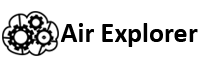Cloud file manager
Copy files between your clouds or your device. Open and work with cloud files directly
MULTIPLE CLOUD ACCOUNTS
The tool supports connecting to various online storage services, such as Google Drive, OneDrive, Dropbox, Mega, Box, Mediafire and Yandex.
ACCESS YOUR PC
Add your desktop computer as a cloud and work with your computer files in Android.
SYNCHRONIZATION
Custom file synchronization across clouds or your device. It can also be used as an automatic backup tool.
FILE ENCRYPTION
Air Explorer for Android can encrypt your files in the cloud with a password.
Start using Air Explorer for Android
Open Air Explorer for Android and add your cloud accounts or import your added accounts from Air Explorer for PC
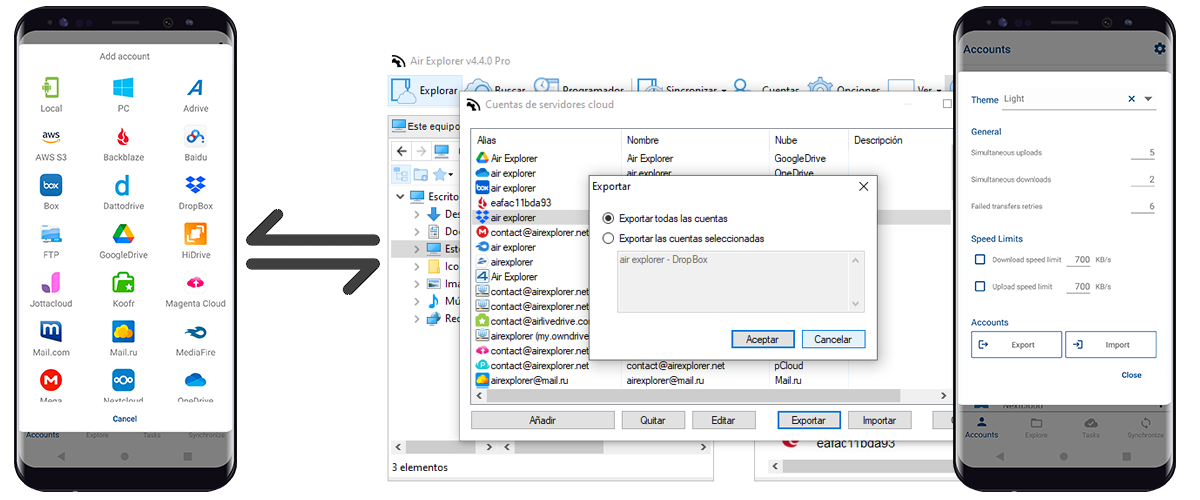
You can import all your cloud accounts from Air Explorer for Windows or Mac to Air Explorer for Android, with the exception of Google Drive accounts which will be imported but you will have to enter your user and password again.
Multiple features
Air Explorer for Android has multiple features, it allows you to navigate, copy & paste, cut, delete, rename, transfer, download & upload and organize files and folders in your clouds and device. You can also use AirExplorer to synchronize and encrypt to upload.
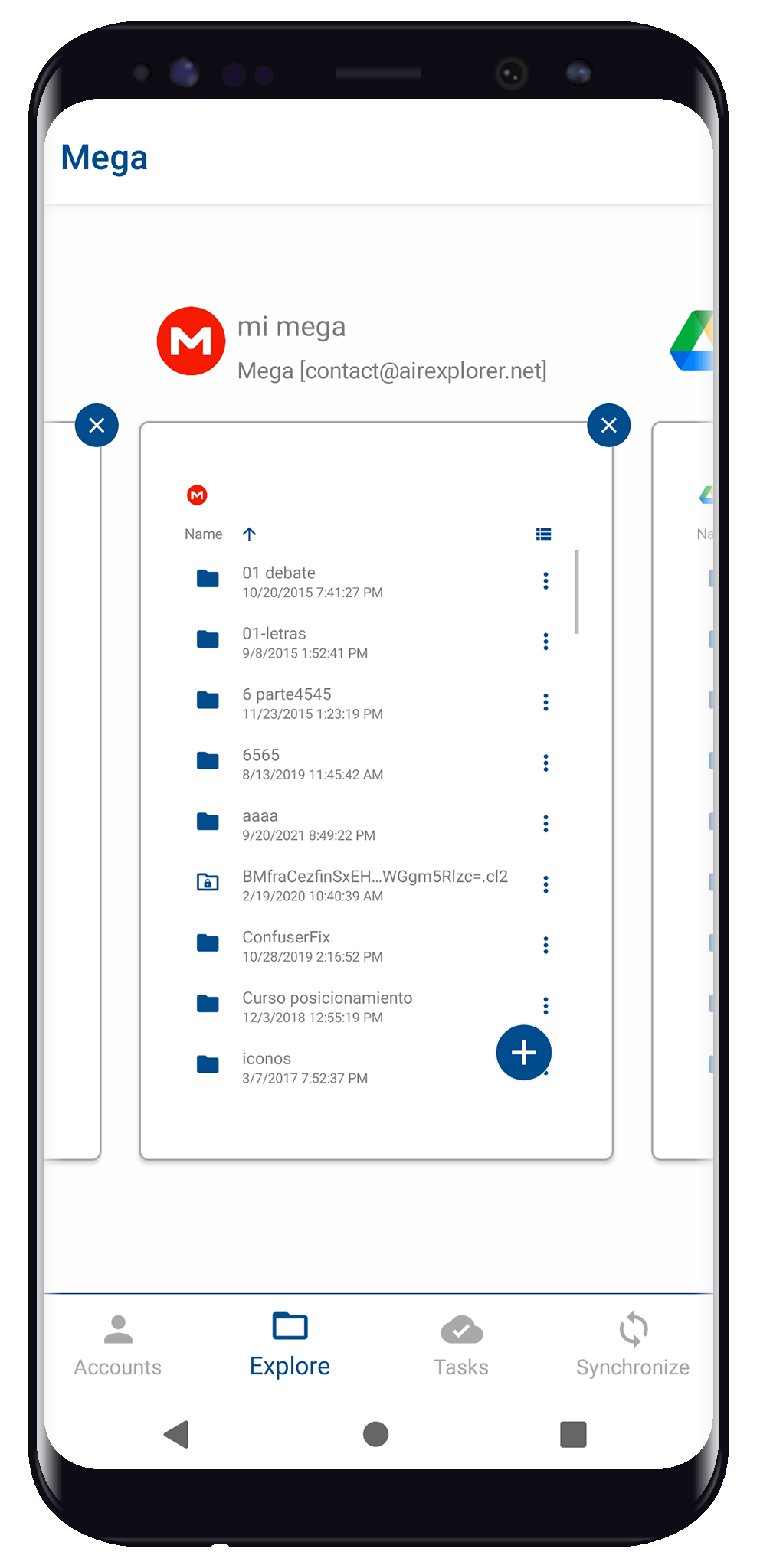
Multiple tabs
Multiple tabs in a carrousel that allows exploring differents clouds simultaneously. This makes it possible to easily copy and paste between clouds.
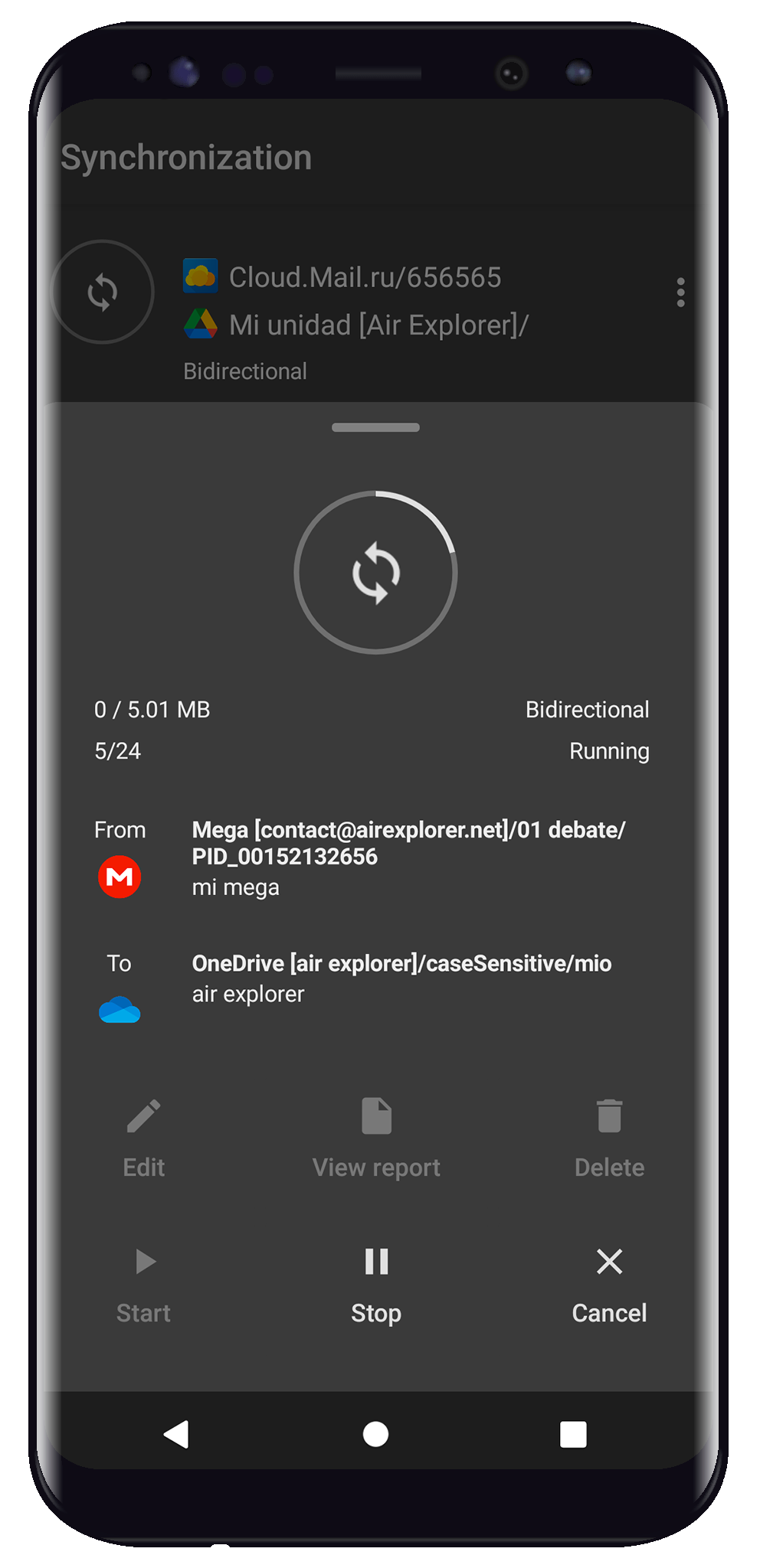
Synchronizations
You can use it to transfer files or synchronize data between two cloud accounts or between your mobile and a cloud.
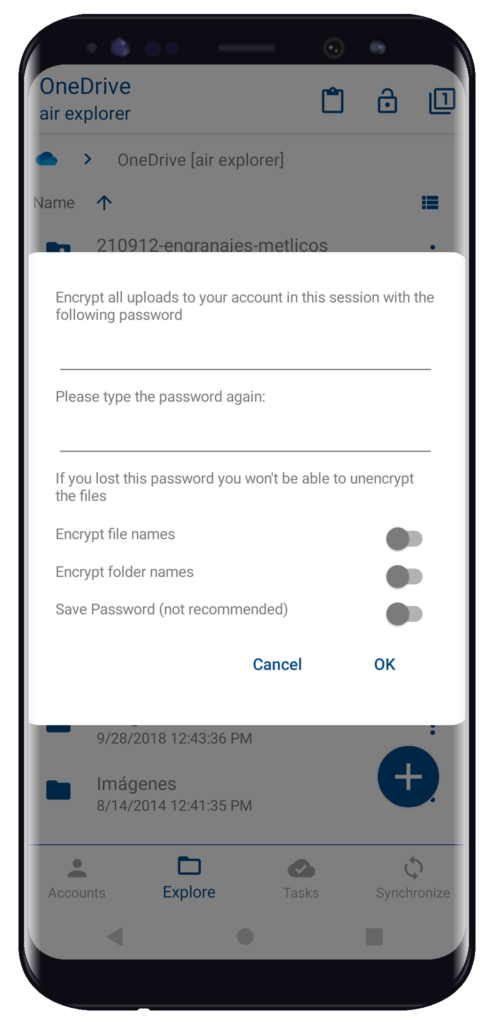
Encrytion
It also supports encryption to upload, it’s a fine choice for keeping your files safe.
Get Air Explorer for Android
Air Explorer for Android is free and includes advertising.
Some advanced features are limited to the Pro version.
Free version
- One account per cloud
- Multiple tabs
- Upload & download files and folders
- Play video online
- With ads
Pro version
- Unlimited cloud accounts
- Unlimited synchronizations
- Files encryption
- Export and import accounts
- No ads