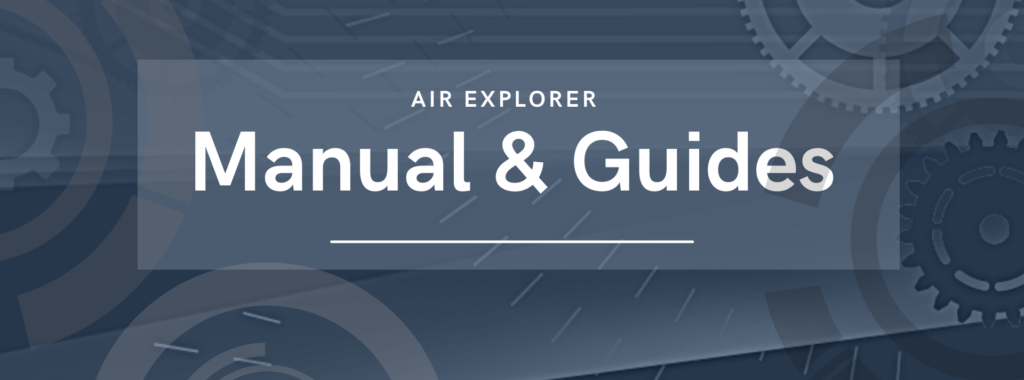Air Explorer manual
Learn how to use Air Explorer to manage all your clouds with one application, transfer and synchronize files across them or your computer. These articles teaches you how to transfer, move or migrate files, folders, images, videos, documents, etc. from one cloud drive to another. Air Explorer is easy to use but these guides will…
Read more