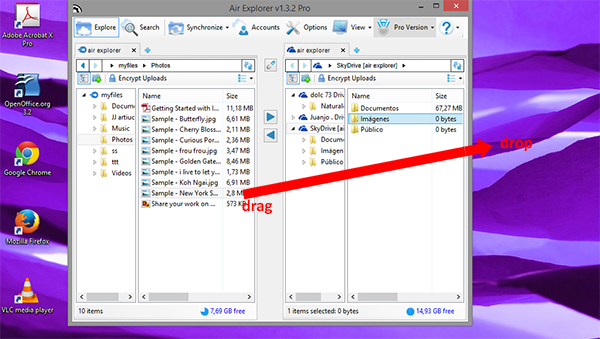How copy/paste or drag&drop between Air Explorer and the Windows Explorer
When you work with Air Explorer, the program gives you the feature to copy/paste between the clouds that you have open in Air Explorer and the desktop or any folder in your computer.
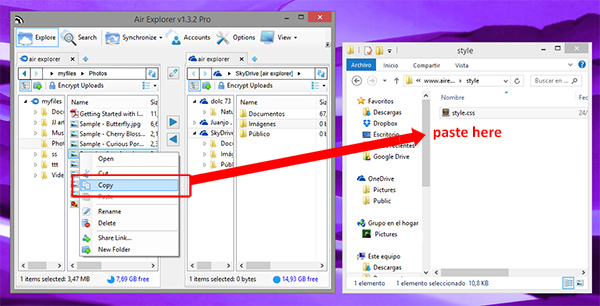
In addition to copy/paste you can drag&drop files and folders directly to the clouds you have open at Air Explorer.
You can check more information here:
Transfers speed between clouds in Air Explorer
Move files in Air Explorer
Migrate from Dropbox to Google Drive with Air Explorer