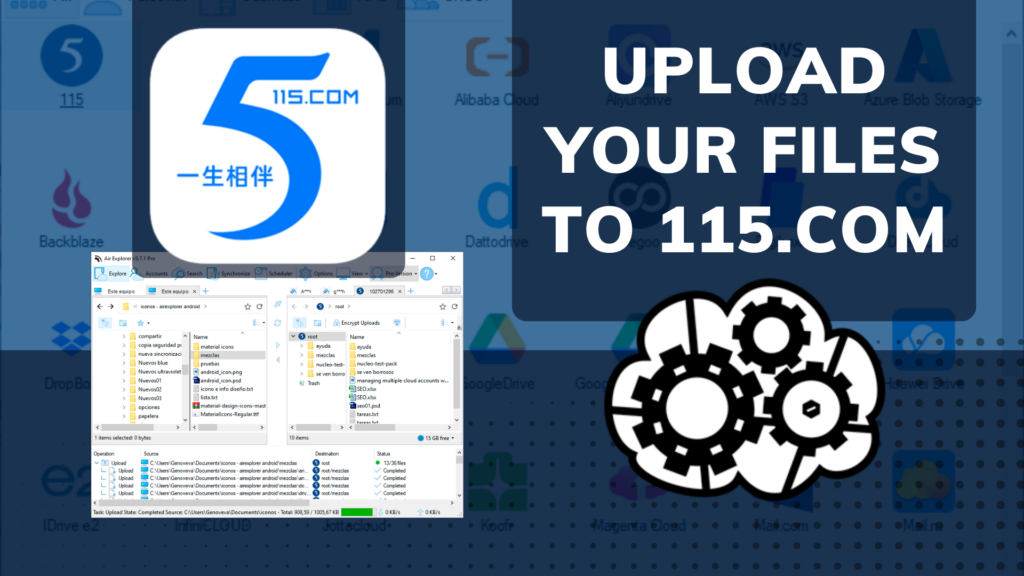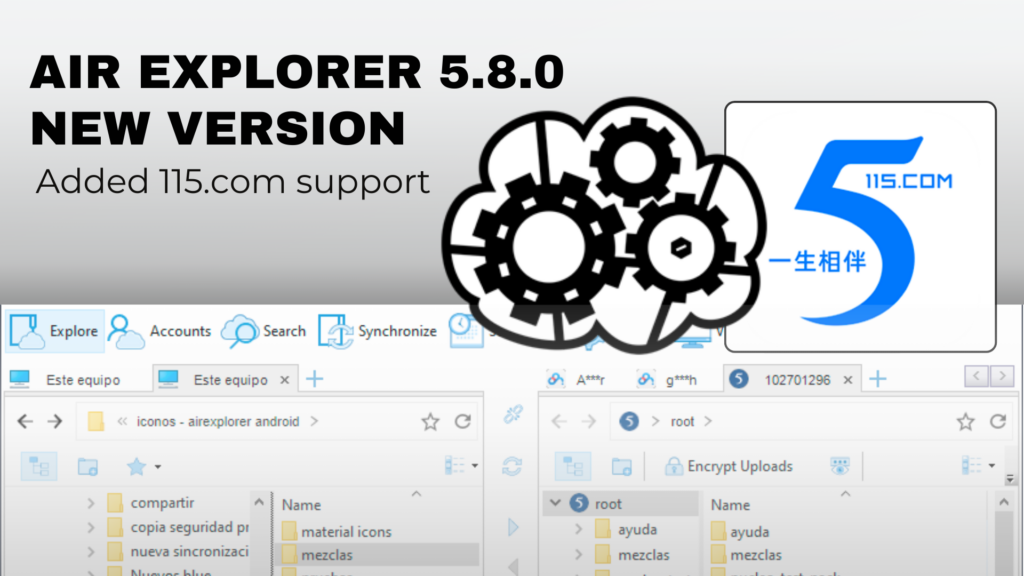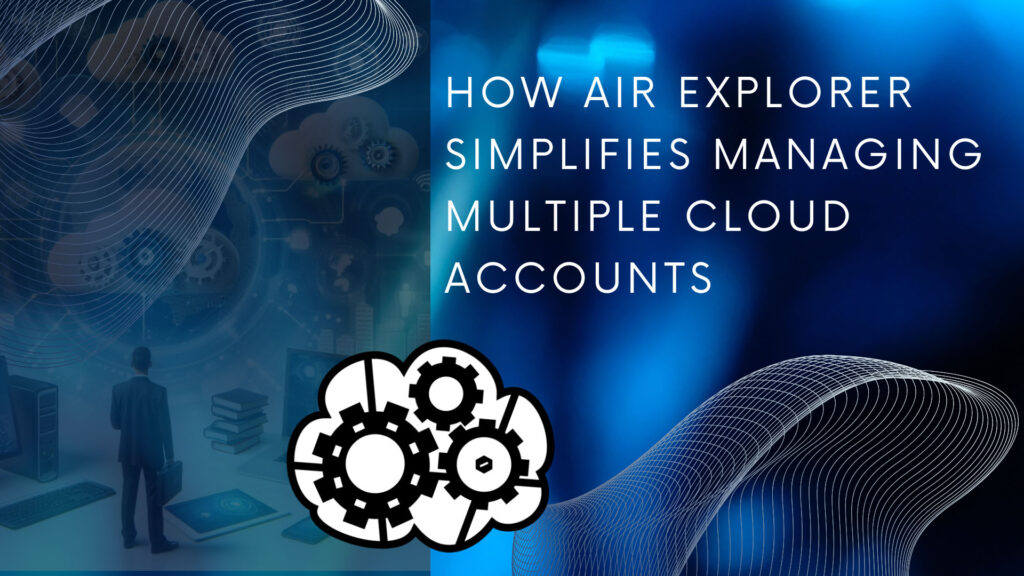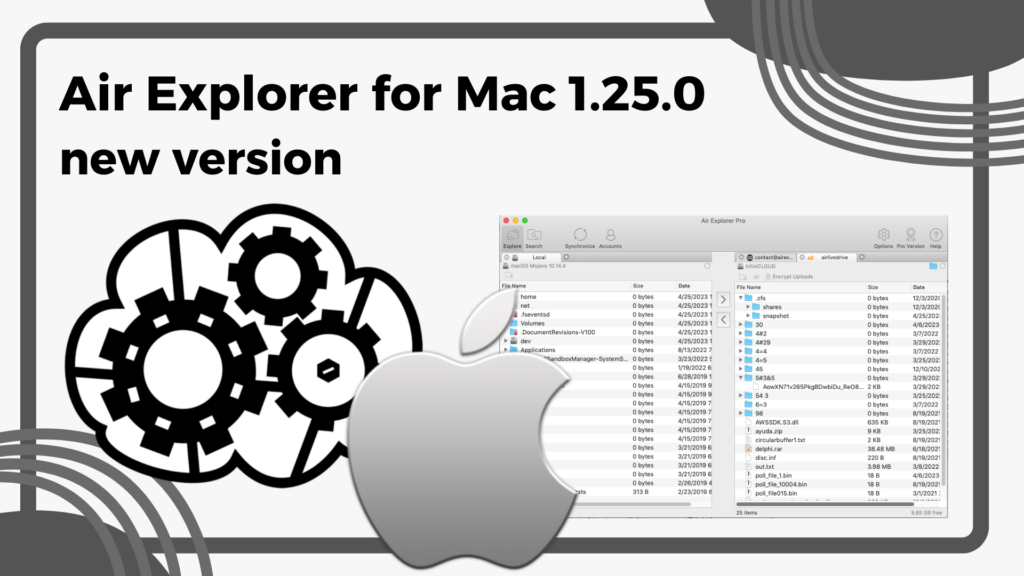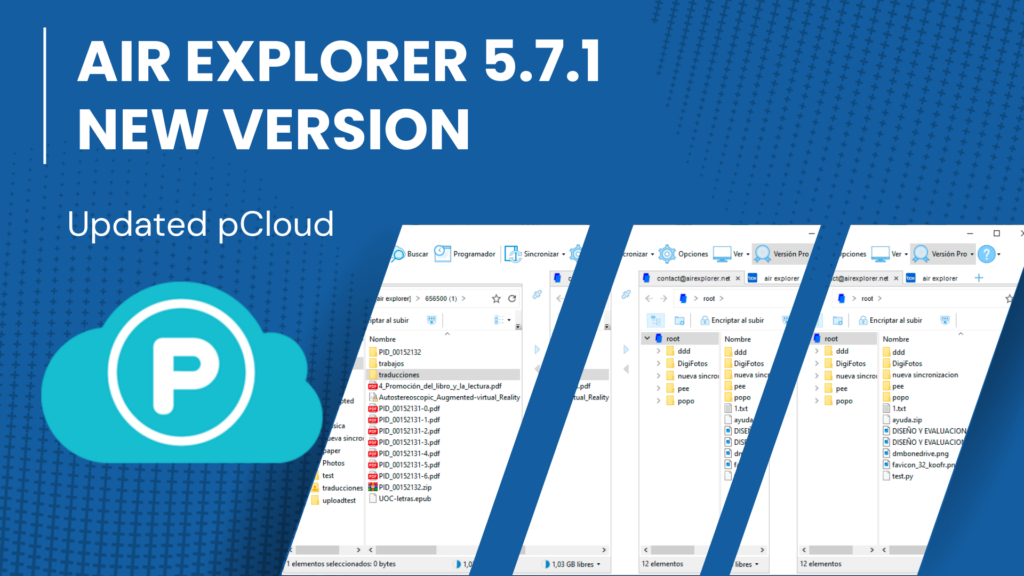Multi-cloud made simple: keys to choosing the ideal software
Managing multiple cloud storage services can quickly become chaotic without the right tool. With scattered files, duplicate accounts, and inconsistent synchronizations, efficiency takes a serious hit. That’s why choosing software that integrates essential features—such as multicloud compatibility, automated synchronization, secure encryption, and an intuitive interface, is no longer a luxury, but a necessity. There are…
Read more