Cloud to cloud migration made easy
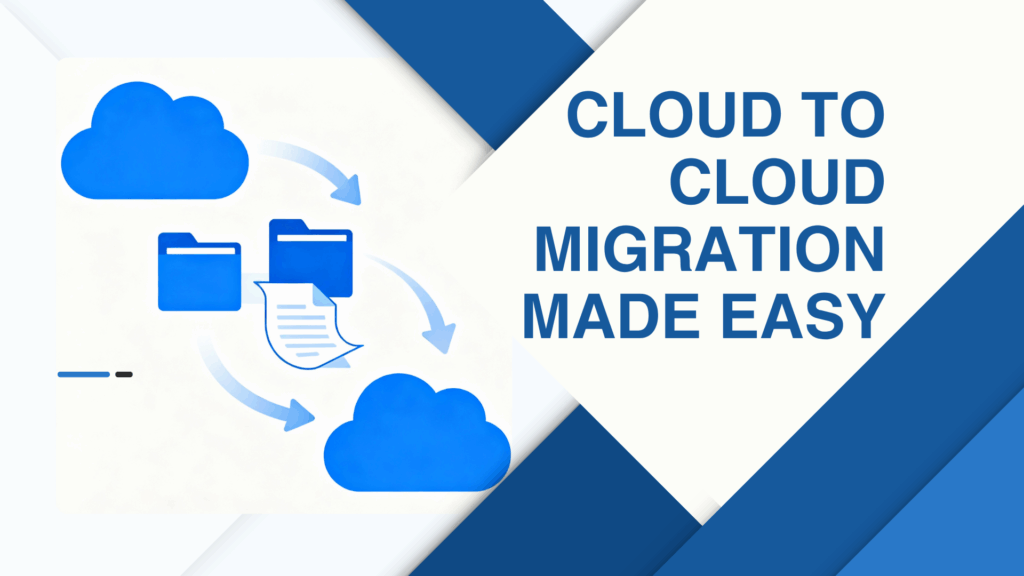
Managing digital files across multiple cloud platforms has become a daily reality for freelancers, businesses, and tech-savvy users alike. Whether you’re optimizing storage, switching providers, or simply trying to keep your data organized makes cloud-to-cloud migration an essential part of modern digital workflows. But the process can be tedious without the right tools. That’s where Air Explorer comes in, offering a streamlined, secure, and user-friendly way to move files between cloud services with minimal effort.
Why cloud-to-cloud migration matters
As cloud storage becomes the default for personal and professional data, users often find themselves juggling multiple accounts, Google Drive for work, Dropbox for collaboration, OneDrive for backups, and so on. Migrating files between these services can help:
- Free up space on one platform while maximizing another.
- Consolidate files into a single location for easier access.
- Improve collaboration by aligning with team preferences or client requirements.

However, traditional migration methods, like downloading files to your device and re-uploading them, are time-consuming and prone to errors. You risk losing data, duplicating files, or exceeding bandwidth limits. That’s why a dedicated migration tool is essential.
Meet Air Explorer
Air Explorer is a desktop application designed to simplify file management across cloud platforms. It’s ideal for:
- Individuals managing personal and professional cloud accounts.
- IT professionals handling large-scale data transfers.
- Teams needing regular synchronization between services.
Air Explorer supports a wide range of cloud providers, including: Google Drive, Dropbox, OneDrive, Mega, Box, Yandex, pCloud, MediaFire and many more.
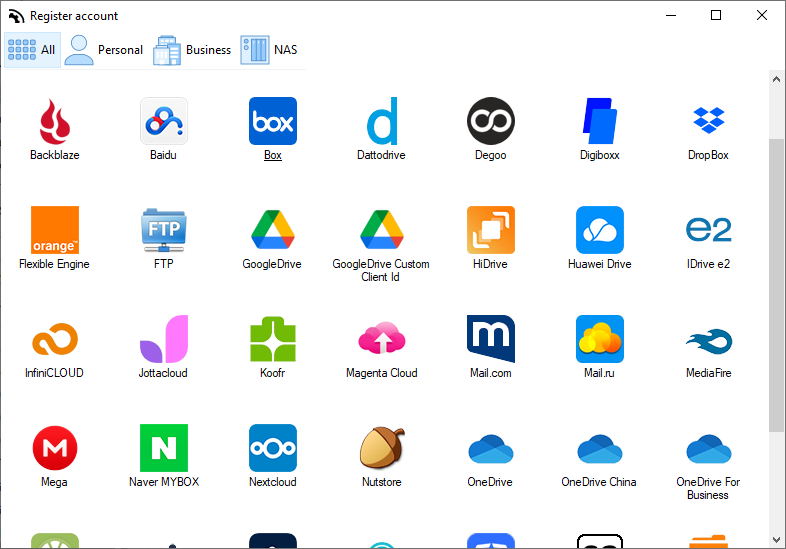
Available for Windows and macOS, the tool offers a clean, intuitive interface that makes even complex transfers feel effortless.
Top features that simplify migration
Air Explorer isn’t just about moving files, it’s about doing it smarter. Here are some of its standout features:
- Dual-pane interface: View two cloud accounts side by side and drag files between them with ease.
- Simultaneous transfers: Move data between clouds.
- Scheduled tasks and synchronization: Automate regular transfers or backups between cloud services.
- File encryption: Protect sensitive data during migration with built-in encryption options.
- Command-line support: Ideal for advanced users who want to script or automate tasks.
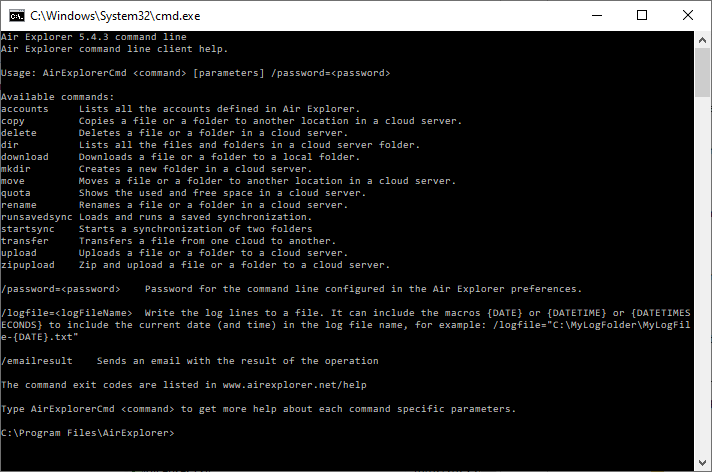
These features combine to create a seamless experience, whether you’re migrating a few folders or managing a full-scale cloud overhaul.
Highlight feature: simultaneous cloud transfers
What it is
One of Air Explorer’s most powerful capabilities is its ability to transfer files directly between two cloud services. This means you can move data from Dropbox to OneDrive, or from Google Drive to Mega, without touching your hard drive.
Why It’s a game-changer
- Time-saving: You don’t need to monitor the process or manually intervene. Just set it up and let Air Explorer handle the rest.
- Bandwidth-efficient: Transfers happen cloud-to-cloud, so your internet connection isn’t overloaded. You can even set speed limits and control upload/download thresholds to avoid network congestion.
- Supports multiple accounts: Have two Google Drive accounts? No problem. Air Explorer lets you move files between them effortlessly.
- Drag-and-drop simplicity: Thanks to the dual-pane layout, even users with minimal technical experience can perform complex migrations with a few clicks.
Pro tip
Use the “Synchronize” feature to automate regular transfers between clouds. This is perfect for keeping backups up to date or ensuring team folders are always synced across platforms.
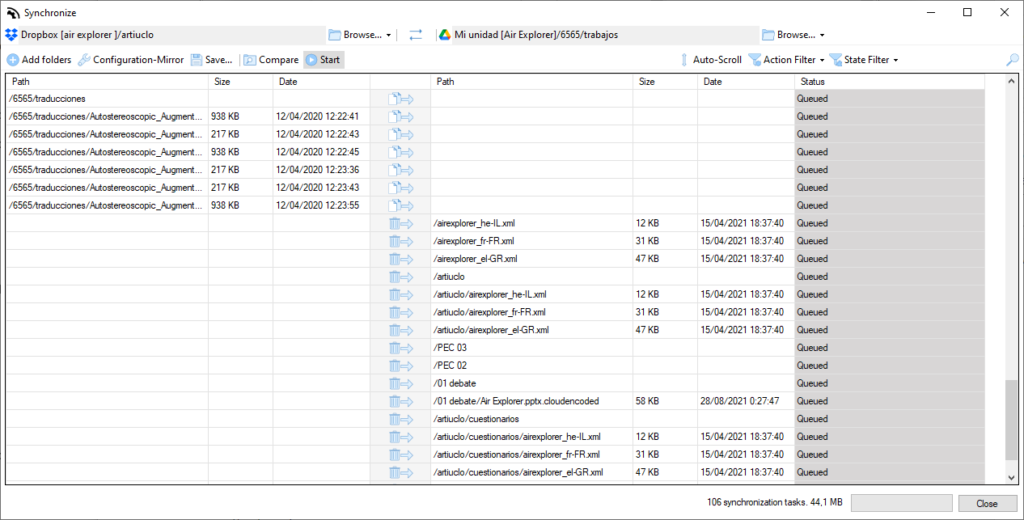
How to perform a cloud-to-cloud migration with Air Explorer
Ready to give it a try? Here’s a simple step-by-step guide:
- Install and open Air Explorer
Download the app from the official website and install it on your device. - Add your cloud accounts
Use the built-in authentication system to connect your cloud services. You can add multiple accounts from the same provider. - Open both clouds in the dual-pane interface
Select the source cloud on one side and the destination cloud on the other. - Drag and drop files or folders
Simply move your data from one pane to the other. You can also use the context menu for advanced options like synchronization or encryption. - Monitor progress and logs in real time
Air Explorer provides detailed logs and progress indicators so you can track your migration and troubleshoot if needed.
Conclusion
Cloud-to-cloud migration doesn’t have to be a headache. With Air Explorer, you get a reliable, efficient, and user-friendly tool that takes the stress out of managing multiple cloud accounts. From simultaneous transfers to automated synchronization, it’s packed with features that save time and protect your data.
Whether you’re a solo user or part of a larger team, Air Explorer makes cloud migration easy, and that’s one less thing to worry about in your digital workflow.
You can check more information about more features here:
-Protect your data: Encrypting files in the cloud
-Seamless file migration between clouds
-How to maximize Terabox cloud storage

