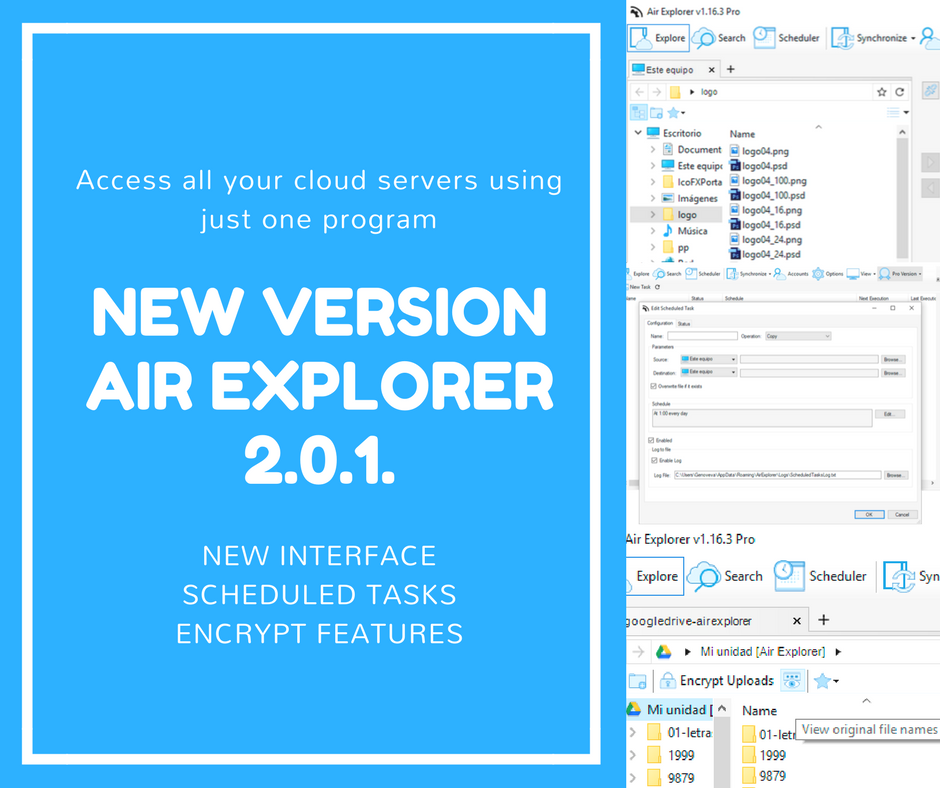Air Explorer 2.0.1., new version
List of changes:
-Cleaner interface with new icons and more Windows 10 looking.
-Added scheduler. Now it is possible to schedule synchronizations or file transfers at certain times. Scheduled tasks will run in the background even if Air Explorer is closed.
-Added option to encrypt file names.
-Lower memory usage.
-Added proxy authentication support.
-Option to decrypt local drive files.
-Speed limiter now works better.
-Synchronization tasks now are also limited by the speed limits configured in preferences.
-Synchronization window was not displayed correctly in some screen resolutions.
-Fixed WebDAV connection to some servers like Dattodrive.
-Fixed Box login required after running 2 consecutive synchronizations in command line mode.
-Fixed issue with -runsync command.
-Clear files selection when the current folder is changed.
-Do not show free space and quota for servers that don’t give these values.
-Improved FTP support.
-Fixed issue transferring folders between clouds in command line.
-Double click to open a saved synchronization.
-Updated Chinese translation (thanks to 李雅婷 ).
-Updated Rusian translation (thanks to Timofey).
-Updated Japanese translation (thanks to Tilt).
-Updated Korean translation (thanks to JaeHyung).