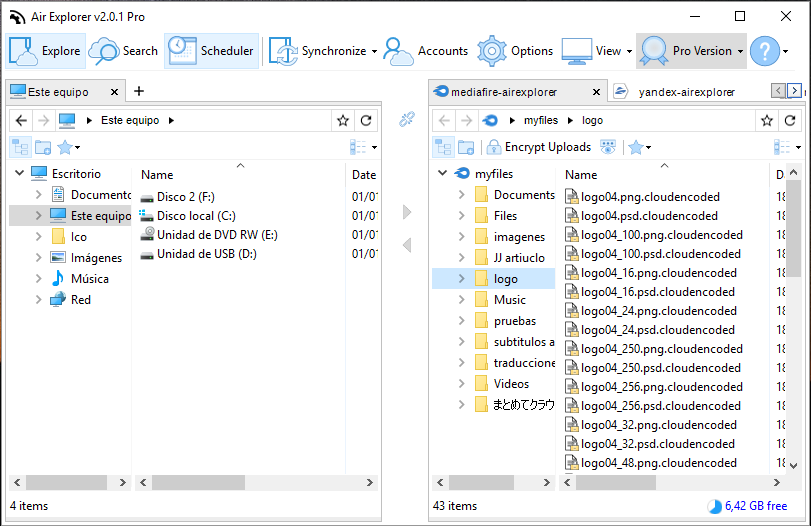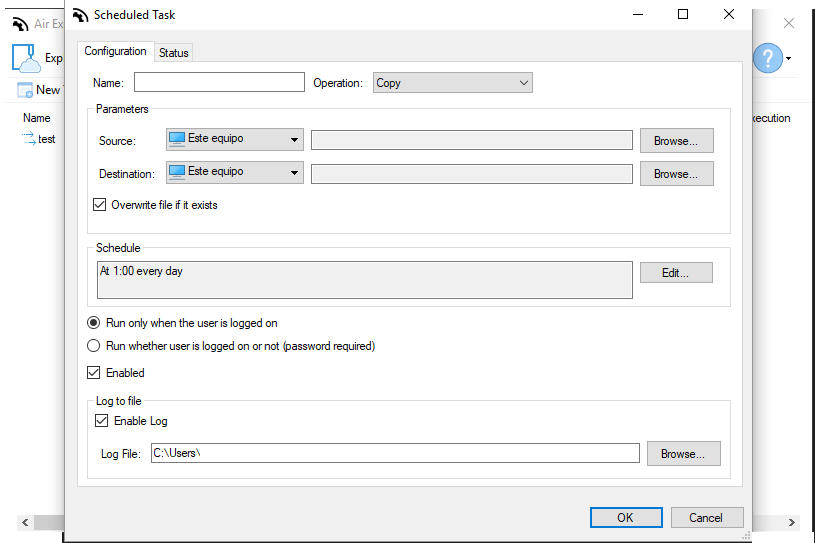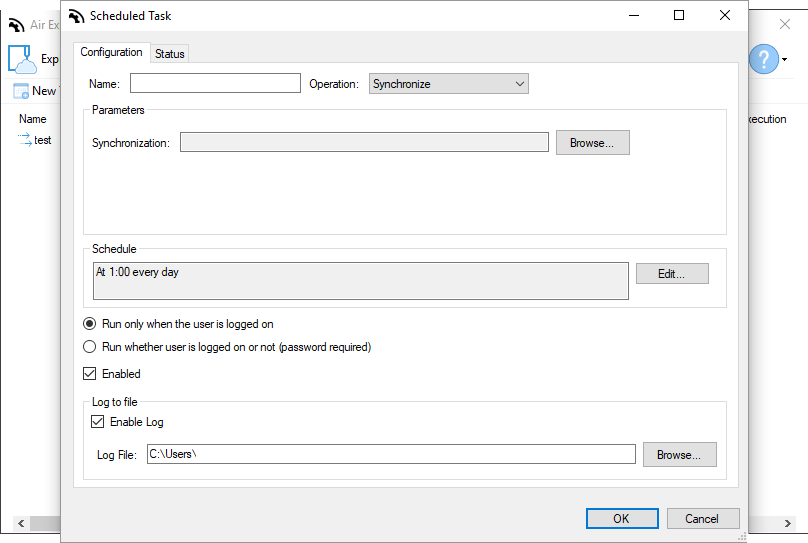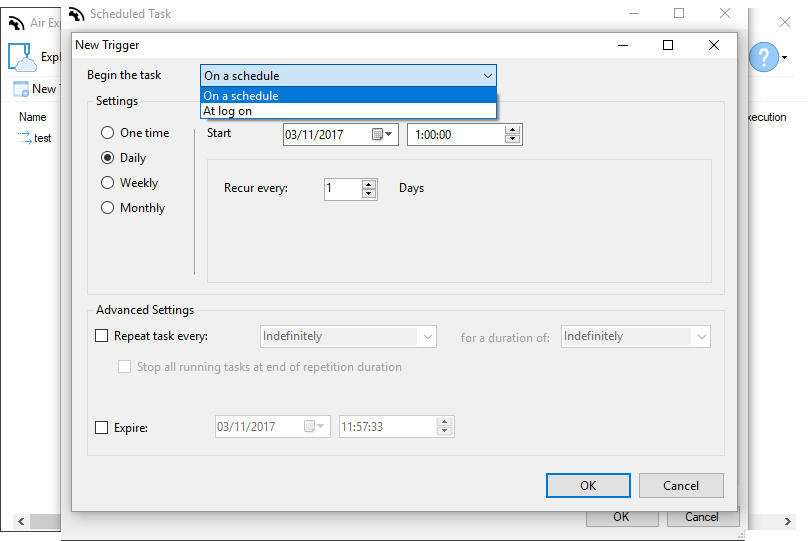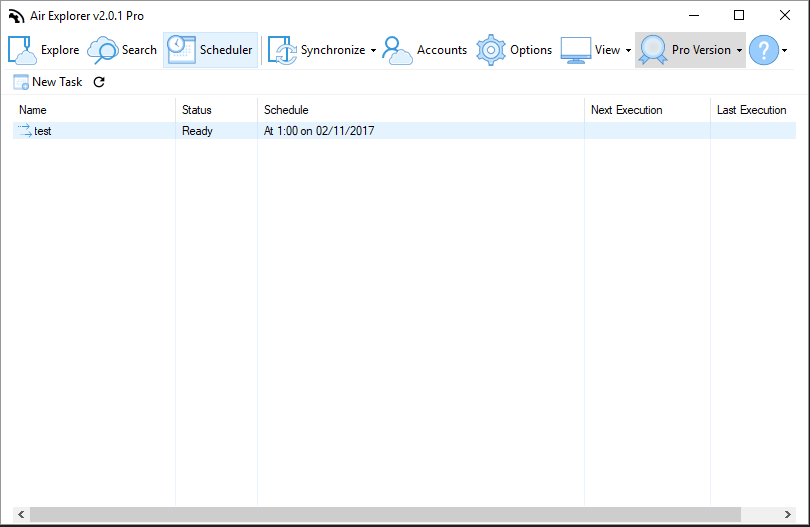Scheduler function in Air Explorer
With the scheduler function of Air Explorer you can leave prepared the tasks of synchronizing and transferring files so that they are done in the schedule that you decide automatically.
Once you add a new task, the scheduler window will open. In this window you have to specify if you want to schedule a copy or a synchronization.
You also have to indicate the schedule in which the task will be carried out.
Once the task is scheduled, in the main scheduler window you will see the task with a brief summary.
Scheduled tasks will run in the background even if Air Explorer is closed.
You can check more information here:
-Scheduler function in Air Explorer (Part 2)