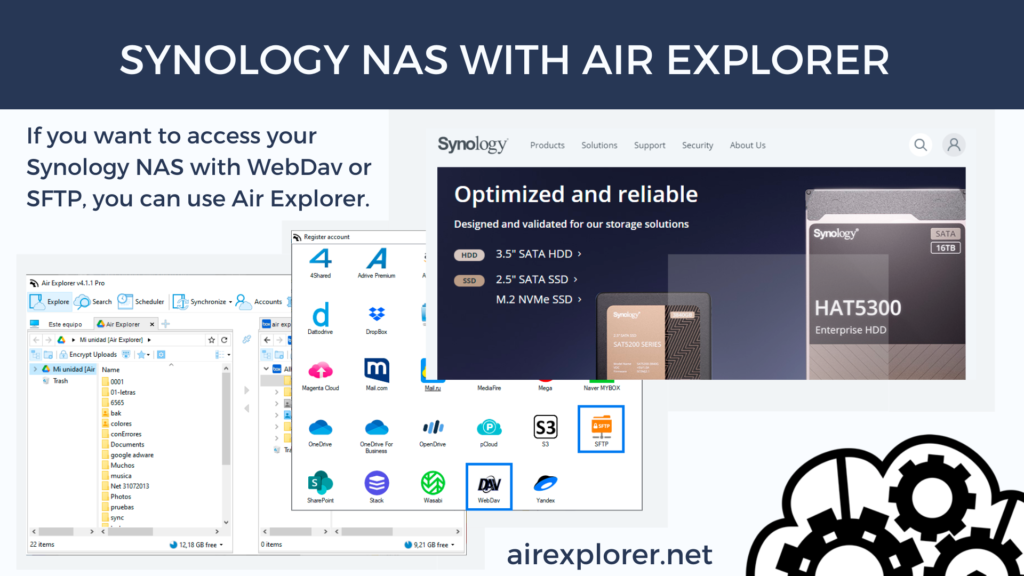Air Explorer for Android, new version with WebDav
Air Explorer for Android is an application that allows you to navigate, copy & paste, cut, delete, rename, transfer, download and upload files and folders in the cloud and on your device. You can also use the application to synchronize and encrypt when uploading files. You can download the app from Google Play Store and…
Read more