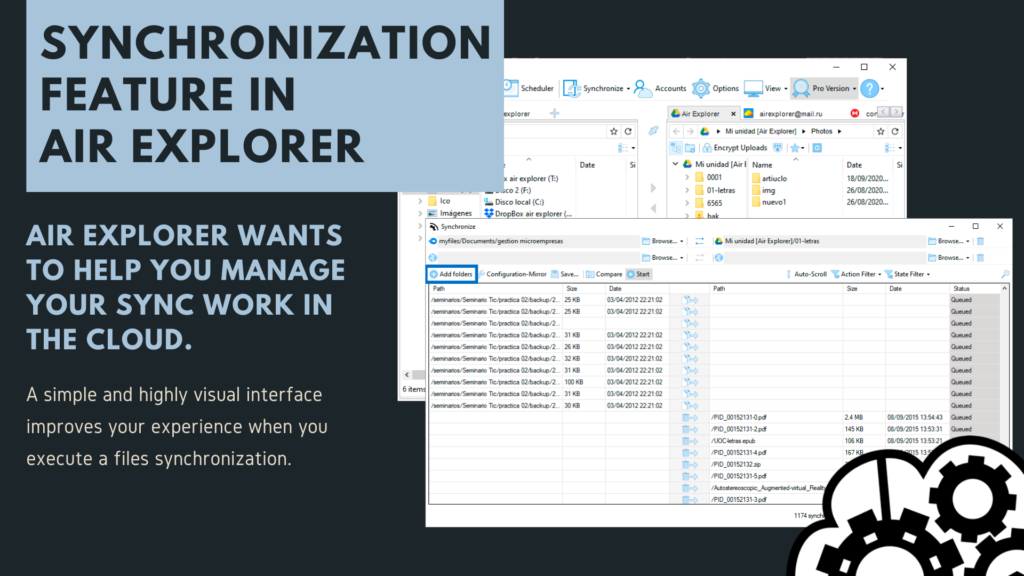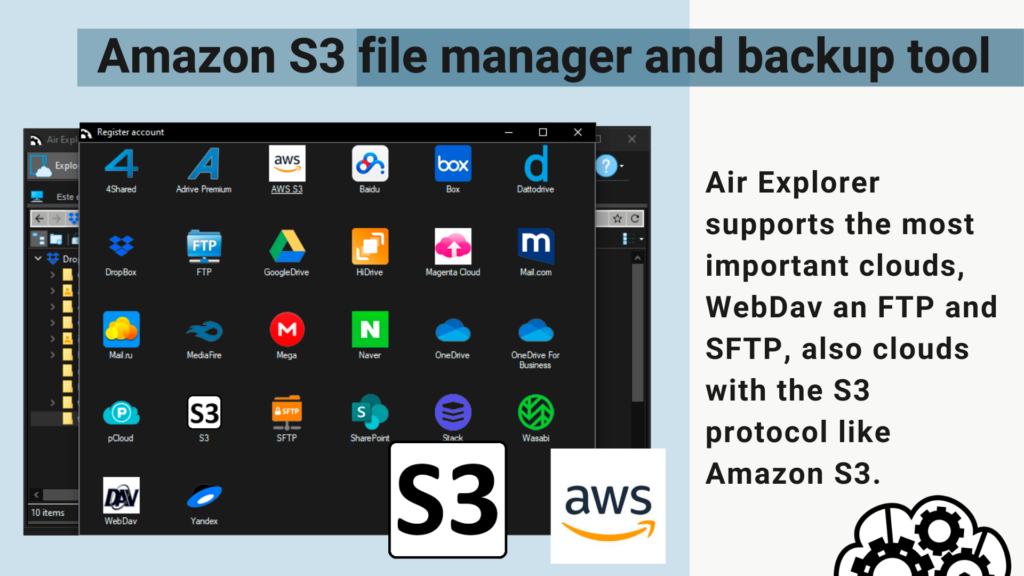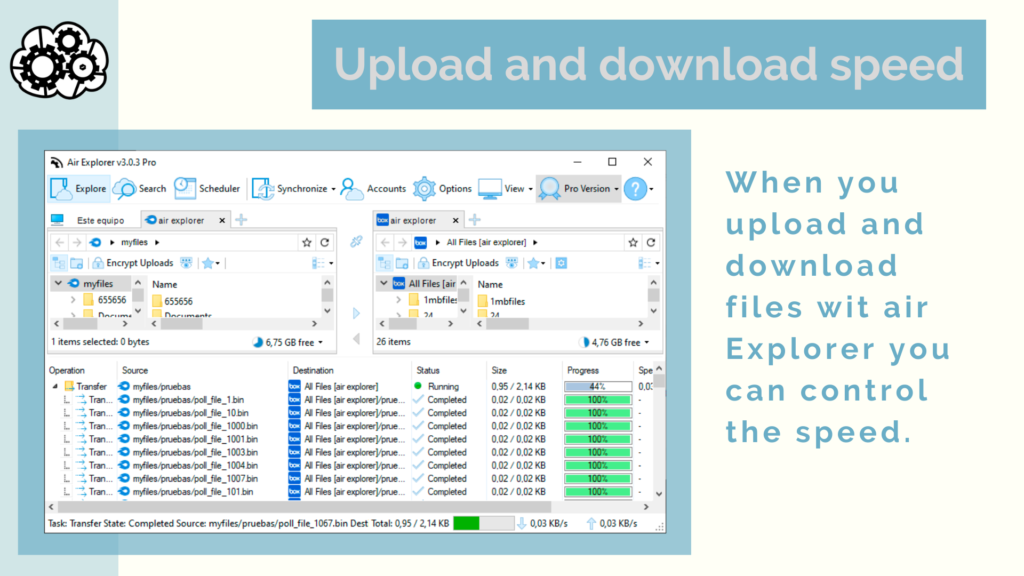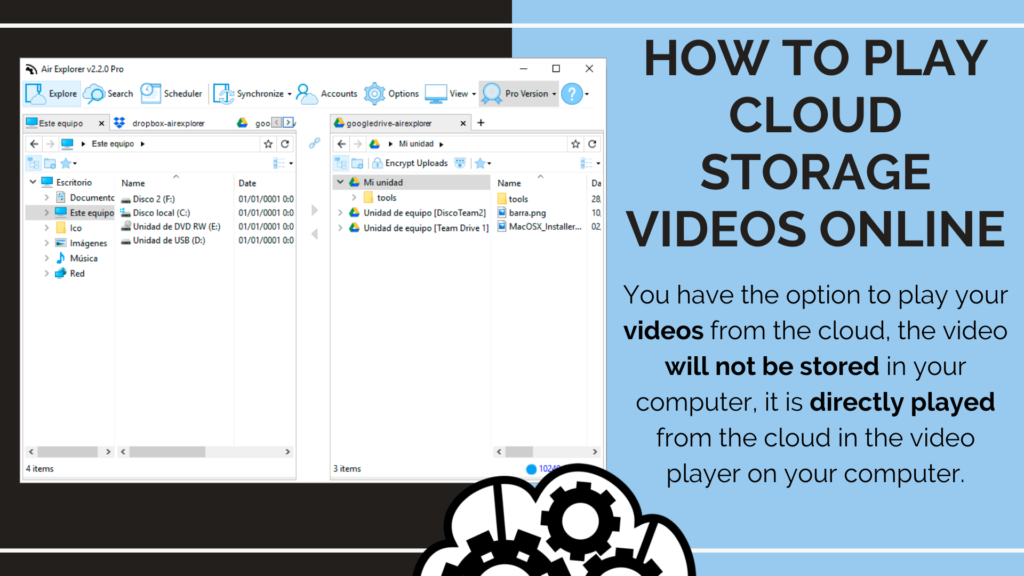How to use Backblaze in Air Explorer
Backblaze is a company that provides online backup and cloud storage services. You can use it to back up your personal or business data. You can also store and access your files in the cloud. Air Explorer supports Backblaze accounts. If you want to add a Backblaze account, you have to add some information: You…
Read more