Multi-cloud made simple: keys to choosing the ideal software

Managing multiple cloud storage services can quickly become chaotic without the right tool. With scattered files, duplicate accounts, and inconsistent synchronizations, efficiency takes a serious hit. That’s why choosing software that integrates essential features—such as multicloud compatibility, automated synchronization, secure encryption, and an intuitive interface, is no longer a luxury, but a necessity. There are several must-have features any quality cloud manager should offer, and they all come together in one powerful, versatile tool: Air Explorer.

Essential tools every multi-cloud software should offer:
- Compatibility with multiple services It should allow you to connect and manage accounts from Google Drive, Dropbox, OneDrive, MEGA, Box, Amazon S3, among others.
- Support for multiple accounts per service Perfect for users who manage several personal and professional accounts from the same provider.
- Automated synchronization Enables folder synchronization between your PC and the cloud—or between clouds—in both directions, with scheduled tasks and customizable rules.
- Intuitive and efficient interface A clear design with drag-and-drop functionality and a dual-panel view makes the experience much more user-friendly.
- Customizable filters and rules To include or exclude specific file types or folders during synchronization processes.
- Encryption and security Encrypted file uploads and the use of secure protocols protect sensitive data.
How Air Explorer Meets These Demands
- Compatibility with multiple clouds: Air Explorer supports a wide range of providers, including Google Drive, Dropbox, OneDrive, MEGA, Box, Amazon S3, WebDAV, and FTP, allowing you to centralize all your services in one interface.
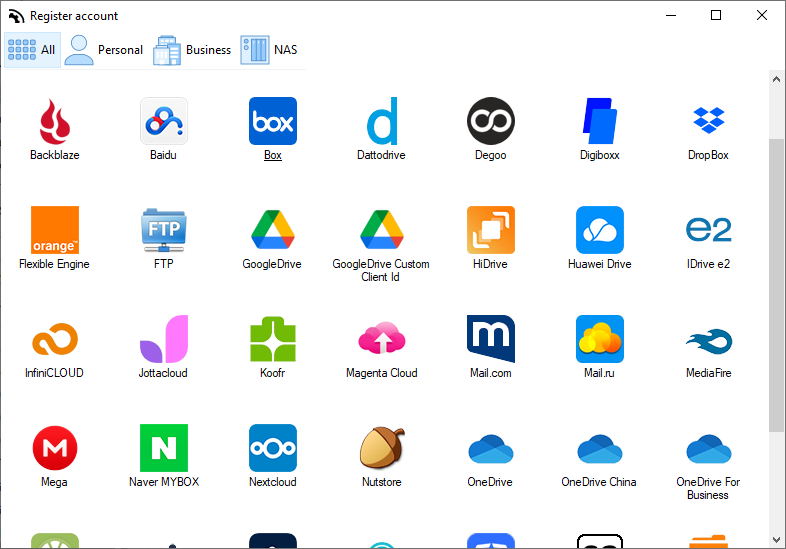
- Support for multiple accounts per service: One of its standout features is the ability to add multiple accounts from the same provider. For example, you can simultaneously manage three Google Drive accounts and two OneDrive accounts—no logging out or switching users required.
- Intuitive and efficient interface: Its dual-panel layout, similar to classic FTP file managers, makes transferring files with drag-and-drop simple and effective. It’s designed so even less tech-savvy users can navigate it with ease.
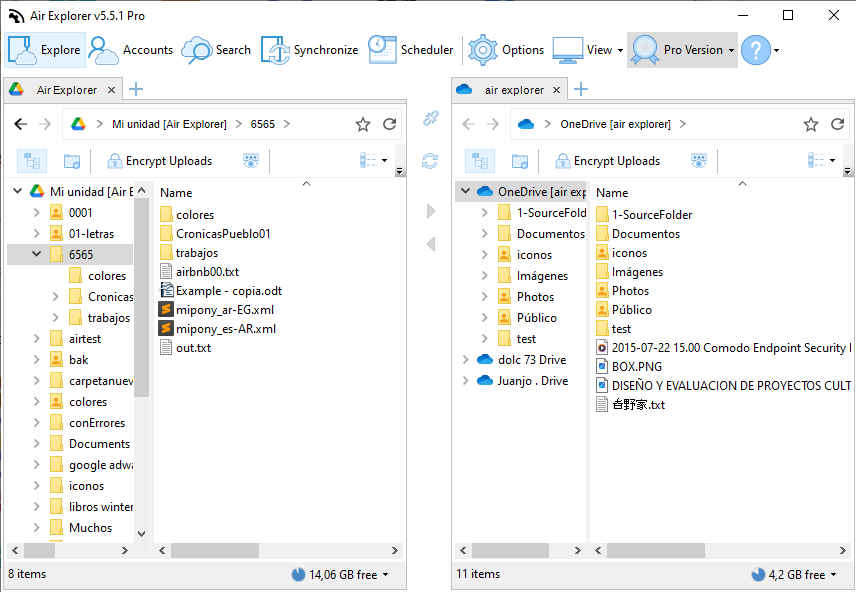
- Automated synchronization: Air Explorer offers both bidirectional and one-way sync between your PC and the cloud, or even between different cloud services. You can schedule tasks, set rules, and save valuable time using its built-in automation engine.
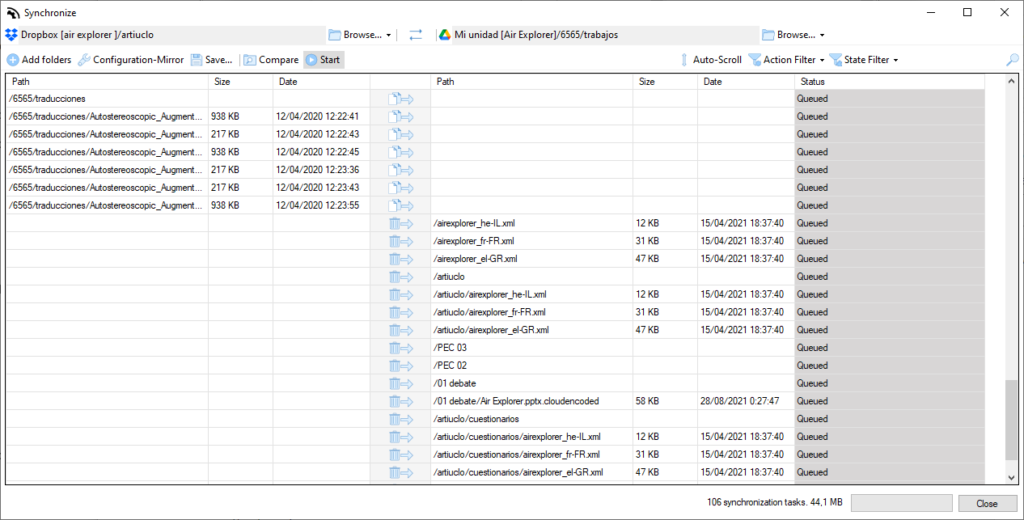
- Customizable filters and rules: You can define exactly which file types or folders to include or exclude during syncs—enhancing performance and avoiding unnecessary transfers.
- Encryption and security: Files can be encrypted directly from within the app, offering greater data privacy. Plus, it uses secure authentication protocols like OAuth to protect your accounts.
Altogether, these features make Air Explorer a robust, flexible, and well-rounded solution for anyone working with multiple cloud services on a daily basis. If you’re looking for centralized control with smart automation and secure file handling, this is a tool well worth exploring.
You can check more information here:
-Transfer files between Google Drive and OneDrive
-How Air Explorer simplifies managing multiple cloud accounts
-Optimize your file synchronization

