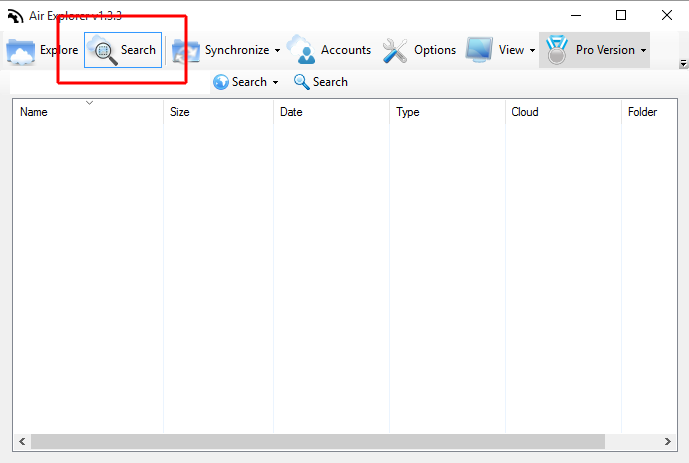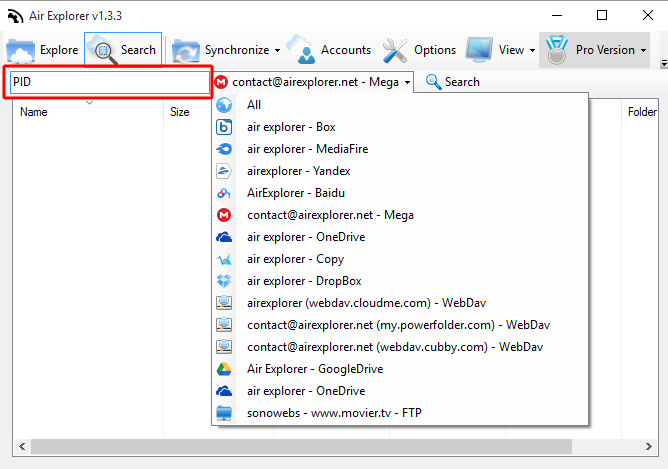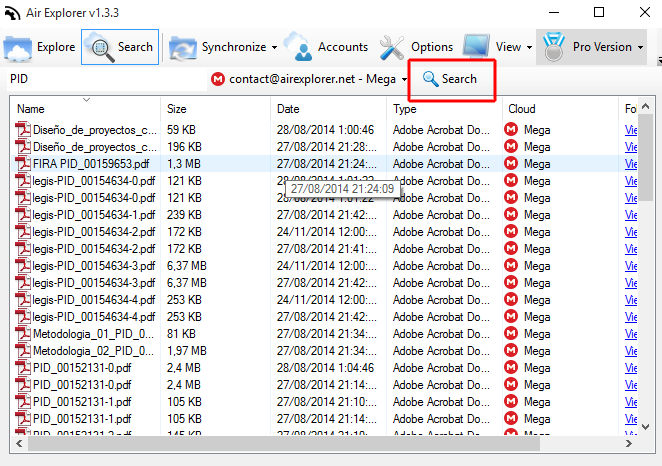Air Explorer allows cloud internal searches
You can search in your clouds with Air Explorer. If you want to locate one file in all your clouds or only search in one, it’s very easy with the software.
First, click in Search.
Write the name of the file you want to search and select the cloud where you want to make the search. You can choose one cloud or all.
The result of the search will give you all the information about the file you searched.
You can check more information about more features here:
-Upload and download speed
-How to play cloud storage videos online
-How to manage your clouds recycle bin
-New search feature in Air Explorer