How to manage your clouds recycle bin

Air Explorer has added the Recycle Bin support for Google Drive, Mega, Box, Yandex and PCloud.
The Recycle Bin is a special folder where cloud files go when you delete them, before being permanently deleted. When the file remains in the recycle bin it is easy to restore.
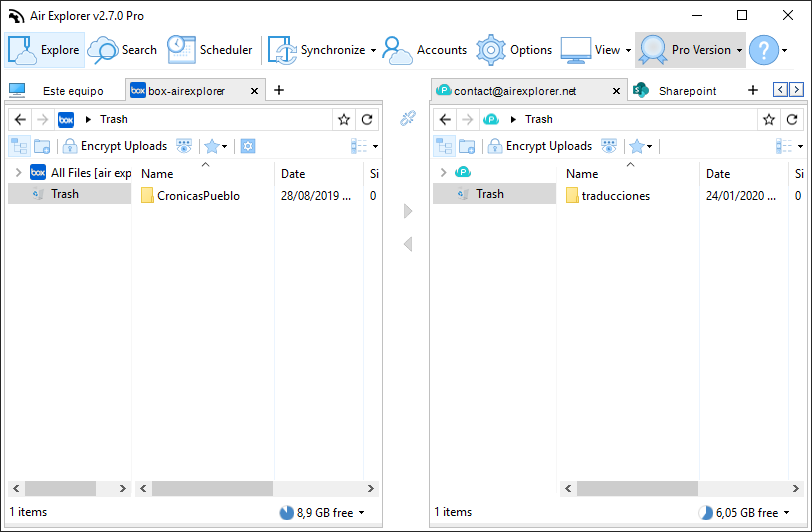
Clicking right buotton on a file or folder in the Recycle Bin, you can choose to delete it permanently, restore it or completely empty the trash.
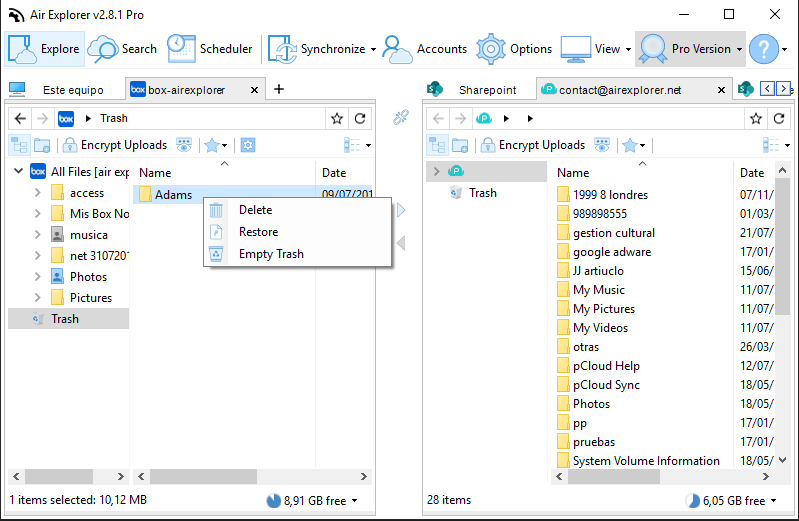
In Google Drive and Mega, you have the option to move the files to the trash when they are deleted (enabled by default) or permanently delete. If you want to permanently delete, you have to unselect the option in the Parameters window.
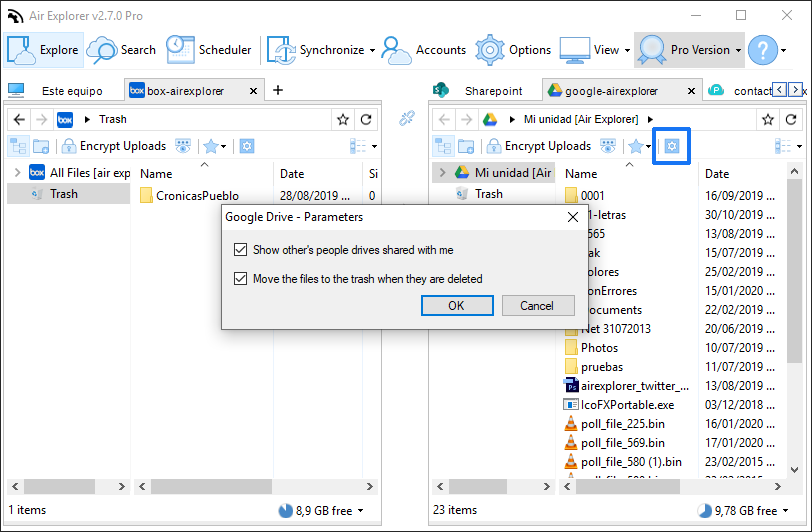
You can check more information about more features here:
-Upload and download speed
-How to play cloud storage videos online
-New search feature in Air Explorer

