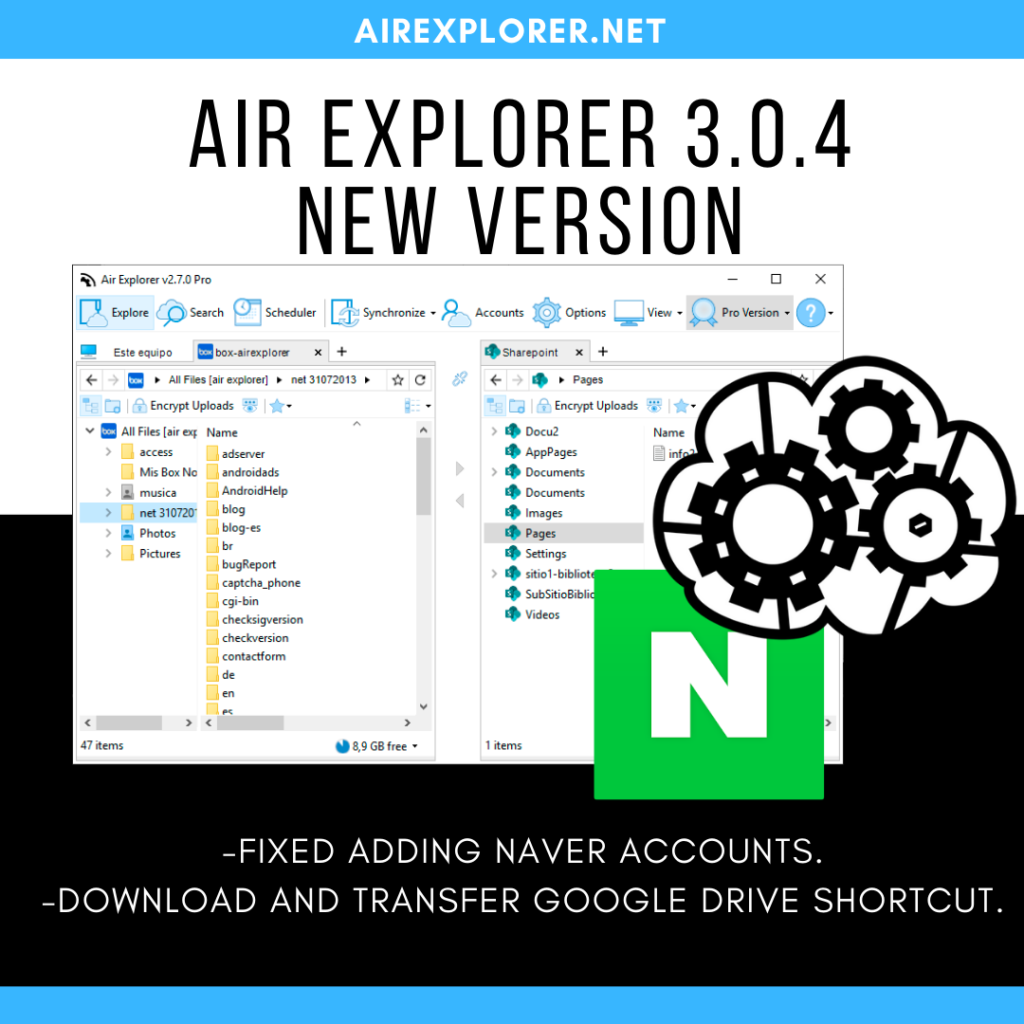Air Explorer 3.0.4, new version
List of changes: -Fixed adding Naver accounts.-Mouse wheel scrolling can be used to select the account.-Download and transfer Google Drive shortcuts.-Fixed, moving a folder to the cloud did not delete the empty folders in the local drive.-Fixed issues uploading large files to Box.-Fixed transfer files from FTP servers to Box.-Use server side copy when copying…
Read more