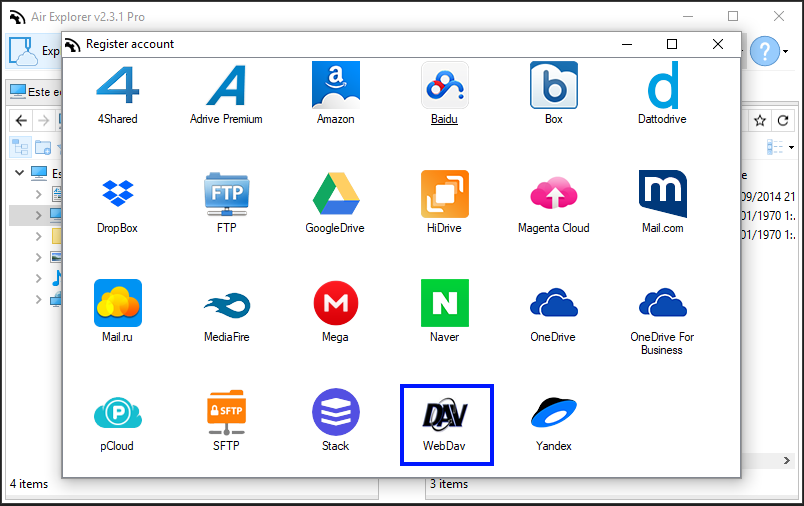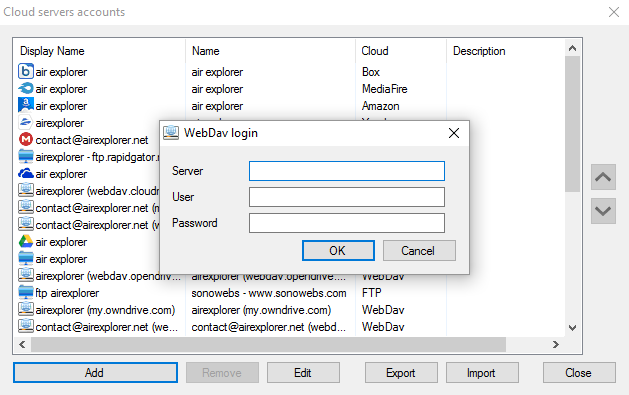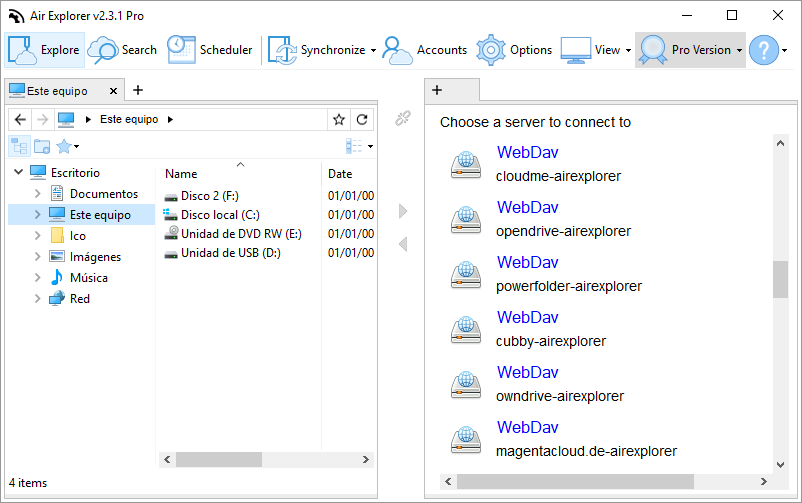WebDav in Air Explorer
Air Explorer supports the best cloud servers and works with FTP, FTPS and SFTP accounts. Moreover, you can add WebDav accounts in Air Explorer.
If you have a Webdav account you can add it to Air Explorer easily. You only have to select the Webdav icon in the Accouns window and fill the gaps in the Webdav login window.
You have to search in the webdav webs which is the server. So for example in the following pages the servers are the following:
-https://www.cloudme.com/en
info:https://www.cloudme.com/en/webdav
server:https://webdav.cloudme.com/your_user_name (https://webdav.cloudme.com/airexplorer)
-https://my.owndrive.com/
info:https://owndrive.com/support/
server:my.owndrive.com/remote.php/webdav
-https://www.opendrive.com/
info:https://opendrive.zendesk.com/hc/en-us/articles/200364676-OpenDrive-Update-for-Windows-and-Linux-April-19-2013-WebDAV-
server:https://webdav.opendrive.com/OpenDrive.webdav
-https://www.powerfolder.com/
info:https://wiki.powerfolder.com/display/PFC/Mounting+folders+via+WebDAV
server:https://my.powerfolder.com/webdav/MyFolder
You can synchronize between your webdav accounts and clouds or your computer. For example, you can transfer files from Drobox to Webdav.
You can check more information here:
–FTP and SFTP in Air Explorer
-SFTP in Air Explorer