FTP transfer with Air Explorer
Air Explorer can work as a FTP client. IT allows you to transfer files between your FTP server and your computer or any other of the supported cloud servers.
To add a FTP client in Air Explorer is very easy. First, click in the “Account” button, in the same way you add new clouds.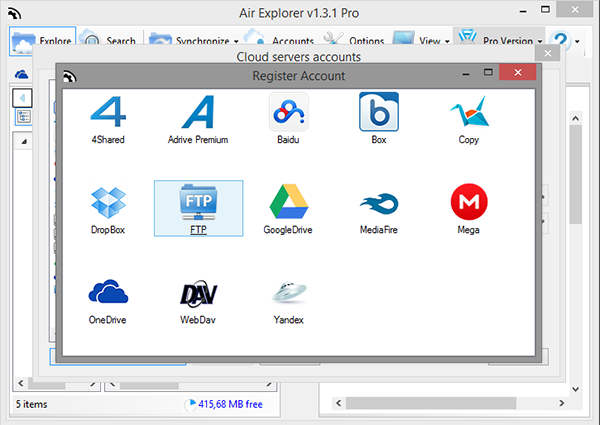
Add the login data of your FTP account: server, username and password.
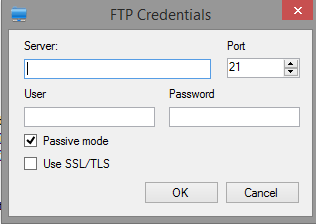
After adding FTP in Air Explorer successfully, you can see all contents in FTP are shown in the interface of Air Explorer. Now you can work with your FTP account uploading and downloading files.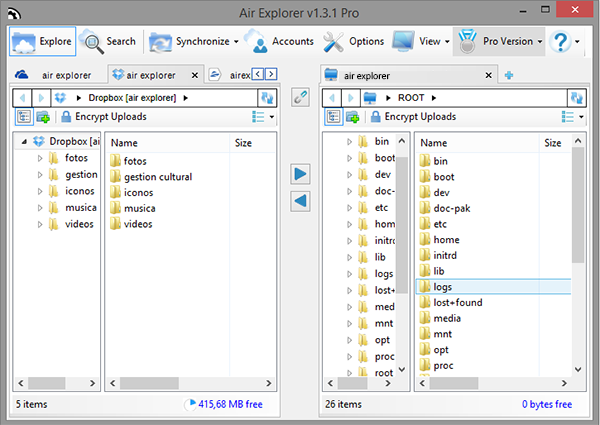
With the Pro version you can add several FTP accounts and even copy and synchronize files between them.
You can check more information here:
WebDav in Air Explorer
FTP and SFTP in Air Explorer
SFTP in Air Explorer
FTP transfer with Air Explorer

