How to add Google Drive to Air Explorer
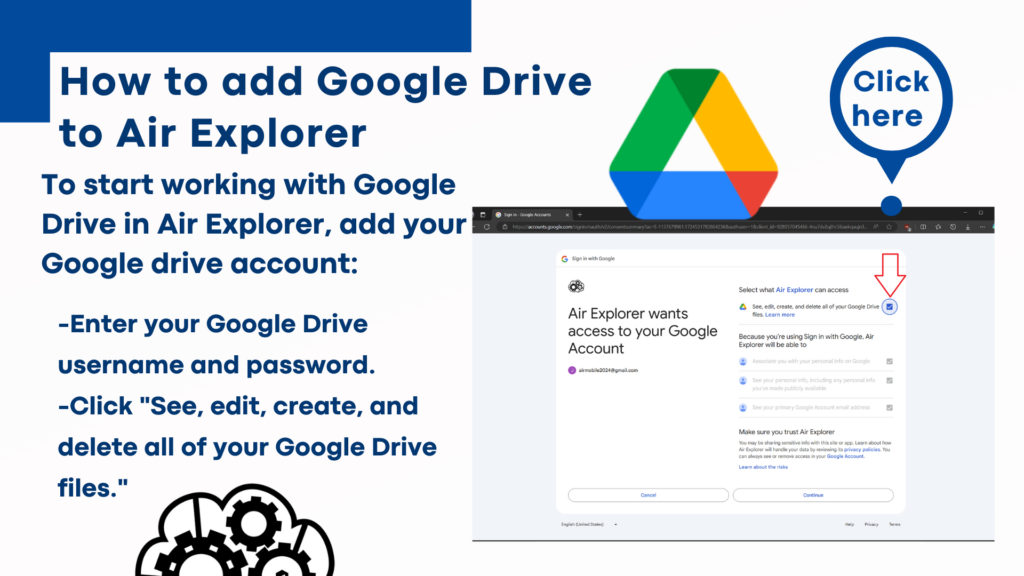
Google Drive is a cloud storage service that allows you to store, access, and share files online. It offers seamless integration with other Google services and provides a secure way to keep your documents, photos, and videos accessible from any device. Using Air Explorer with Google Drive enhances your file management experience by allowing you to easily upload, download, and organize your files.
To start working with Google Drive in Air Explorer, follow these steps:
- Download and Install Air Explorer: First, download and install Air Explorer from its official website.
- Open Air Explorer.
- Add Google drive account:
-Click on the “Accounts” tab.
-Select the Google Drive icon.
-In the window that opens, enter your Google Drive username and password to authenticate your account. Remember to click “See, edit, create, and delete all of your Google Drive files.”
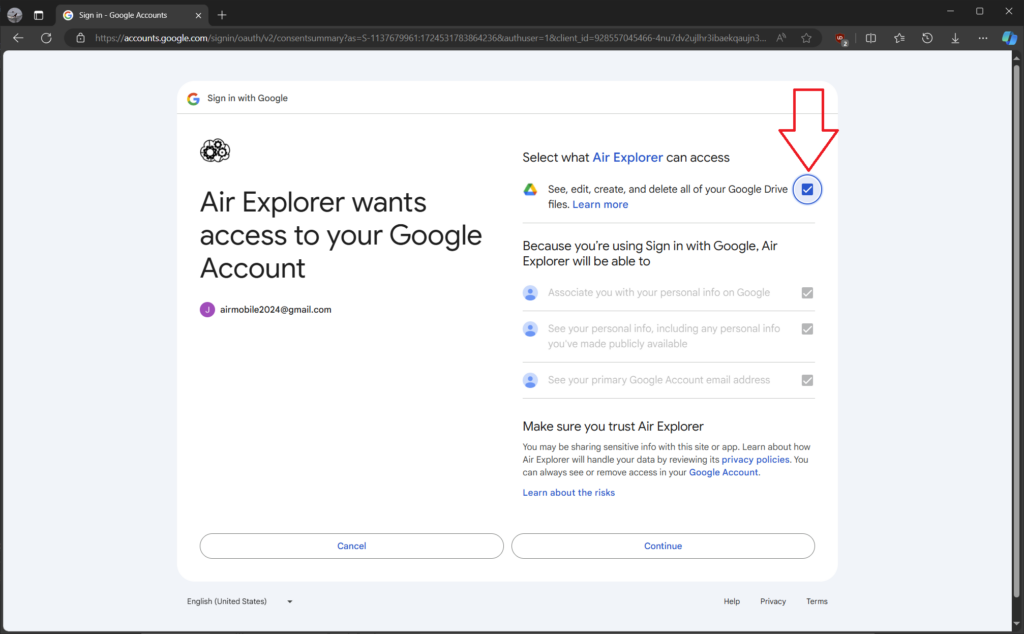
Once your Google Drive account is added, you can view and manage your files directly from Air Explorer. You can upload, download, and organize files and folders as needed.
Air Explorer allows you to synchronize files between your computer and Google Drive. You can set up synchronization tasks to keep your files updated across both platforms.
Use Air Explorer’s scheduling feature to automate data transfers. This is useful for regular backups or ensuring your files are always up-to-date.
You can check more information here:
-Transfer Dropbox files to Google Drive
-Encrypt Google Drive files
-Move files from Google Drive to Google Drive with your phone

