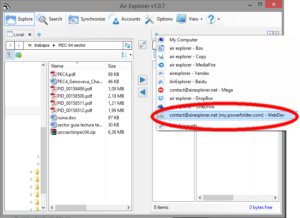How to register in Power Folder and enjoy it in Air Explorer.
Power Folder is a European cloud storage that give you 5GB of free storage. Since Power Folder can work with WebDav, you can include it in Air Explorer: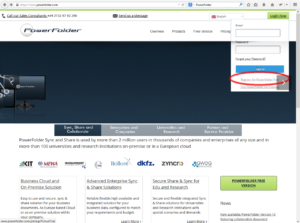
1-Enter in https://www.powerfolder.com/ and click in “Register for Powerfolder free”.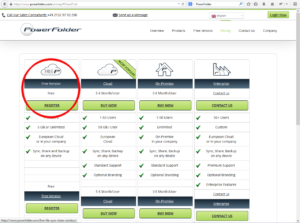
2-Fill the gaps with your data.
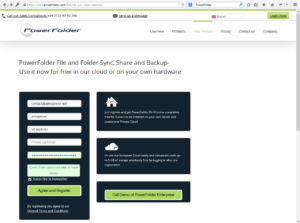
3-Open Air Explorer and open the accounts window and choose WEBDAV.
7- Then, a window with a form opens. Fill it with your email, password and the Powerfolder WebDab server FOLDER (my.powerfolder.com/webdav/FOLDER).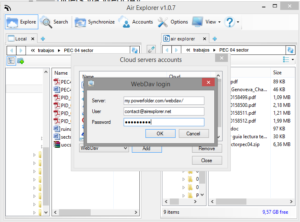
Now, you can use the Power Folder cloud in Air Explorer.
You can check more information here:
Air Explorer, synchronization and file management tool for Koofr
How to use Backblaze in Air Explorer
How to use Opendrive with Air Explorer