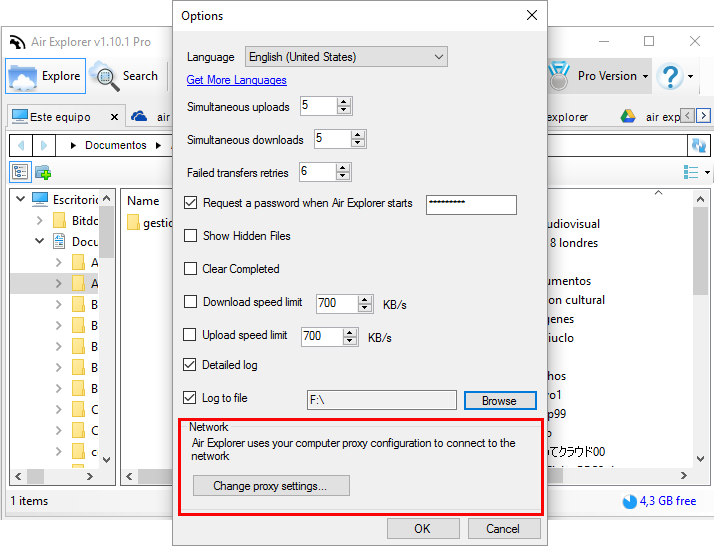Proxy configuration in Air Explorer
Air Explorer uses your computer proxy configuration to conect to the network, but if you need to change the proxy settings, you can access them from Air Explorer. In the Options window, you have a direct access to the Windows proxy configuration.
You can check more information here:
-Linked browsing button in Air Explorer
-Air Explorer adds a File Properties Window
-See the free space in your clouds accounts in Air Explorer
-Protecting Air Explorer with a password