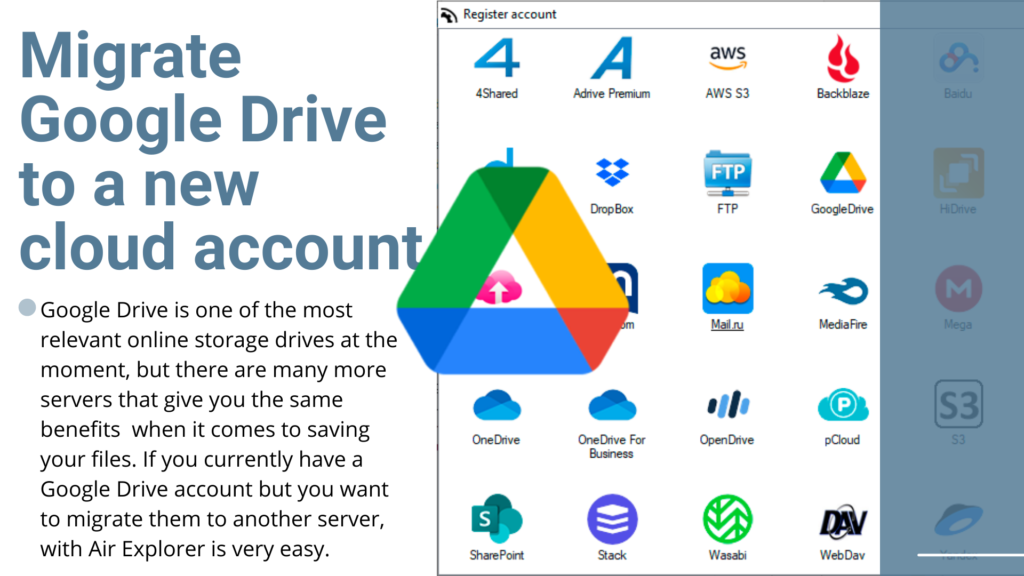Copy your Dropbox files to Google Drive
Using cloud storage services Using the cloud to save files offers numerous benefits, including accessibility, security, and scalability. With cloud storage, you can access your files from any device with an internet connection, ensuring you always have what you need at your fingertips. It also provides robust security measures to protect your data from loss…
Read more