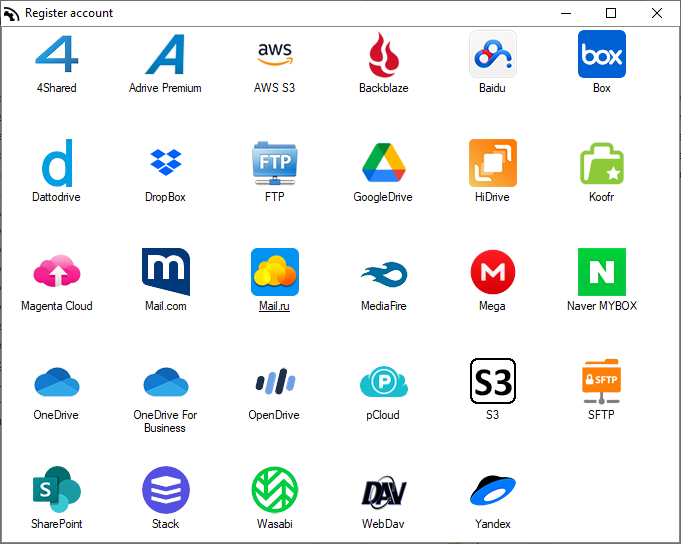Migrate Google Drive to a new cloud account
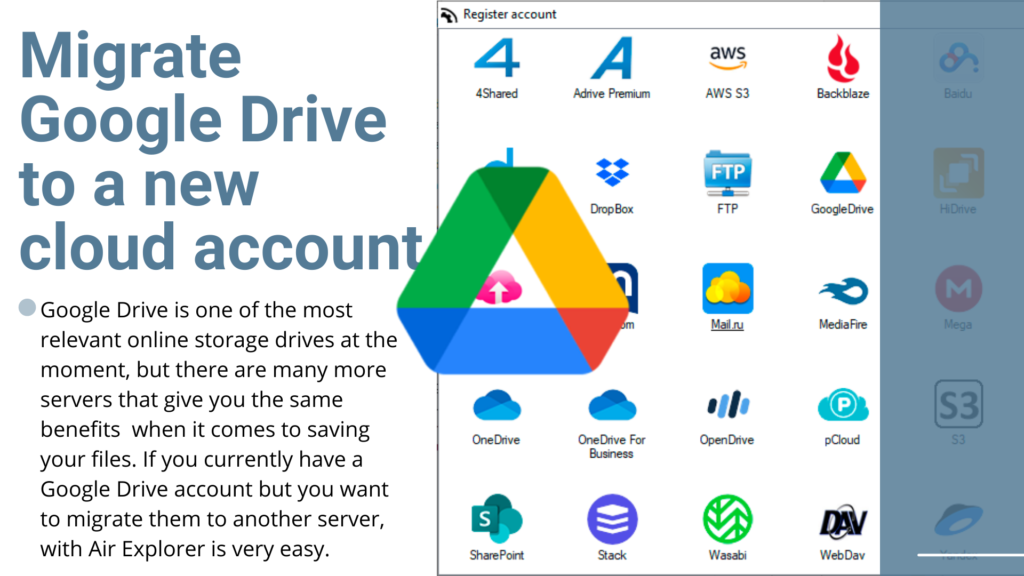
Storing in a cloud account like Google Drive is like having the files on a hard drive on your computer. However, it has added advantages since by being able to save your files in the cloud, this storage disk will be accessible through the Internet and you will be able to have your files anywhere.
Google Drive is one of the most relevant online storage drives at the moment, but there are many more servers that give you the same benefits when it comes to saving your files. If you currently have a Google Drive account but you want to migrate them to another server, with Air Explorer is very easy.
Once you have signed up for any other cloud, you just have to add this account and your Google Drive account in Air Explorer.
Open your Google Drive account in one side and your new account in the other side.
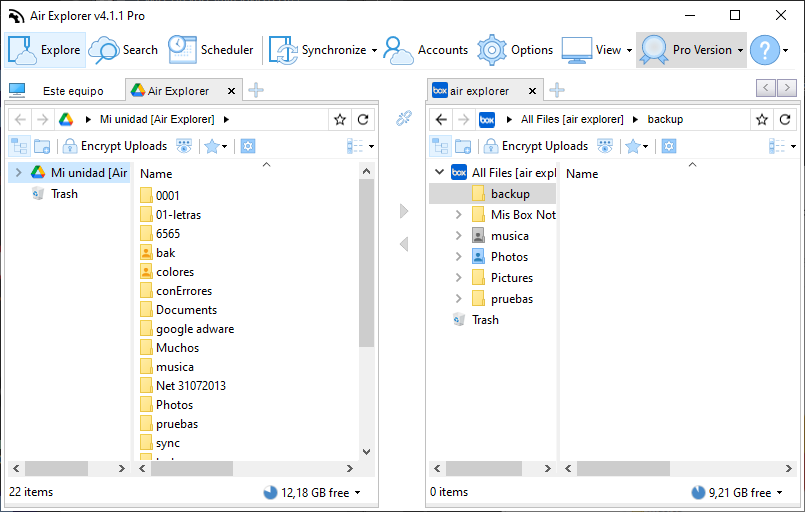
Now you can migrate all your files from one account to another very easily. Just drag&drop your files or folder and Air Explorer will do all the work.
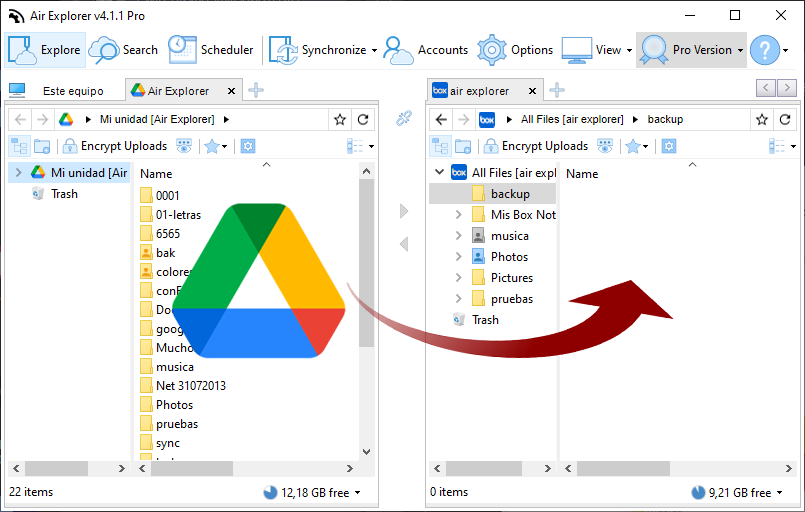
You can check more information here:
-Show and hide shared folders and drives from Google Drive
-View your Shared Drives in Air Explorer
-Fast transfer files between Google accounts