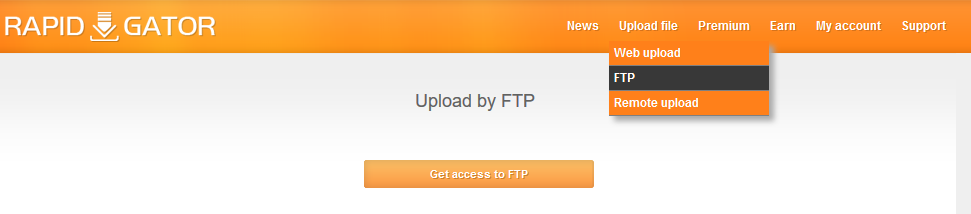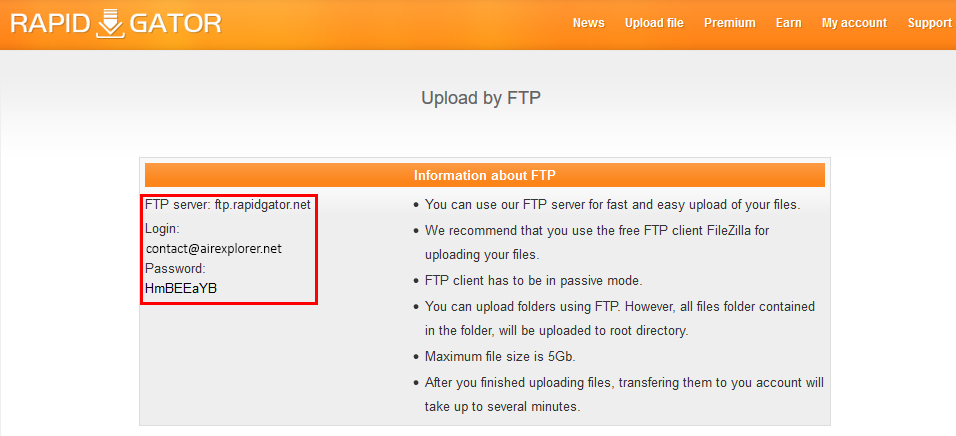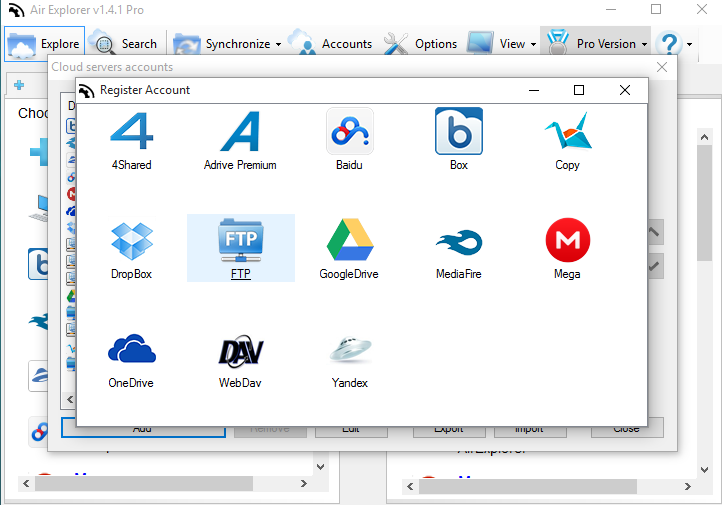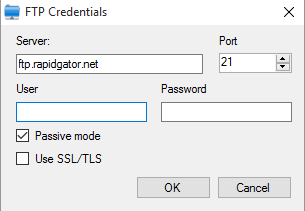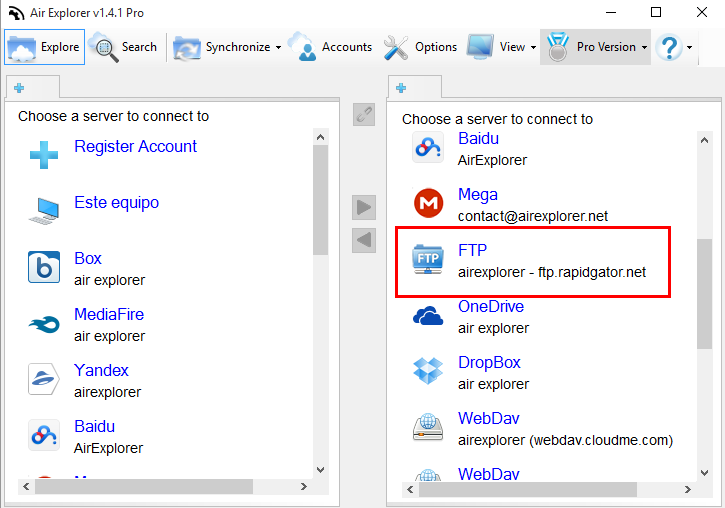Use Air Explorer to upload files to Rapidgator
Rapidgator is not a complete cloud drive, it is just a file hosting site. But, Rapidgator allows to upload files by FTP, so you can use this feature with Air Explorer to upload your files to Rapidgator easily.
First you have to enter in your Rapidgator Account and visit “Upload file”, where you will find your login, password and the name of the Rapidgator server.
With this information, open Air Explorer and configure your Rapidgator FTP account.
Finally, you will have your Rapidgator FTP account available in your Air Explorer panel.
Have in mind that when you upload by FTP to Rapidgator, you can upload only to the root folder and once you have uploaded your files, you will not be able to view and modify them by FTP.
You can check more information here:
-WebDav in Air Explorer
-FTP and SFTP in Air Explorer
-SFTP in Air Explorer
-FTP transfer with Air Explorer