How Air Explorer simplifies managing multiple cloud accounts
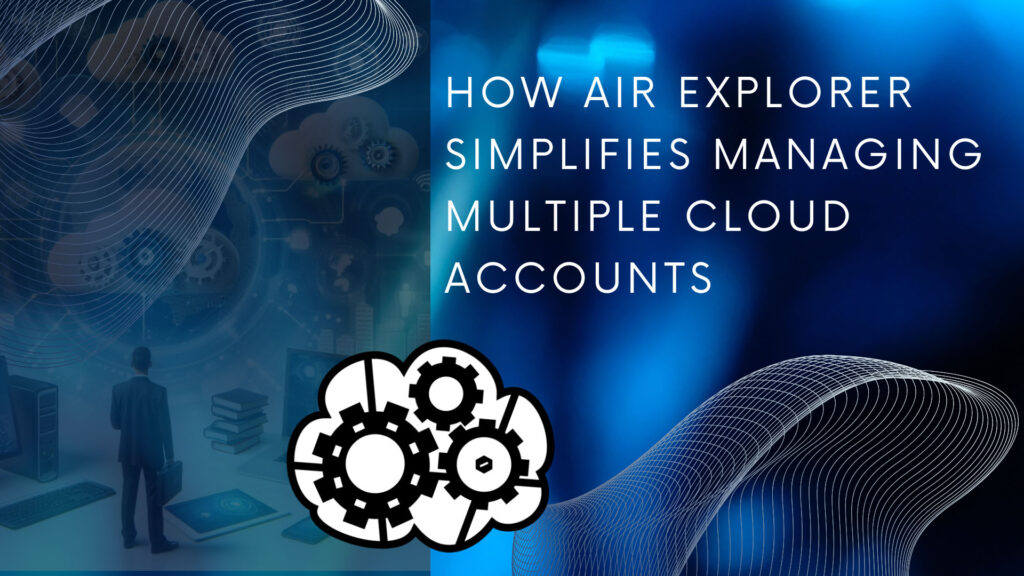
In today’s digital era, cloud storage has become an integral part of our lives, offering unparalleled convenience for storing and accessing data from virtually anywhere. With individuals and businesses alike increasingly relying on multiple cloud services to safeguard their files, a new challenge emerges—managing these accounts efficiently. Users often grapple with disorganized files, fragmented interfaces, and the hassle of switching between platforms. This is where Air Explorer steps in as a game-changer. By providing a unified interface and powerful tools, Air Explorer simplifies cloud storage management, enabling users to navigate, transfer, and organize their data seamlessly across multiple accounts.

Powerful file manager
Air Explorer is a powerful file manager specifically designed to streamline the process of managing and organizing files across multiple cloud storage platforms. With its intuitive and user-friendly interface, it brings all your cloud accounts under one roof, eliminating the need to juggle multiple apps or websites.
What sets Air Explorer apart is its extensive support for a wide range of popular cloud services, including Google Drive, Dropbox, OneDrive, MEGA, and many more. This versatility ensures that users can connect and synchronize virtually any combination of cloud accounts. Whether you’re uploading, downloading, or transferring files between platforms, Air Explorer simplifies these tasks, saving time and effort.
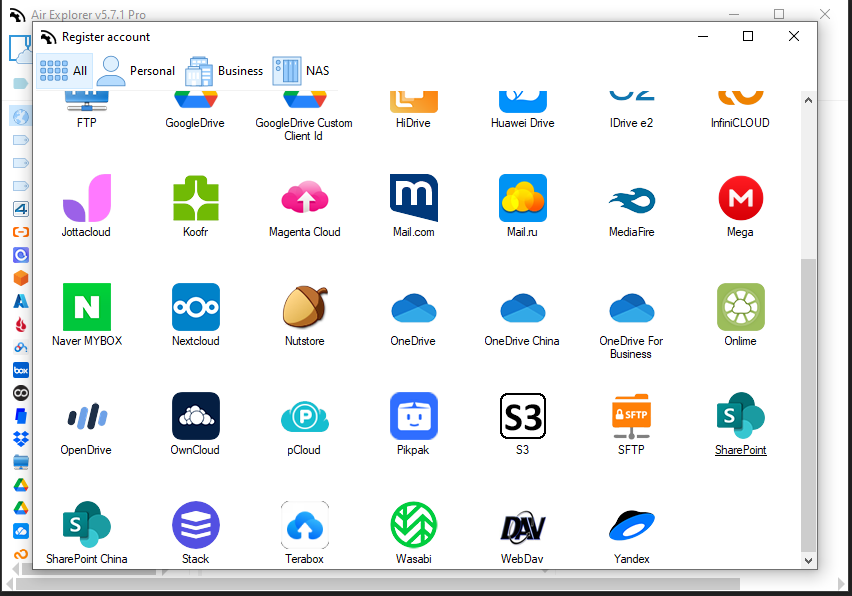
Its built-in features, such as file encryption and scheduled transfers, make it not just a convenient tool but also a secure one. Air Explorer is the ultimate solution for those seeking to manage their digital storage efficiently while enjoying compatibility with an extensive list of cloud platforms.
Key Features of Air Explorer
The Air Explorer features designed to simplify the task of managing multiple cloud accounts are:
- Unified interface: Say goodbye to jumping between apps and websites. Air Explorer provides centralized access to all your cloud accounts, presenting them in a single, easy-to-navigate interface. This saves time and ensures greater efficiency in managing your files.
- File transfers between accounts: Transferring data between cloud platforms becomes a breeze. Air Explorer enables users to transfer files effortlessly between cloud accounts without the hassle of downloading and re-uploading. This streamlines file management, making it both quicker and more efficient.
- Search tools: With powerful search capabilities, finding specific files across multiple cloud accounts is no longer a daunting task. Air Explorer’s search tools enable users to locate their files swiftly, even when dealing with extensive cloud storage.
- Cross-platform compatibility: No matter your preferred operating system, Air Explorer has you covered. It works seamlessly with major platforms such as Windows and macOS. This ensures that users can effortlessly access and manage their cloud accounts across various devices.
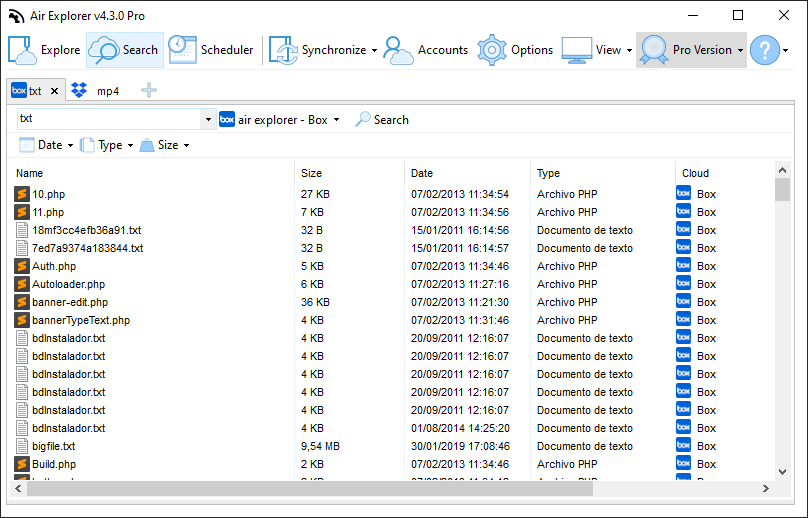
Air Explorer’s key features make it an essential solution for tackling the challenges of managing multiple cloud storage accounts. With its tools, it streamlines the process and brings efficiency to cloud storage management.
How to get started with Air Explorer
Getting started with Air Explorer is simple and straightforward. Here’s a step-by-step guide:
- Download and install Air Explorer
Visit the official Air Explorer website and download the software compatible with your operating system (Windows or macOS). Follow the installation instructions to set it up on your device. - Add your cloud accounts
In the application, navigate to the section for adding cloud accounts. Connect your favorite services like Google Drive, Dropbox, OneDrive, MEGA, and many more. Simply input your login credentials for each account and grant Air Explorer the necessary permissions. - Explore and manage your files
After connecting your cloud accounts, you’ll see them all in a unified interface. Use Air Explorer’s tools to transfer files between platforms, search for specific files, or organize your data efficiently.
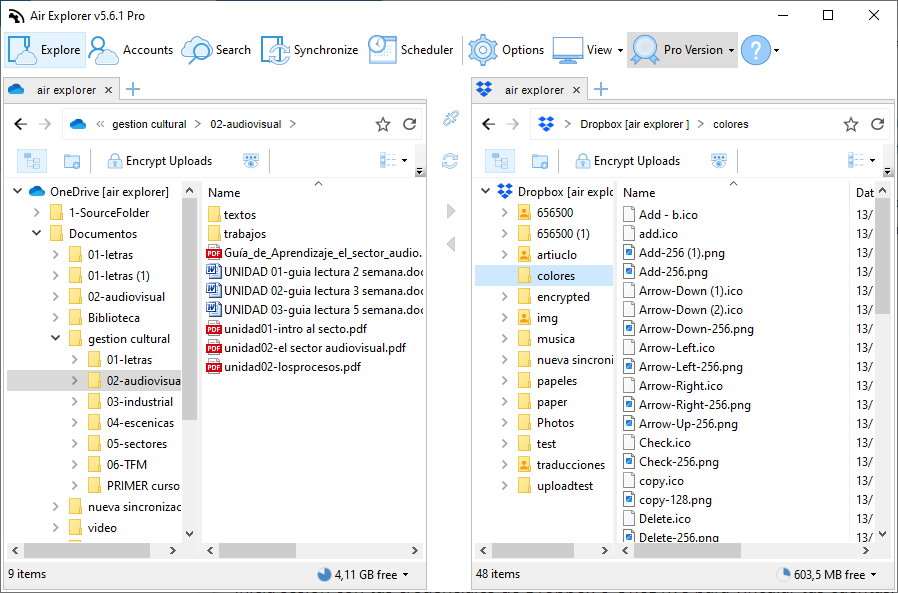
Conclusion
In a world where cloud storage has become an essential part of daily life, managing multiple accounts effectively is more challenging than ever. Air Explorer rises to the occasion as the ultimate solution for simplifying the complexities of cloud storage management. By offering a unified interface, seamless file transfers, powerful search tools, and cross-platform compatibility, Air Explorer equips users with the tools they need to take full control of their digital assets. Whether you’re juggling files across Google Drive, Dropbox, OneDrive, or MEGA, Air Explorer’s broad support for cloud services ensures convenience and efficiency.
You can check more information here:
-Optimize your file synchronization
-How to upload your files to the cloud
-Transfer Dropbox files to Google Drive

