How to maximize Terabox cloud storage

In an era where digital clutter grows faster than we can organize it, cloud storage has become a lifeline for individuals and businesses alike. From safeguarding precious memories to archiving critical documents, the cloud offers convenience, security, and scalability. But with so many platforms available, managing files across multiple services can quickly become overwhelming.
Enter Terabox, a cloud storage provider offering a generous amount of free space, and Air Explorer, a powerful multi-cloud management tool that simplifies how we interact with our digital assets. When used together, these two tools create a seamless, user-friendly system for maximizing cloud storage and streamlining file management.

Why Terabox stands out
Terabox has carved out a niche in the cloud storage market by offering over 1TB of free storage, a rare and valuable feature for users who need ample space without the price tag.
Key features of Terabox:
- 1TB+ free storage: Ideal for storing large media files, backups, and documents.
- Easy uploads & sharing: Upload files from any device and share them with a simple link.
- Cross-platform access: Available on mobile apps and desktop browsers for flexible access.
Terabox is especially useful for a variety of everyday and professional needs. Many users rely on it to back up personal content like photos, videos, and important documents. It’s also a practical solution for creators who need a reliable space to store media files, and for businesses looking to archive client data or internal records securely and efficiently.
What Air Explorer brings to the table
Air Explorer is a game-changer for anyone juggling multiple cloud accounts. It acts as a centralized hub where users can manage, transfer, and organize files across services like Google Drive, OneDrive, Dropbox and Terabox.
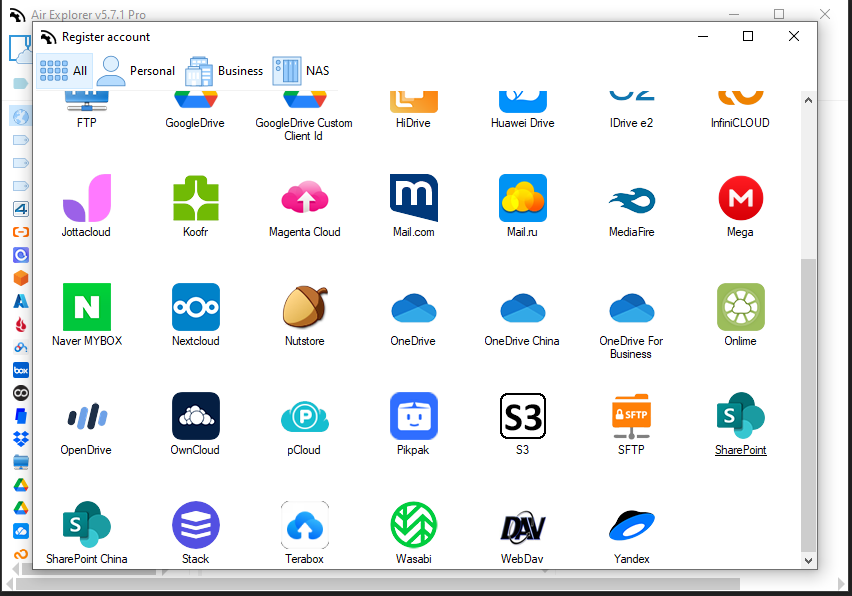
Top features of Air Explorer:
- Multi-cloud integration: Connect and manage multiple accounts from one interface.
- Drag-and-drop simplicity: Move files between clouds with ease.
- Scheduled syncs & backups: Automate file transfers and backups.
- File encryption: Add an extra layer of security to sensitive data.
For multi-cloud users, this solution offers a seamless experience by streamlining access across platforms, making it easier to manage and transfer large volumes of data. It brings everything into one organized space, reducing the hassle of juggling multiple logins. On top of that, it strengthens data protection and ensures more dependable backups, giving users peace of mind in a complex digital environment.
Integration made easy
Linking Terabox with Air Explorer is surprisingly simple. Here’s how to get started:
Step-by-step setup:
- Download Air Explorer from its official website and install it on your computer.
- Open the app and go to the “Accounts” tab.
- Add Terabox by selecting it from the list of supported services and entering your login credentials.
- Transfer files: Use the dual-pane interface to drag files between Terabox and other cloud services.
Tip: You can also schedule syncs to run at specific times, ensuring your backups are always up to date.
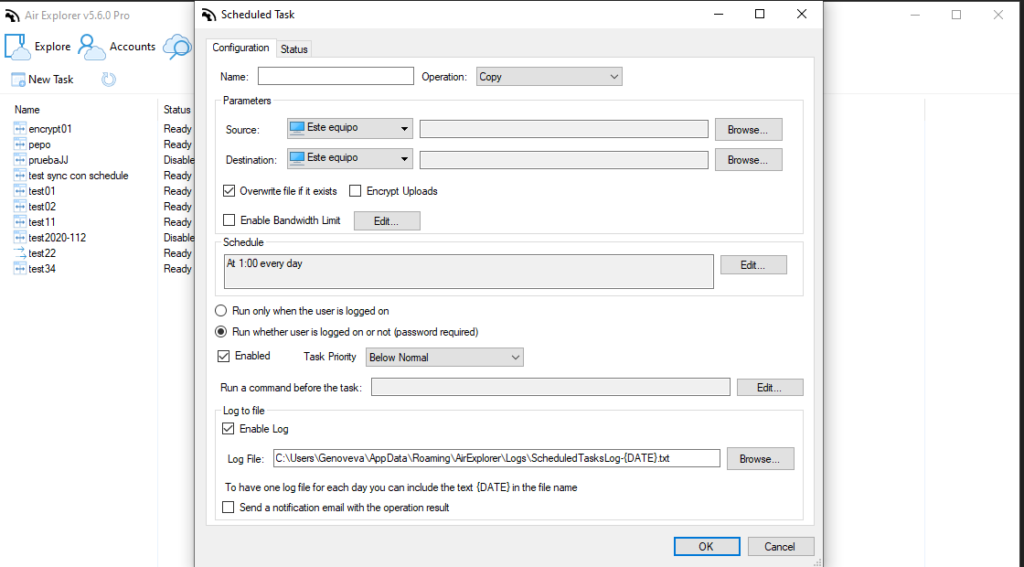
Benefits of using them together
Pairing Terabox with Air Explorer transforms the way you manage your cloud storage, bringing greater intelligence and ease to the process. With a unified dashboard, you can handle multiple cloud accounts without the hassle of constant logins or tab switching.
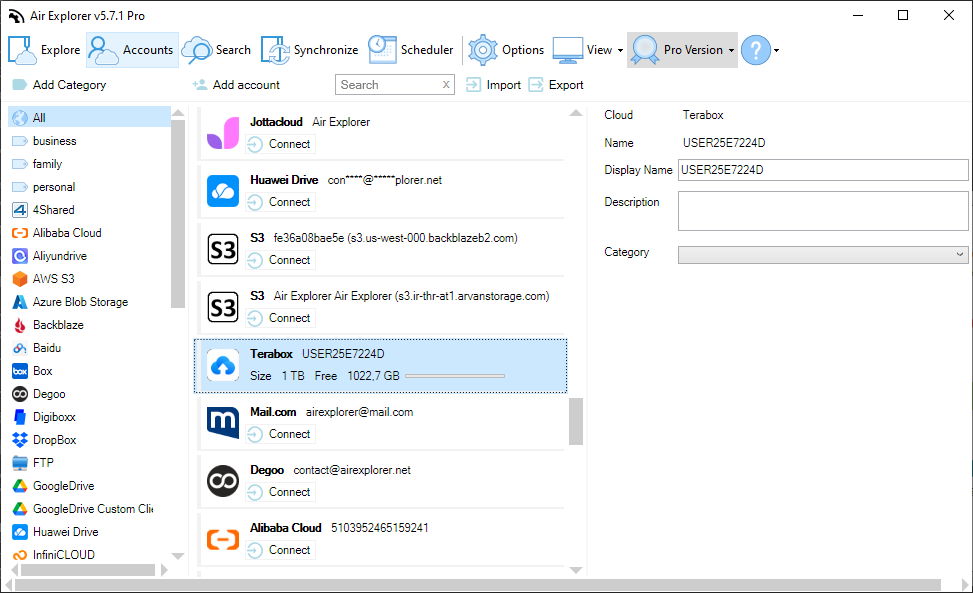
The built-in encryption safeguards your files during transfers and backups, giving you peace of mind. Everything stays neatly organized thanks to centralized access, which supports consistent naming and folder structures.
Routine tasks become effortless through automated syncs and bulk transfers, saving valuable time. And with scheduled backups from your local drive or other cloud services directly to Terabox, your data remains secure and reliably preserved.
Conclusion
In a world overflowing with digital content, smart cloud management is no longer optional, it’s essential. By pairing Terabox’s generous storage with Air Explorer’s powerful file management tools, users gain a streamlined, secure, and efficient way to handle their data.
Whether you’re a freelancer backing up client work, a student organizing research, or just someone tired of juggling cloud accounts, this duo offers a simple yet powerful solution. Try the integration today and take control of your digital life.
You can check more information about more features here:
The fastest way to move data cloud-to-clouds
Save and sync files to TeraBox
Manage your cloud files using the command line

