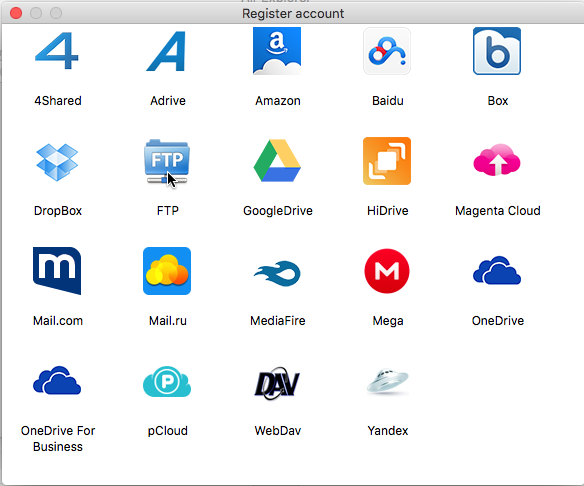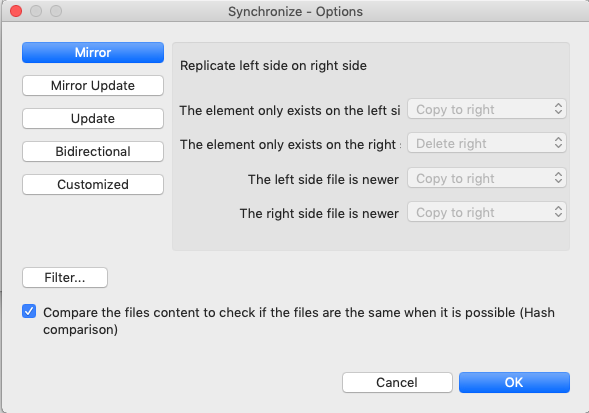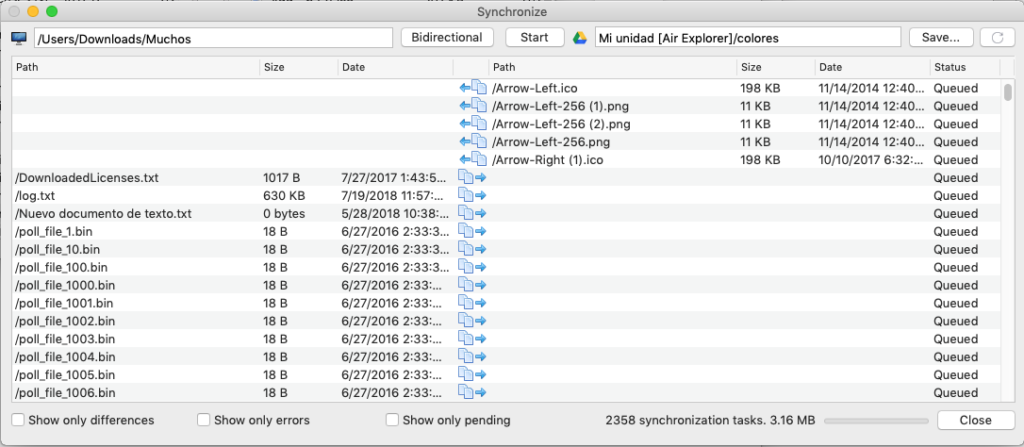Air Explorer for Mac, for backups and synchronizations
On the Mac side, users have the option to use Air Explorer for Mac, which is essentially the Mac equivalent to Air Explorer for Windows.
Your Air Explorer for Mac supports the same clouds that the Windows versions. You can work with OneDrive, OneDrive for Business, Google Drive, Amazon Cloud Drive, 4shared, Box, Mediafire, Yandex, Baidu, Naver, Dropbox, Hidrive, pCloud, Mail.ru, Mega, WebDAV, Mail.com, Adrive, Magenta Cloud, Stack Storage, Datto Drive, FTP and SFTP.
The features of share links, encrypt your files when you upload or search are in both versions of Air Explorer.
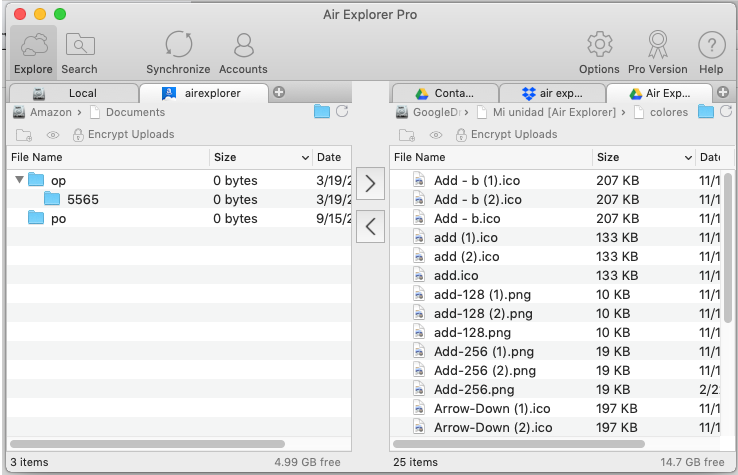 With the Mac version you can synchronize folders between any cloud or your computer. You have also the command line tool to synchronize or manage your cloud files.
With the Mac version you can synchronize folders between any cloud or your computer. You have also the command line tool to synchronize or manage your cloud files.
You can check more information here:
-Schedule synchronizations in Air Explorer for Mac