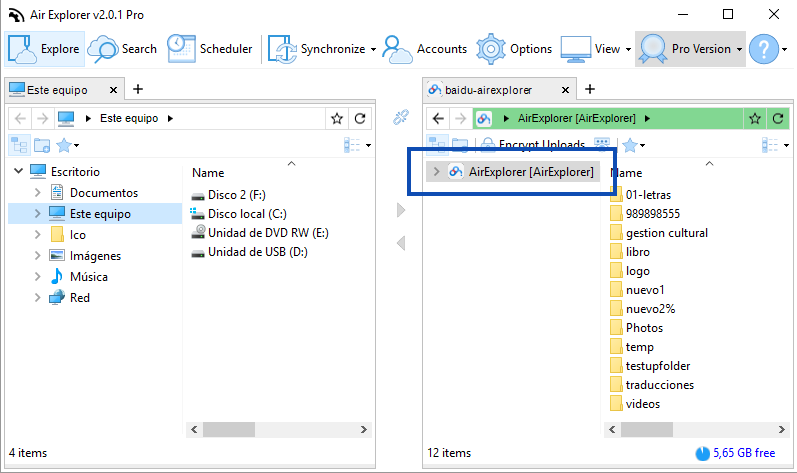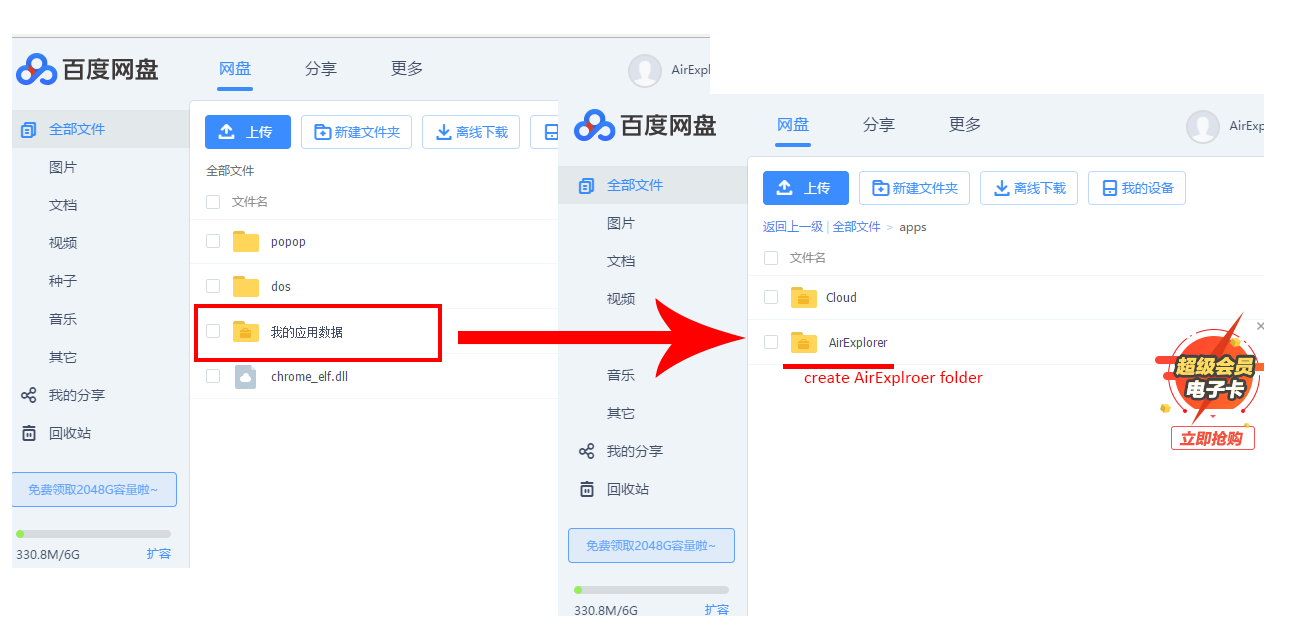BAIDU folder in Air Explorer
Baidu limits Air Explorer to access only its own folder. Therefore it is not possible to access the files outside the Air Explorer folder. The Air Explorer folder is located at “Application Data” (全部文件) .
This folder is created automatically when the account is connected to Air Explorer. But if for some reason the folder is not created it is needed to be created by hand. If the folder does not exists, please create it. If it already exits delete it and try to register the account again in Air Explorer (delete the account in Air Explorer and add it again).
You can check more information here:
-Work with Baidu in Air Explorer
–Work with Baidu in Air Explorer