Digiboxx backup tool
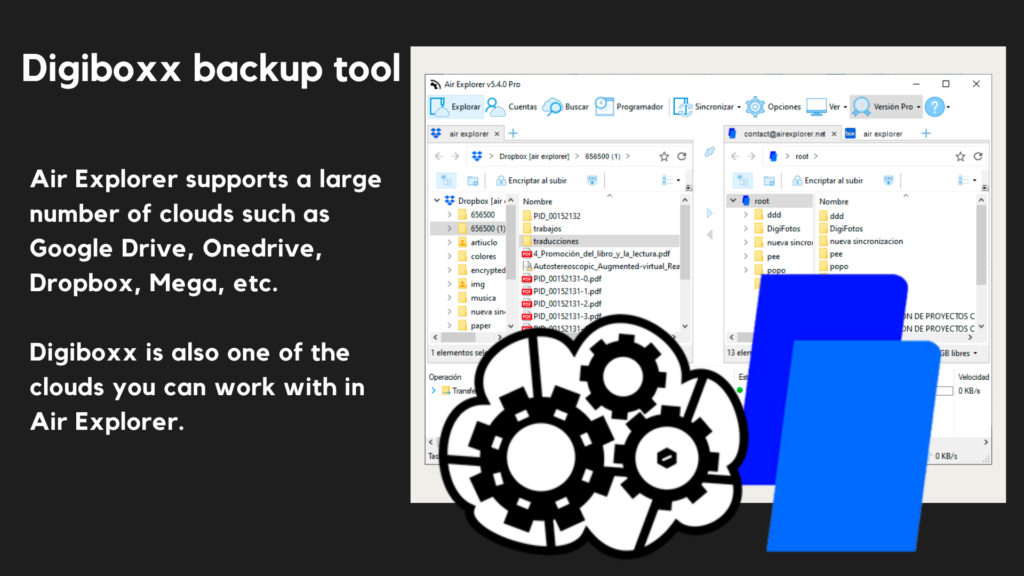
- Digiboxx in Air Explorer
- Manage your files in Digiboxx
- Backup tool
- Conclusion
Digiboxx is a Indian cloud storage service launched at 2020. Its servers, hosted in India, guarantee greater security and data privacy. They offer 20 GB of free storage on which you can store all kinds of documents, text files, photos, videos, etc.
Digiboxx in Air Explorer
Air Explorer supports a large number of clouds such as Google Drive, Onedrive, Dropbox, Mega, etc. Digiboxx is also one of the clouds you can work with in Air Explorer. Once you add your accounts from all your clouds in the software, you can work cloud-to-cloud and manage more efficiently the space you have on your storage services. You can move your files from Google Drive to Digiboxx from a single interface, you can back up your local drive to Digiboxx, for example, or you can back up to another cloud. Plus, Air Explorer’s scheduled synchronization tool makes it easy to keep your data in your clouds up to date.
The first thing you need to do to start working with your clouds is to add your accounts to Air Explorer. To add Digiboxx, it’s very simple. Once you have created your account, just look for its icon under “Add accounts”.
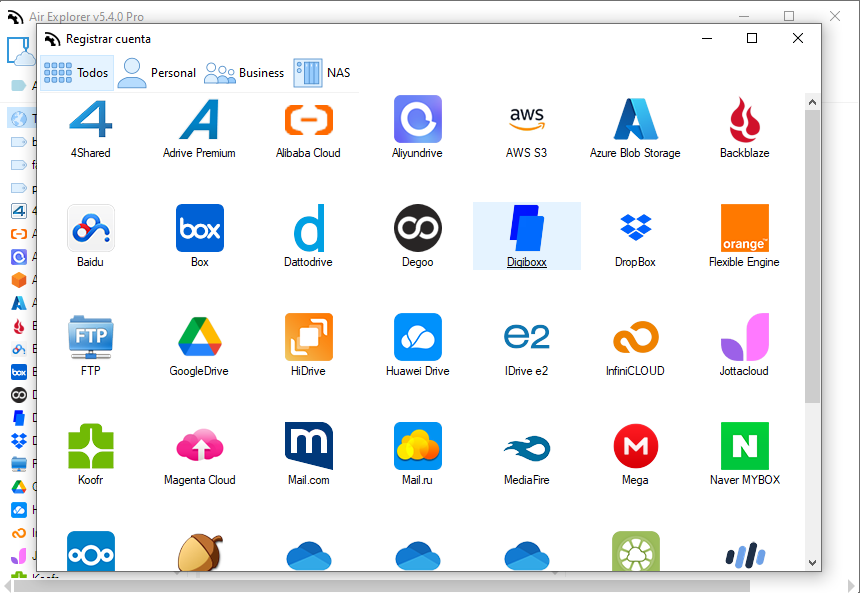
Manage your files in Digiboxx
Once you integrate your Digiboxx account with Air Explorer, you’ll gain the ability to manage your files with ease and enhanced security. This integration allows you to create new folders, helping you to organize your documents more efficiently. You can rename files, copy them, and paste them wherever necessary, tailoring the file structure to your specific needs.
Moreover, Digiboxx provides a convenient feature that lets you share links to the files you upload, making it simple to distribute your documents to others. This combination of features ensures that your file management is both streamlined and secure.
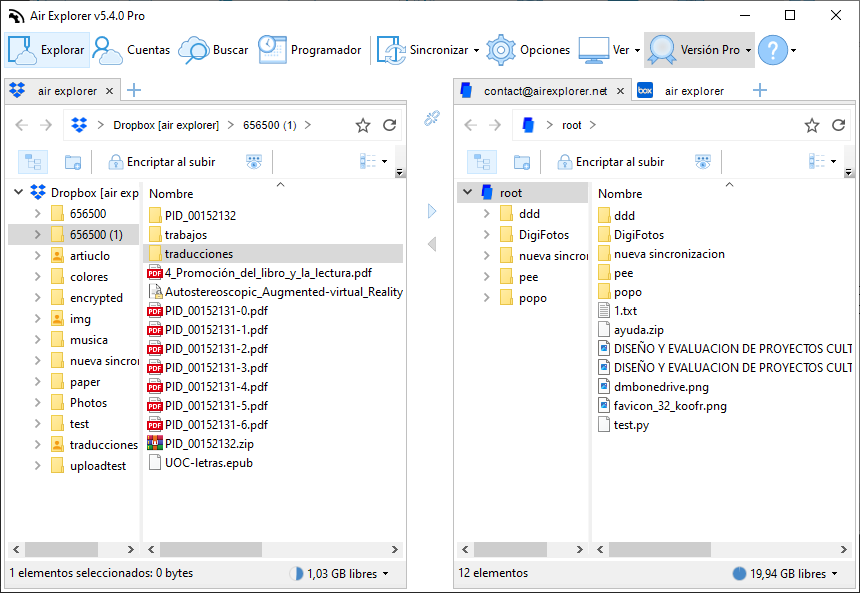
Backup tool
Working cloud-to-cloud with Air Explorer is very easy. Using Air Explorer to manage your cloud storage is incredibly straightforward. By simply opening the Explore window, you can view and access two different cloud accounts simultaneously. This dual-pane interface allows you to transfer files directly from one cloud to another with ease.
Additionally, Air Explorer offers robust encryption options, ensuring that your files are protected from unauthorized access. You can encrypt your files during the upload process from your computer to the cloud, as well as when transferring files between different cloud services. This added layer of security helps to safeguard your sensitive information, providing peace of mind while managing your digital assets.
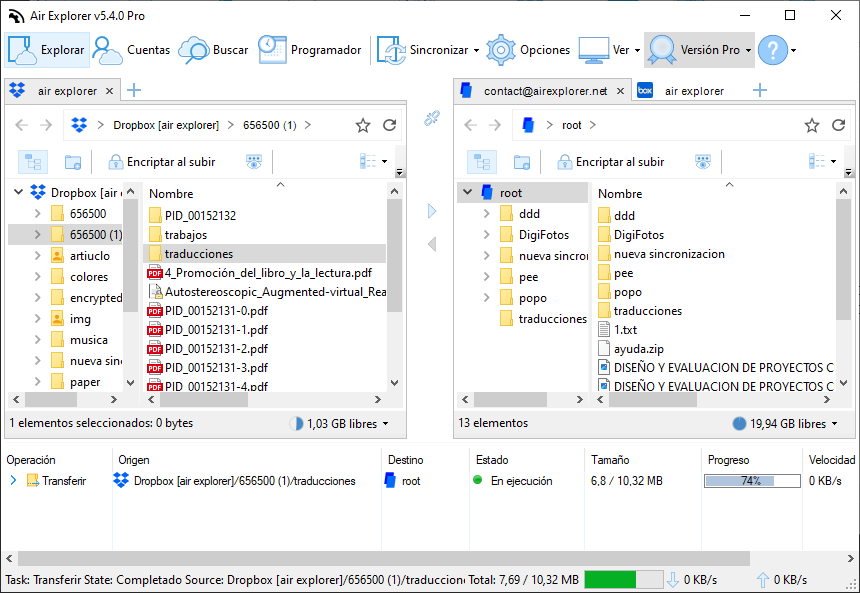
Conclusion
In conclusion, Digiboxx, an Indian cloud storage service launched in 2020, offers a secure and private solution with 20 GB of free storage. Integrated with Air Explorer, users can manage multiple cloud accounts, including Digiboxx, Google Drive, OneDrive, Dropbox, and Mega, from a single interface. This setup allows seamless file transfers and robust encryption to protect data during uploads and transfers. Additionally, Air Explorer’s scheduled synchronization tool keeps your data up-to-date across all cloud services. Adding your Digiboxx account to Air Explorer enhances file management, making it easier to organize, share, and secure your digital assets.
You can check more information here:
-Synchronization tool for Terabox
-Azure Blob Storage file management tool
-Store your data in Aliyundrive

