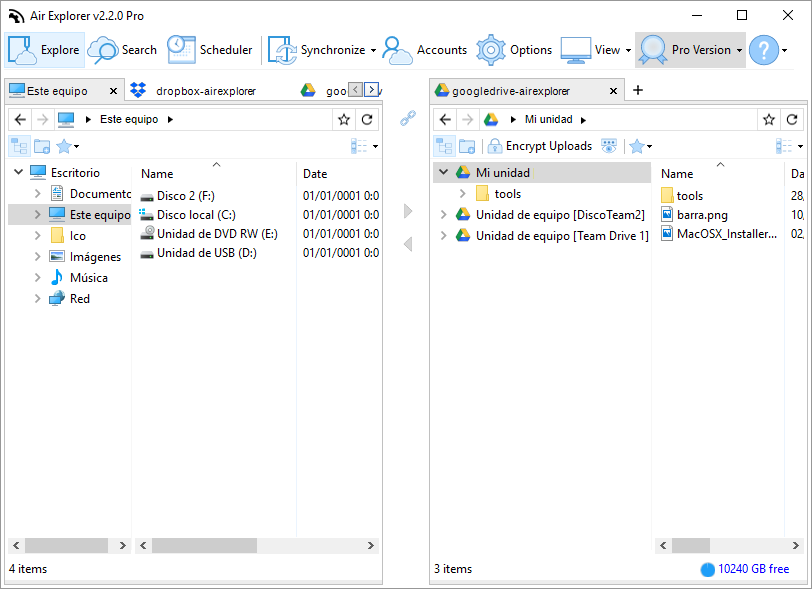Google Team Drives in Air Explorer
We have added support for Google Team Drives in Air Explorer
Google Team Drives is a enterprise storage management system that allows to share spaces to teams, they can store, search, and access their files anywhere. Remember you need a G Suite account to use Google Team Drives. Here you can learn more about it.
https://gsuite.google.com/learning-center/#!/
When you add your Google Drive account to Air Explorer, your Team Drive units will appear in the program. If you already had an account and join a Team Drive, you do not have to do anything, you can see it directly in Air Explorer.
You can check more information here:
-Show and hide shared folders and drives from Google Drive
-View your Shared Drives in Air Explorer
-Fast transfer files between Google accounts
-Share folder support in Air Explorer