How to encrypt your files in the cloud
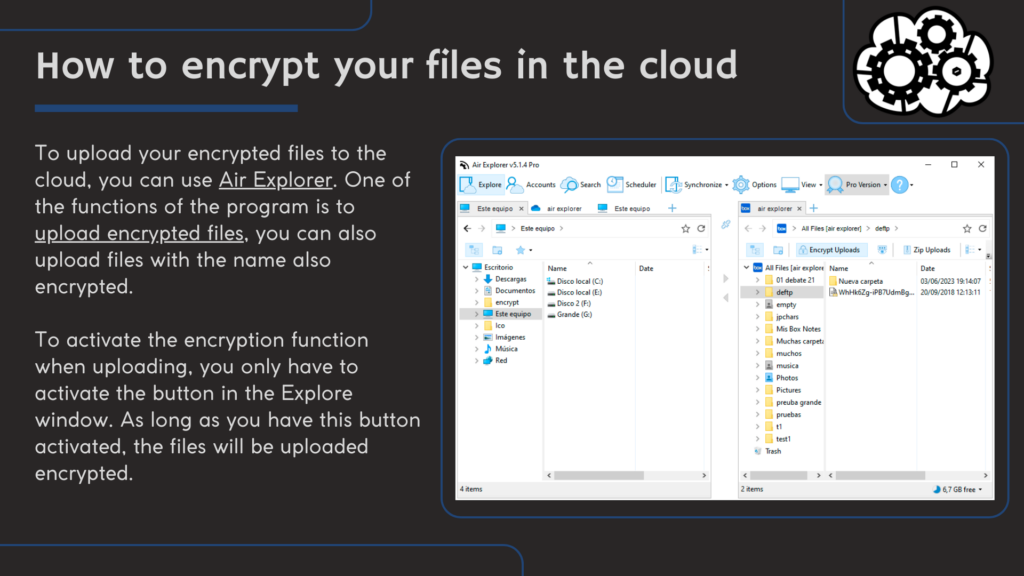
- Benefits of encrypting files in the cloud
- Encrypt your files with Air Explorer
- Encrypt your files with Air Explorer for Android
- Decrypt files with Air Explorer
- Conclusion
Encrypting files when uploading them to the cloud is a security and privacy measure that can protect our information from possible attacks or unauthorised access. Encryption is a process by which data is transformed into a secret code that can only be read by whoever has the key to decrypt it. This prevents the data from being intercepted, modified or stolen by third parties.
Benefits of encrypting files in the cloud
Encrypting your files in the cloud offers several key benefits:
- Enhanced Security: Encryption transforms your data into an unreadable format, ensuring it remains protected from unauthorized access, even if someone intercepts or steals the data.
- Data Integrity: Ensures that your data remains unchanged and intact during storage and transmission.
- Privac: Only authorized users with the encryption key can access the data, ensuring your sensitive information remains confidential¹.
- Reduced risk of data breaches: Even if a breach occurs, encrypted data is useless without the decryption key, minimizing the impact.
Encrypt your files with Air Explorer
To upload your encrypted files to the cloud, you can use Air Explorer. One of the functions of the program is to upload encrypted files, you can also upload files with the name also encrypted.
To activate the encryption function when uploading, you only have to activate the button in the Explore window. As long as you have this button activated, the files will be uploaded encrypted.
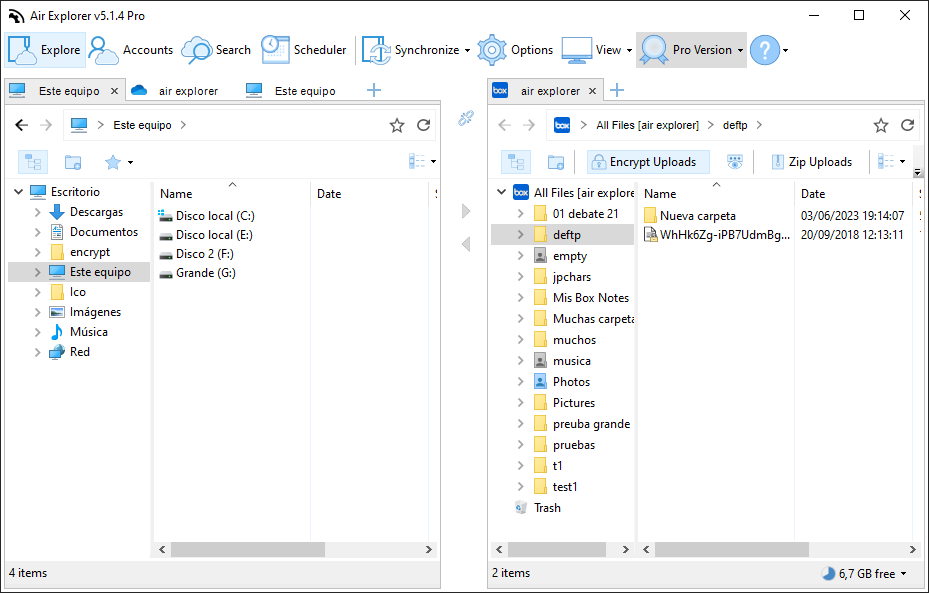
When you enable encryption on upload, you have to choose a password and, if you want, you can choose whether to encrypt the file and folder names as well.
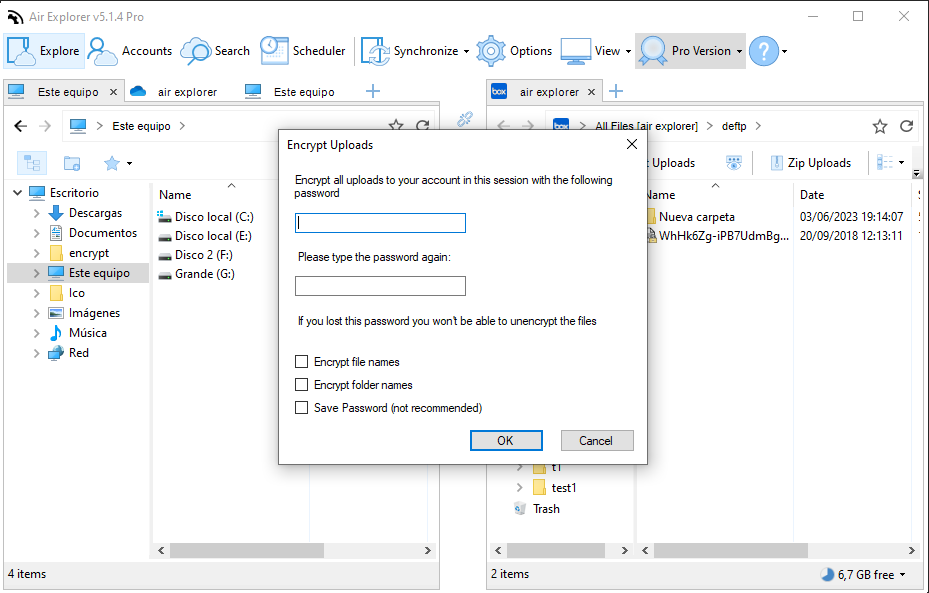
Encrypt your files with Air Explorer for Android
Another tool you can use to encrypt your files when uploading them to the cloud is Air Explorer for Android. From your mobile device, with the Air Explorer for Android app you can also upload your files to the cloud and choose to encrypt them when uploading.
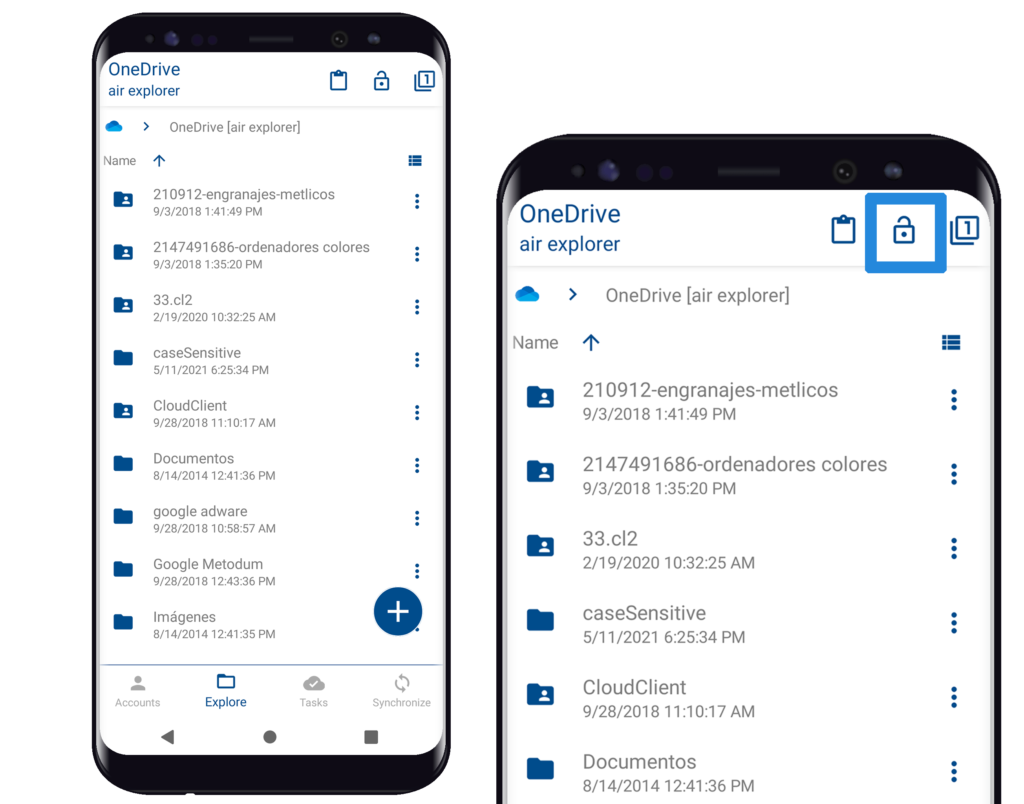
Decrypt files with Air Explorer
When you use Air Explorer or Air Explorer for Android to download encrypted files, the files decrypt during the download process. To decrypt them, both programs ask you for the password you have previously chosen.
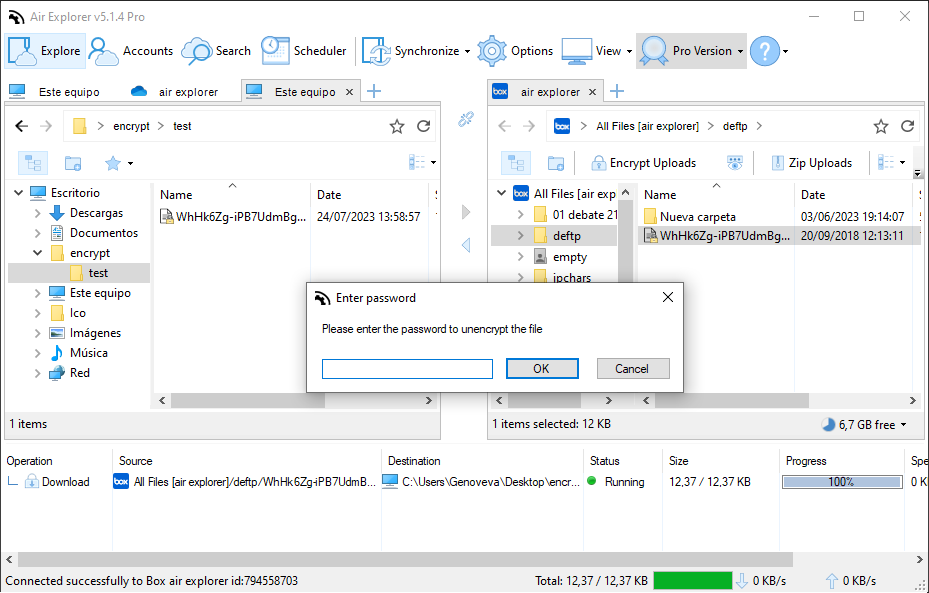
To download the encrypted files from the cloud website directly to your PC without using any software, you will receive them in their encrypted form. Once downloaded, you can decrypt them using Air Explorer. Just open Air Explorer, use the Explore panel to locate the encrypted files and right-click/decrypt.
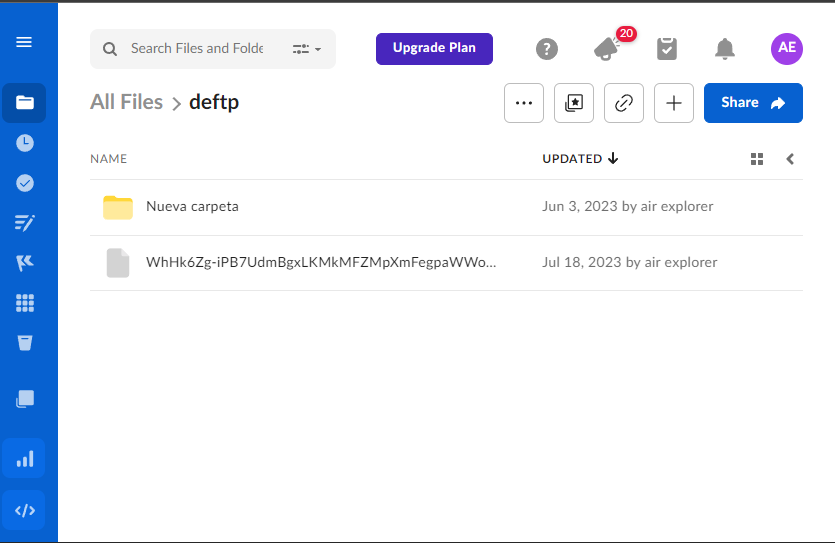
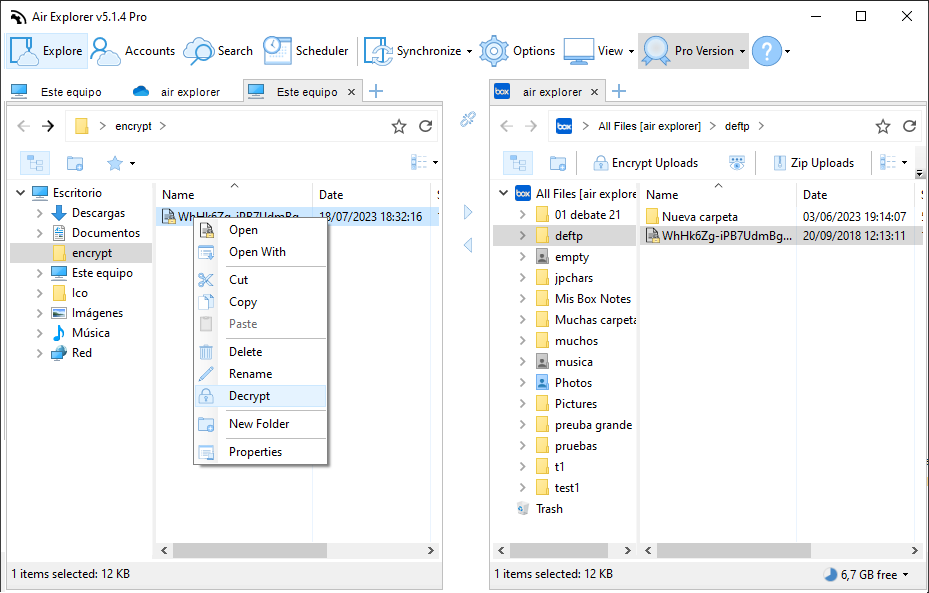
Conclusion
In short, encrypting files when uploading them to the cloud is a good practice to protect our information from possible threats or vulnerabilities. To do this, we can use Air Explorer and Air Explorer for Android, which allow us to encrypt and decrypt files easily and securely. In this way, we can enjoy the advantages of the cloud without giving up our privacy and security.
You can check more information here:
-Encrypt files when you upload to the cloud
-Encrypt uploads with Air Explorer
-Encryption protocol in Air Explorer

