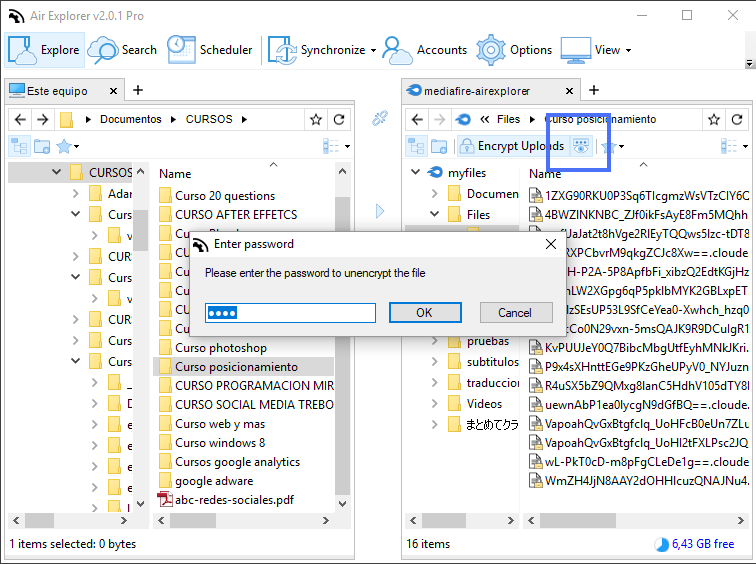Encrypt uploads with Air Explorer
When you upload files or folders with Air Explorer you can encrypt them. It is very easy, you only have to activate the “Encrypt Uploads” button.
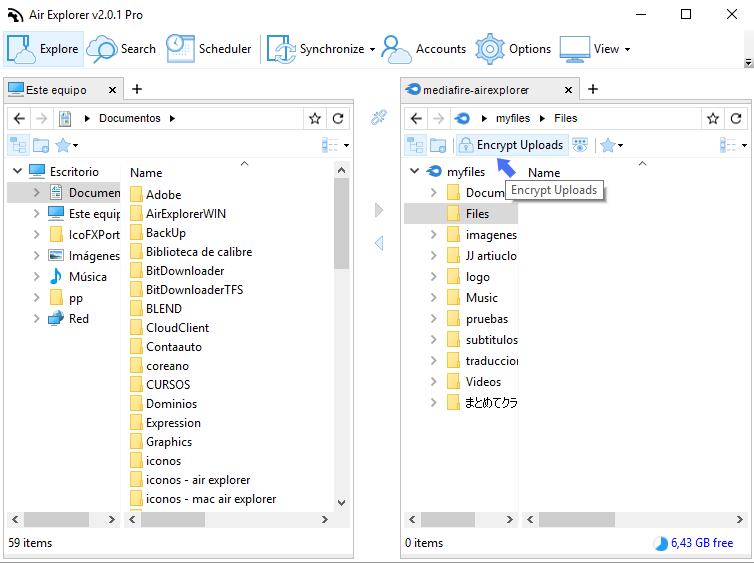
Then a window asks you about a password that you will need later to decrypt it.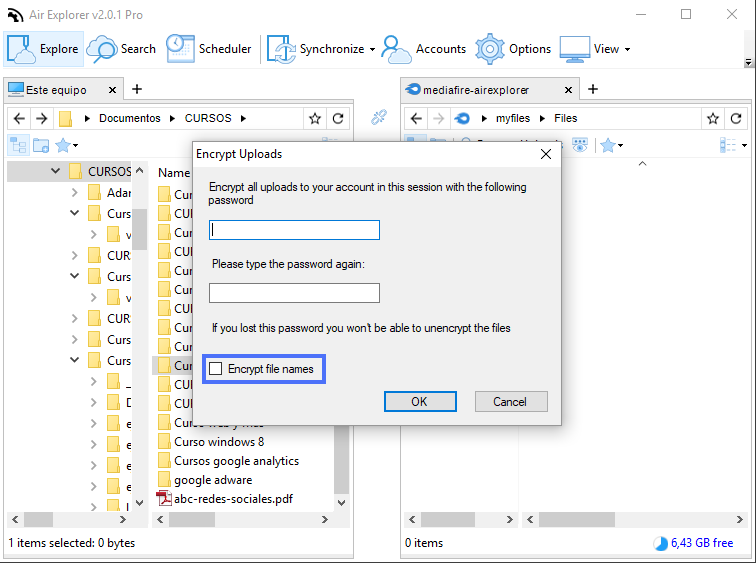
With the new version of Air Explorer, you can encrypt file names. To view the file name, you can click on the button “View original file names for encrypted files”.The file is still encrypted but you can check the name.
When an encrypted file is download, it will be automatically unencrypted and the file name change to the original name.
You can check more information here:
-Encrypt files when you upload to the cloud
-Encryption protocol in Air Explorer
-How can I encrypt files when I upload them with Air Explorer?