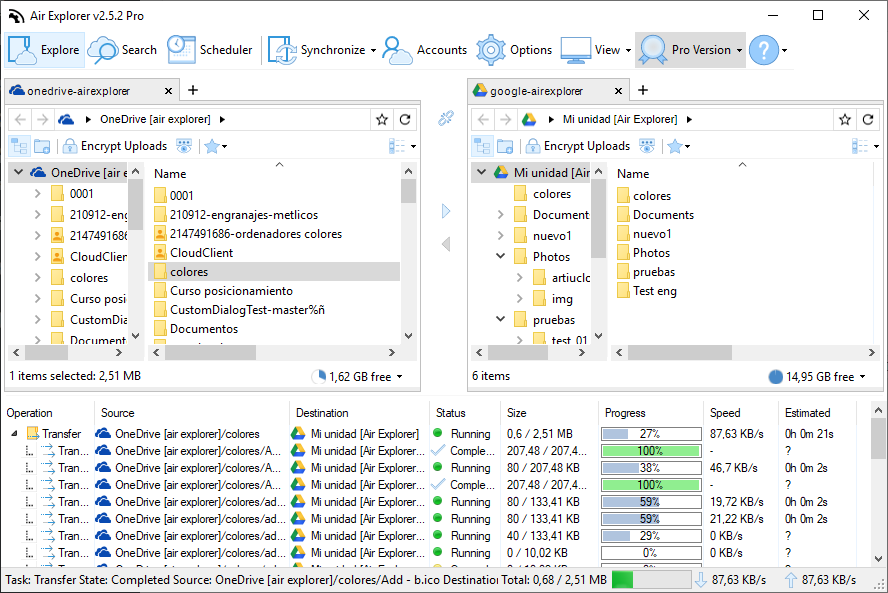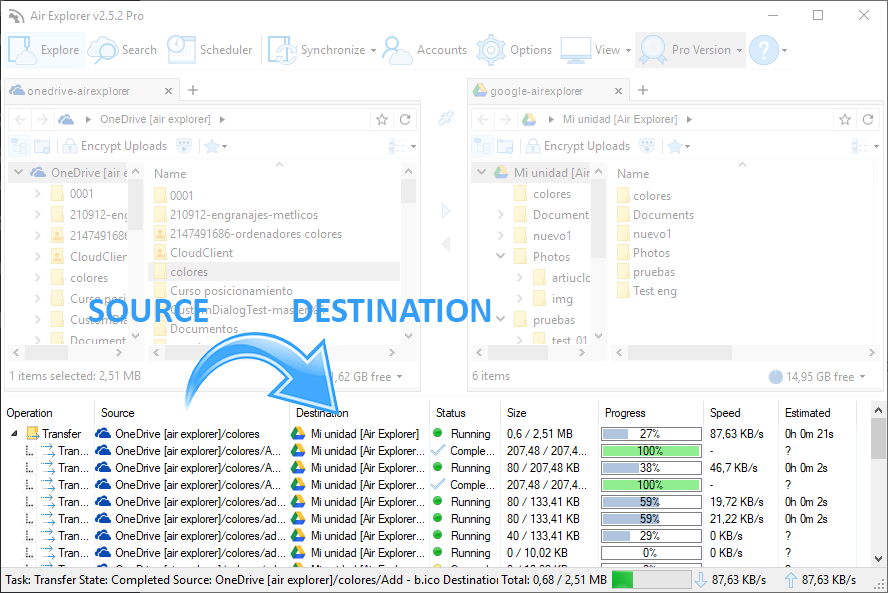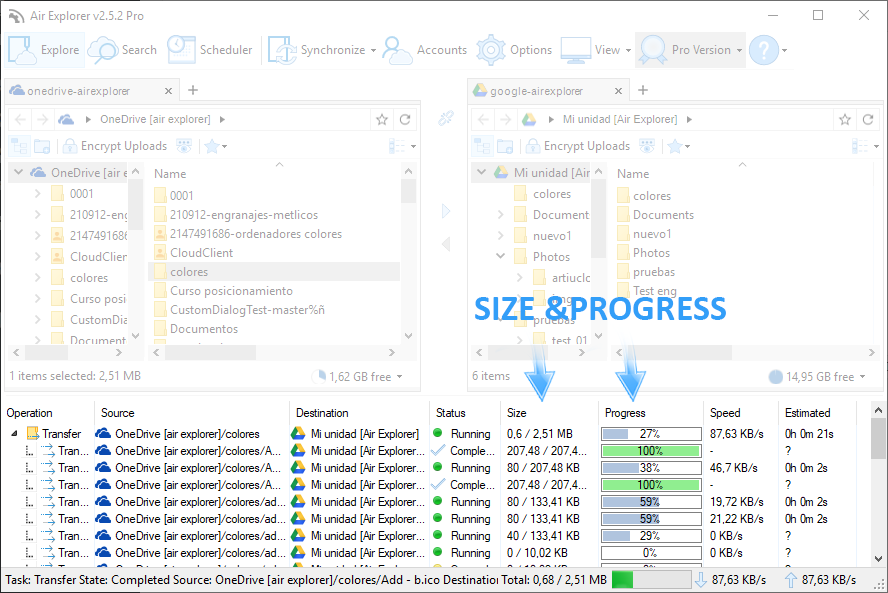How to move files from Onedrive to Google Drive. Monitor the transfer process.
Air Explorer is a tool to transfer files from cloud to cloud. To move files or folders to Onedrive to Google Drive is very easy.
First of all you have to install the software. You can downoload Air Explorer here:
https://www.airexplorer.net/downloads/AirExplorer-Installer.exe
Once you have to add your Google Drive and Onedrive accounts.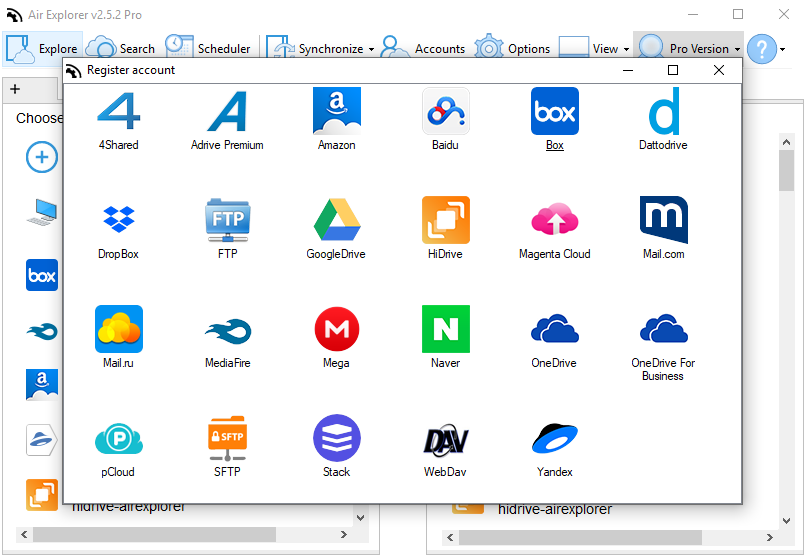
Then, open in one window your Google Drive account and in the other the Onedrive account. So, you can copy/paste or drag and drop the files or folders between the clouds. You can monitor the process in the bottom of the program, here you can follow the progress.
In the source and destination columns you can check exactly where the files are passing from.
In the size and progress columns you can monitor how the process progresses.
You can check more information here:
–How to copy files from Google Drive to Onedrive?
-Transfer files from Mega to other clouds
-How to transfer files from Onedrive to Google Drive?