How to report a problem
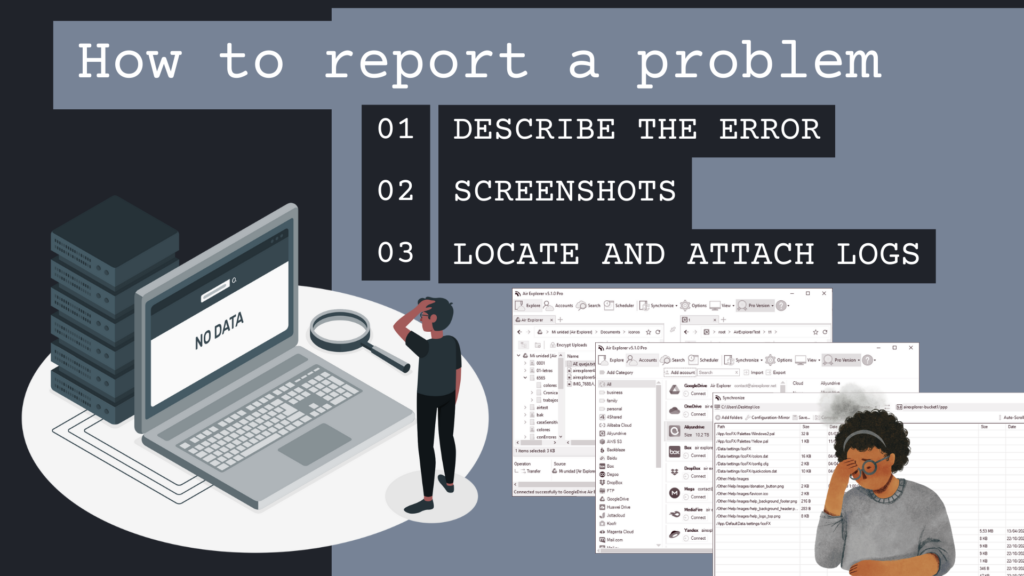
If you are using Air Explorer and you have a problem, feel free to report it to us so that we can investigate it. However, please note that the report has to be clear and complete so that we can understand, reproduce and resolve it, otherwise it will be very difficult for us to fix it.
Before reporting a bug, you can check the blog to see if the problem has been solved before and if there is a FAQ to help you solve the problem.
Make sure you have the latest version of the software installed. Many times bugs have been fixed in the latest version.
If you have checked the previous steps and have not been able to solve the problem, please contact us and describe the error. To do this, you can follow the steps below to be as specific as possible.
1.Describe the error.
Describe the case in detail. Include the steps necessary to reproduce the problem and what the expected results were. To describe the event well you can follow the following scheme:
*Describe the state of the system and any relevant information needed to replicate the problem, among the most relevant you can mention are:
-Air Explorer version. You can find out the exact version by checking in the application in Help/About.
-Operating System version.
-Cloud services you are using.
*List one by one the steps to reproduce the bug. Be as detailed as possible in each step.
*Observed behaviour: Describe the result obtained.
*Expected behaviour: Describe the behaviour you expected as a user.
2.Screenshots.
Screenshots are most valuable for user interface errors, incorrect or unexpected error dialogues, graphical and other visual problems.
3.Locate and attach logs.
Logs provide valuable information about events and cause-and-effect relationships that affect software behaviour. Air Explorer can generate logs where you can read any common errors or bugs. Activate in Options/Logs, the “detailed logs”. And, under View/Logs you can copy the logs to send them.
When writing the report, to make it easier for the developer to understand when reporting a bug, try to be as specific as possible, try to explain precisely how you found the bug, without abbreviating or skipping steps, no matter how long the bug report is.

