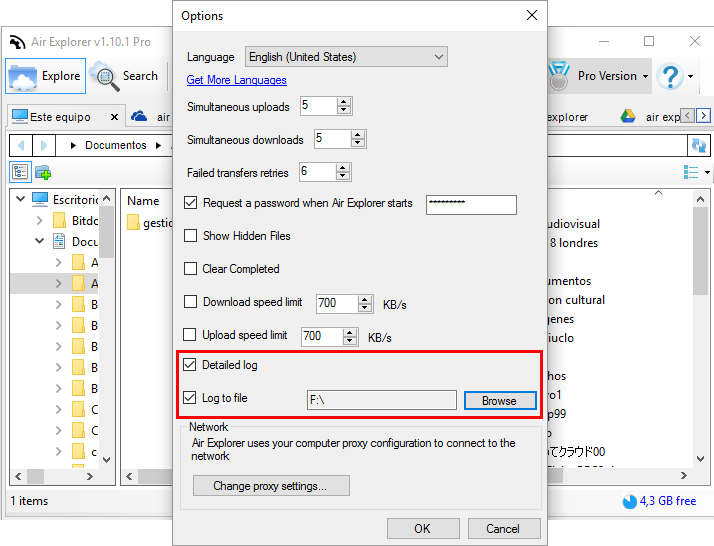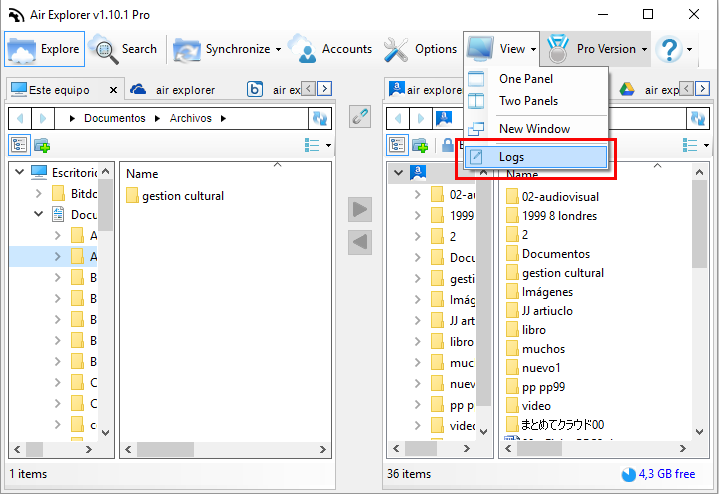Logs in Air Explorer
Air Explorer incorporates the logging tool. It is very useful to save the log events produced like transfers started, completed, failed, etc.
This tool is always activated but you can activate two options to get the log information more deatiled. Open de “Options” window and check “Detailed log” and “Log to file”.
If you activate “Detailed log” you get more log events. If you activate “Log to file”, Air Explorer save the log list.
You can view the logs clicking in View/Logs.
You can check more information here:
-Linked browsing button in Air Explorer
-Air Explorer adds a File Properties Window
-See the free space in your clouds accounts in Air Explorer
-Protecting Air Explorer with a password