Edit directly your files in the cloud
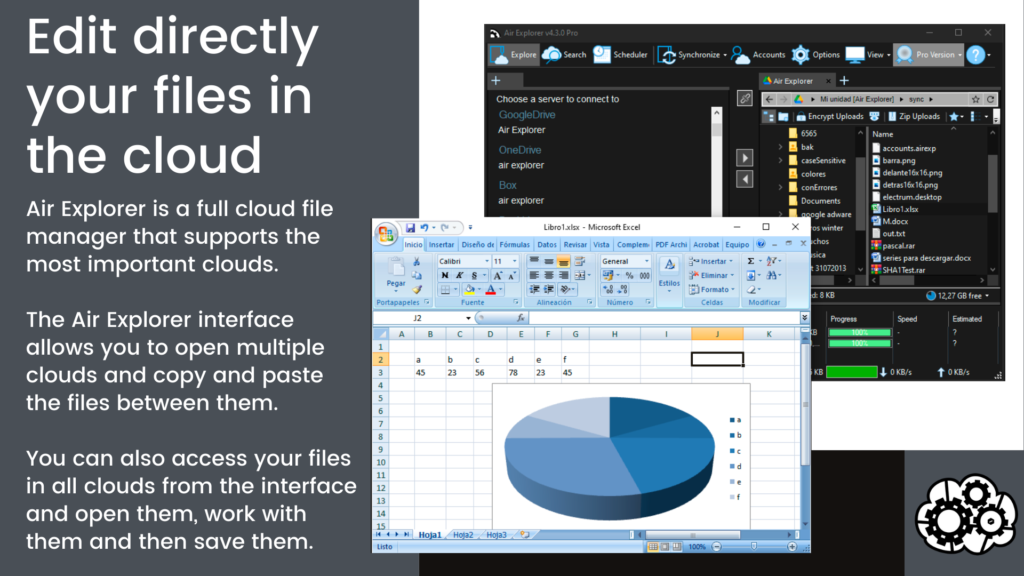
Air Explorer is a full cloud file manager that supports the most important clouds. You can add all your cloud accounts and upload your files from your computer or transfer your files between clouds. The Air Explorer interface allows you to open multiple clouds and copy and paste the files between them. You can also access your files in all clouds from the interface and open them, work with them and then save them. By working directly in the cloud, you avoid duplication of documents and lost work.
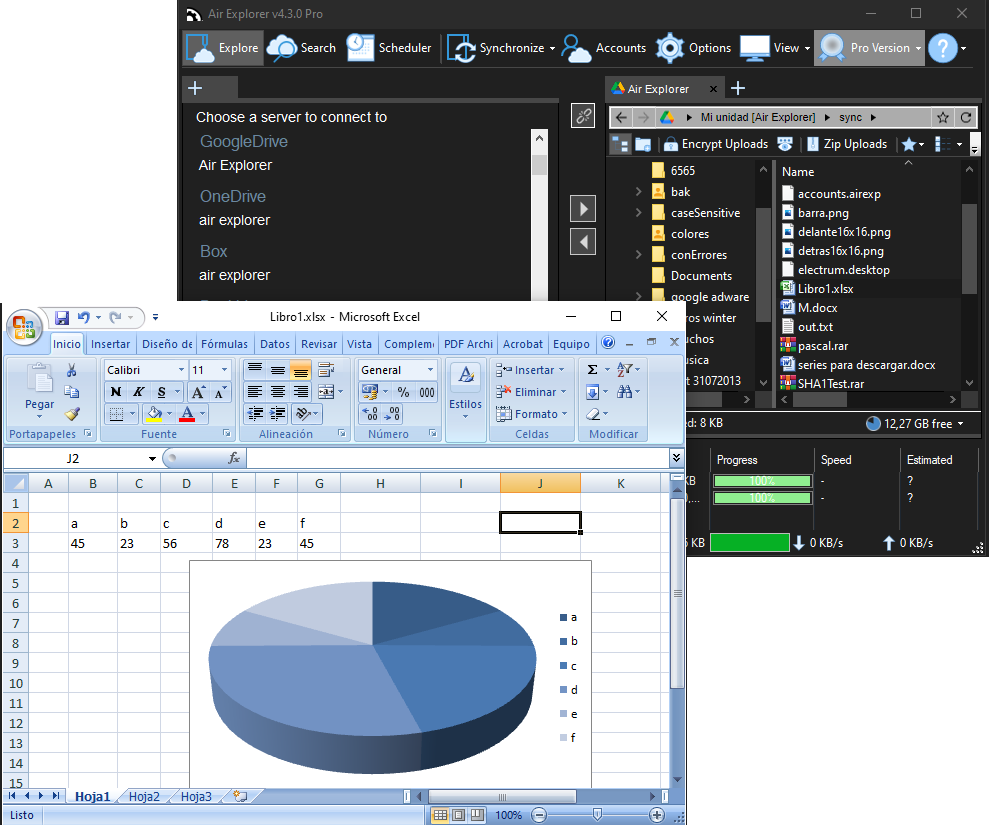
You can open your Google Drive, Onedrive, Dropbox, Box accounts, etc. with Air Explorer and open files directly in the cloud. When you open a file from Air Explorer, it will open in the program you have installed in your computer to work with it. For example, you can enter your cloud, open a Word or Excel file with your Office software, modify them and save them in the cloud, in this way you will have them accessible from any computer connected to the Internet.
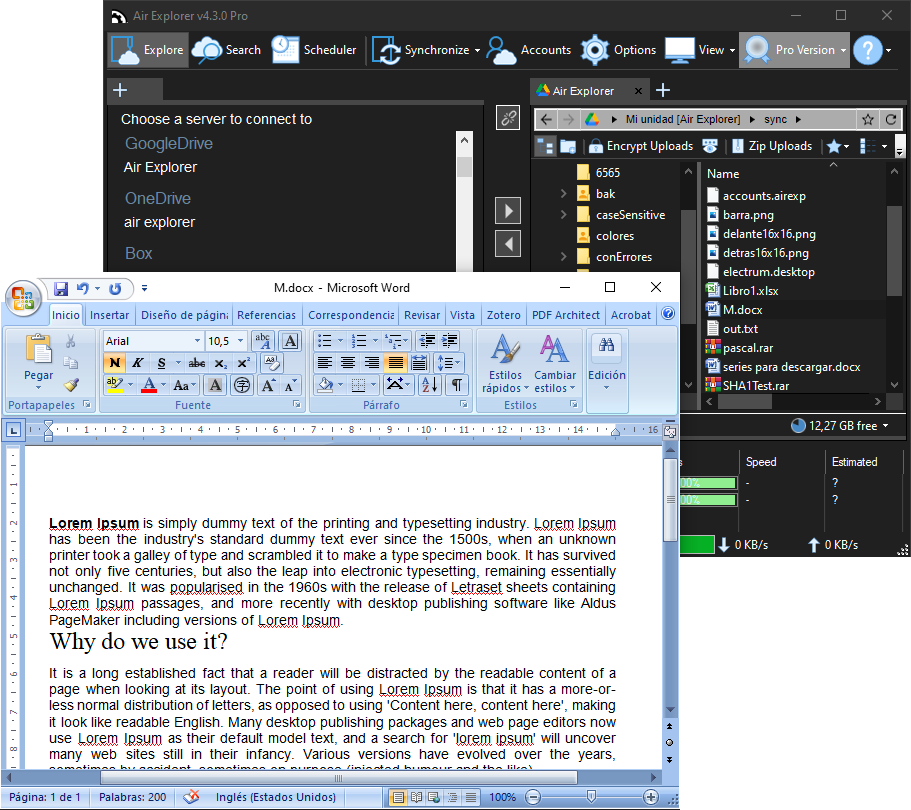
You can share your Power Point files with Air Explorer, update your presentations, save them and have them accessible to work with them at any time. In this way, work becomes more productive, steps are saved and you make sure to always save files in the cloud.
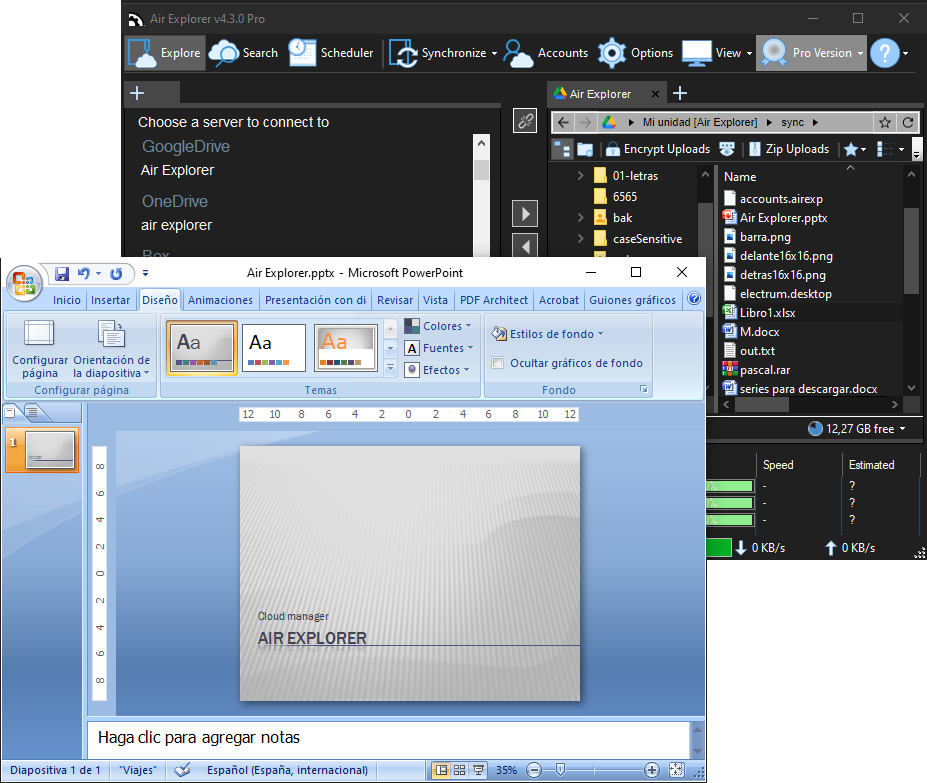
You can check more information about more features here:
-Advanced cloud search tool
-How compress (zip) and upload the files or folders to the clouds
-Upload and download speed
-How to play cloud storage videos online

