Advanced cloud search tool
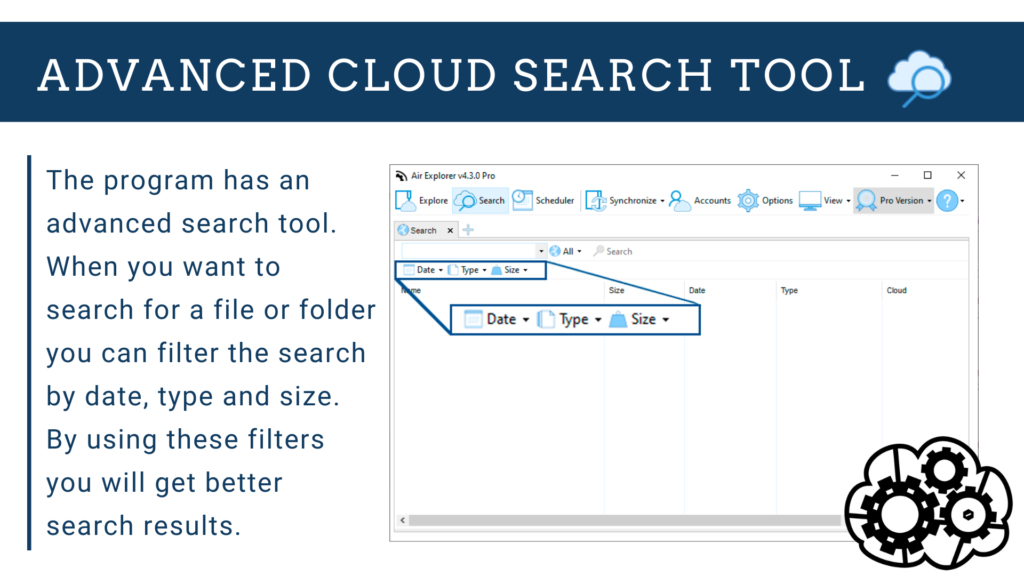
When you have several accounts from different clouds and save your files on them, managing your files can be complicated, if you use Air Explorer, managing files and accounts is very simple. The program allows you to add the most important cloud accounts such as Google Drive, Onedrive, Box, Yandex, Mega, etc. Once the clouds are added, you can upload your files and folders with Air Explorer to the account you want, you can even copy your files from one cloud to another, you can do everything from Air Explorer.
With all your files in the cloud, search for any document or folder will be very easy with Air Explorer. The program has an advanced search tool. When you want to search for a file or folder you can filter the search by date, type and size. By using these filters you will get better search results.
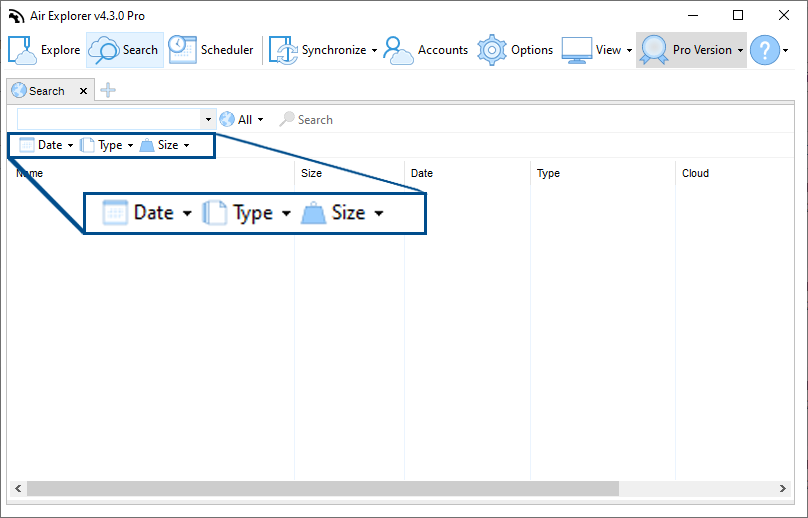
Search filters are very easy to use. You can open the drop-down for each filter and select the filter that suits you best. You can also choose to customize the search parameters to better narrow down the results.
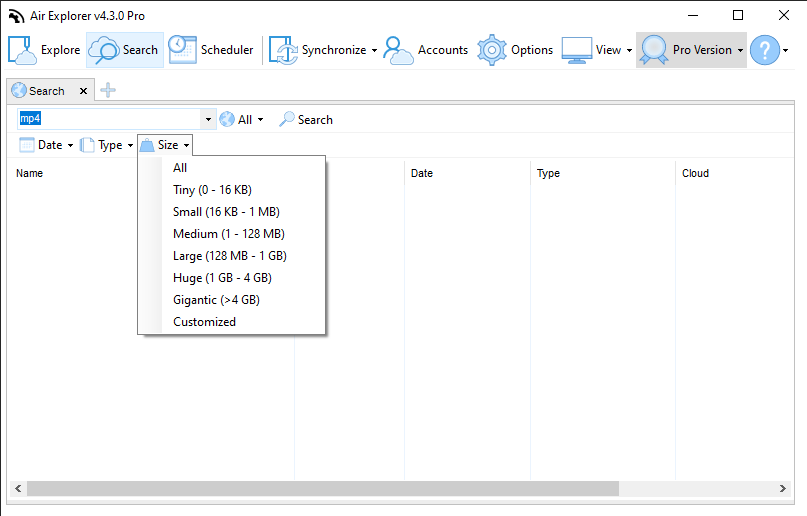
The Air Explorer search tool can be used to search in all your clouds added to the software or choose a cloud to search for files. You can also do multiple searches by adding tabs to the search tool.
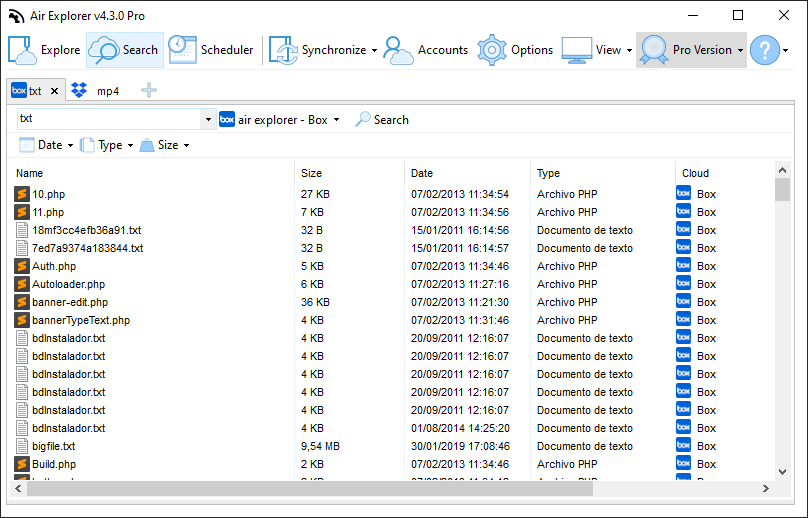
You can check more information about more features here:
-How compress (zip) and upload the files or folders to the clouds
-Upload and download speed
-How to play cloud storage videos online
-How to manage your clouds recycle bin

