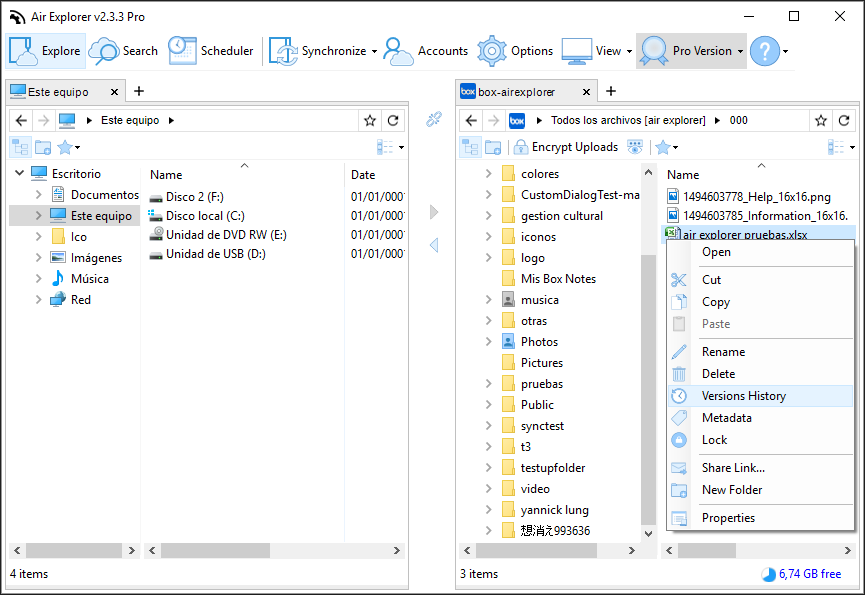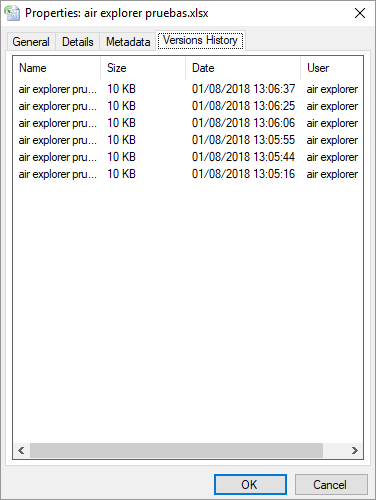Files History in Air Explorer
Air Explorer supports now the History feature for Google Drive, Dropbox, Box and OneDrive for Business.
When you open the History window you can see the previous versions of your file.
When you select the file version you are interested, click right button and choose “Download” or “Restore this version”.
Then you can restore old versions of you file.
You can check more information about more features here:
-Upload and download speed
-How to play cloud storage videos online
-How to manage your clouds recycle bin