How compress (zip) and upload the files or folders to the clouds
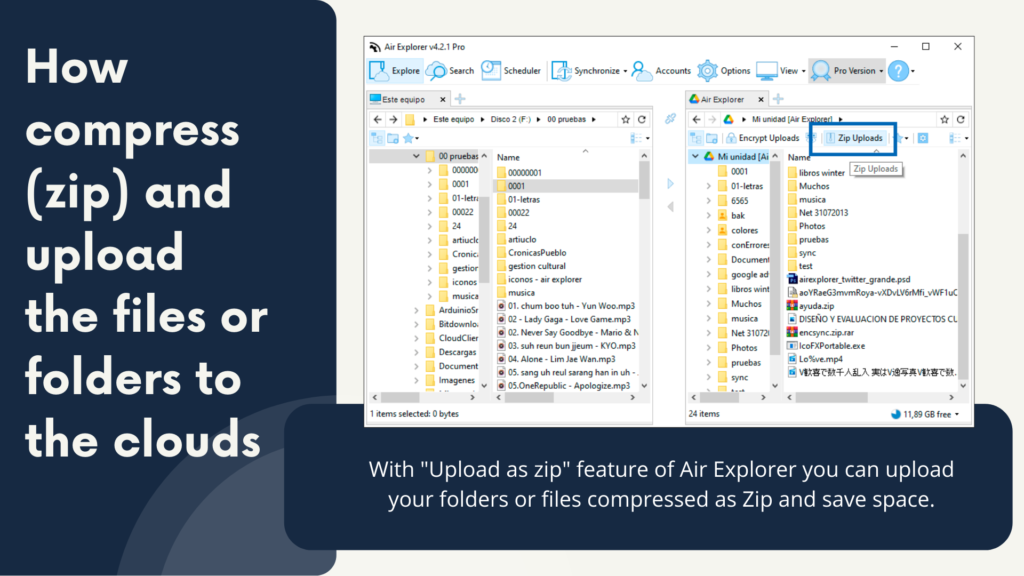
With “Upload as zip” feature of Air Explorer you can upload your folders or files compressed as Zip and save space.
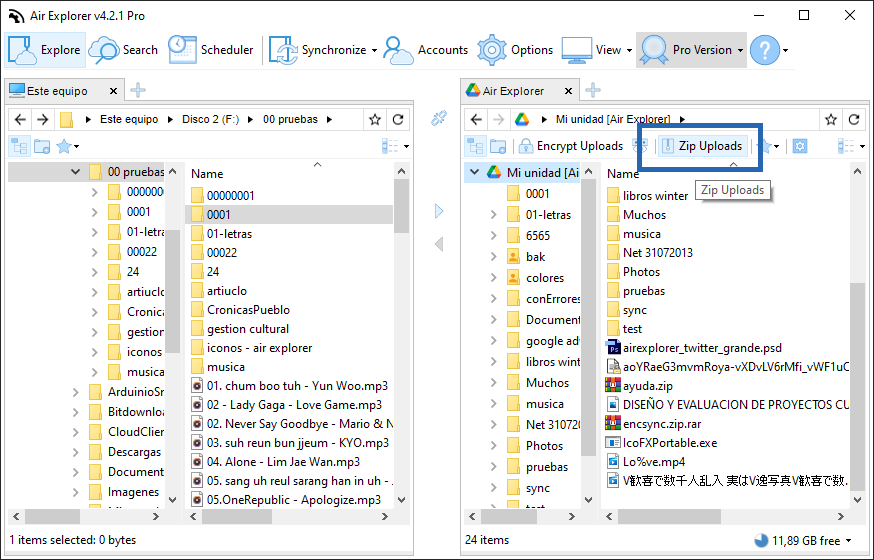
When you activate the “Zip Uploads” feature, the files and folders will be uploaded to the cloud compressed and you can choose whether to compress using password or not. If you use a password, you just have to add it in the window that appears.
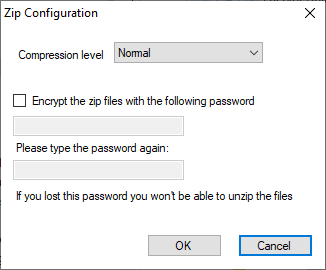
With the feature active, you will see that when uploading the folder or file they are compressed in zip. If you download the zip, it will be downloaded as a zip and you can open it from the software.
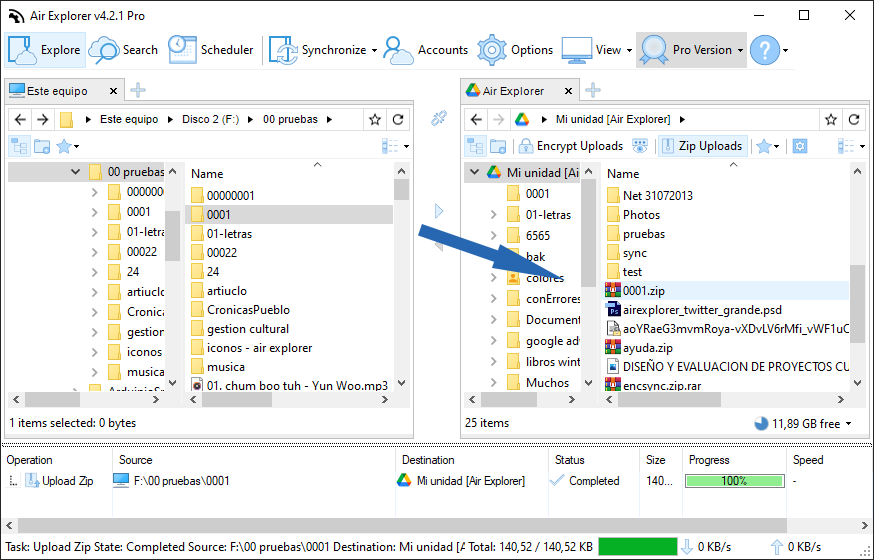
Air Explorer can combine the encryption feature with the compressing feature. If you upload a file or folder and check Encrypt Uploas” and “Zip Uploads”, Air Explorer compress the folder or file, encrypted them and upload them.
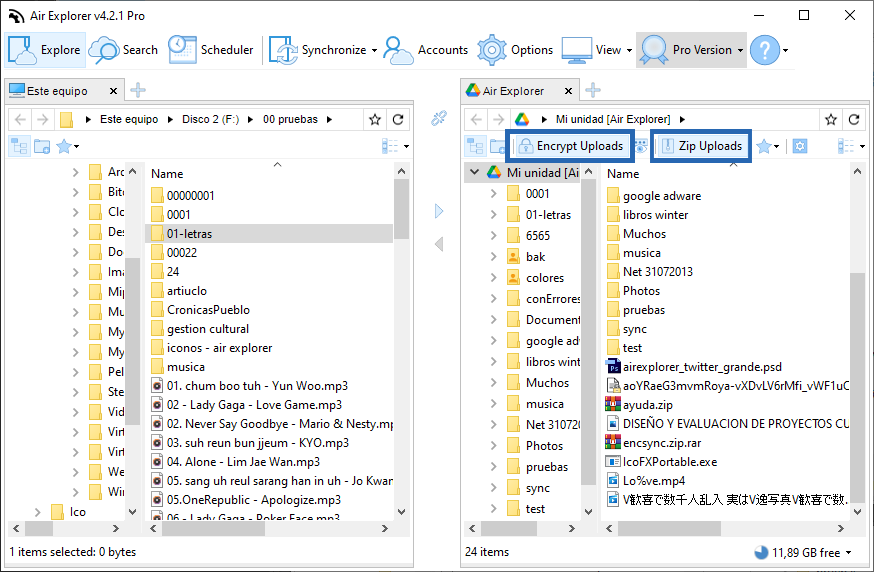
Keep in mind that both options have the possibility of adding passwords, so if you add passwords, remember them to be able to decrypt and decompress them later.
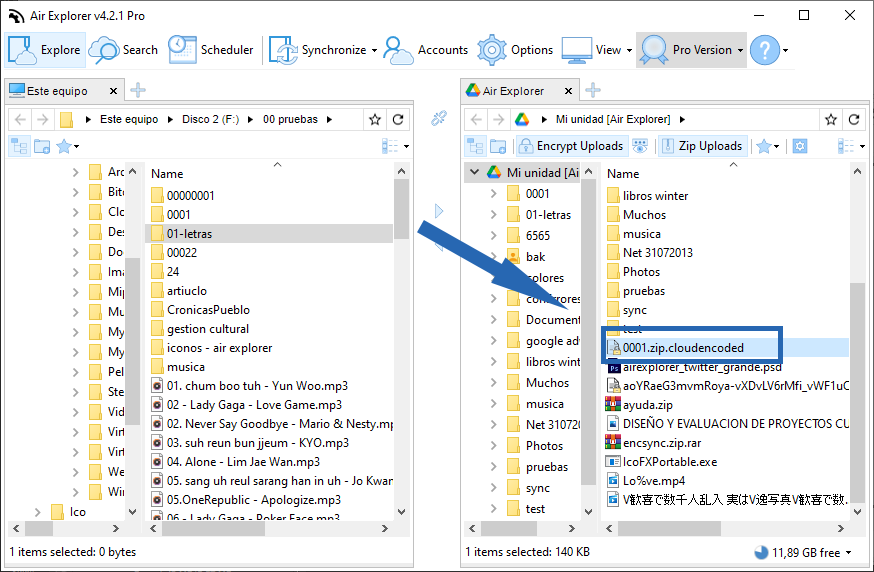
You can check more information about more features here:
Upload and download speed
How to play cloud storage videos online
How to manage your clouds recycle bin

