How to bulk rename files in the cloud using Power Rename
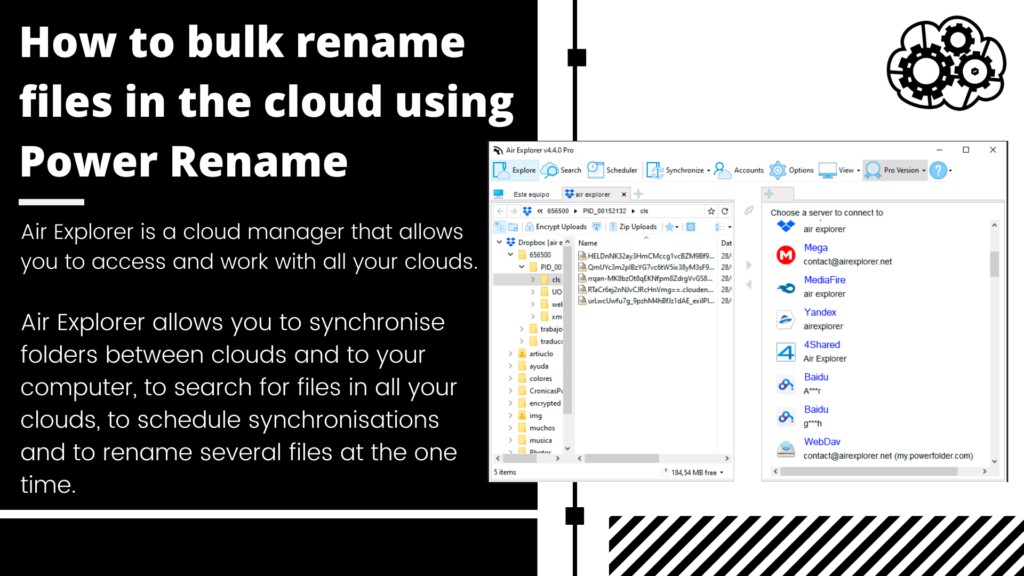
Air Explorer is a cloud manager that allows you to access and work with all your clouds. Air Explorer also has a lot of additional tools that facilitate the work in your clouds. Air Explorer allows you to synchronise folders between clouds and to your computer, to search for files in all your clouds, to schedule synchronisations and to rename several files at the one time.
“Rename” is a utility that allows the user to rename one or several files at once. If you select a file, and right-click on “Rename” you can directly rename the file in the cloud. On the other hand, if you select several files and click on “Rename” a window will open where you can rename several files at once.
To rename your files quickly and easily, first go to the folder in the cloud where you have them stored, for example in Google Drive, and select all of them.
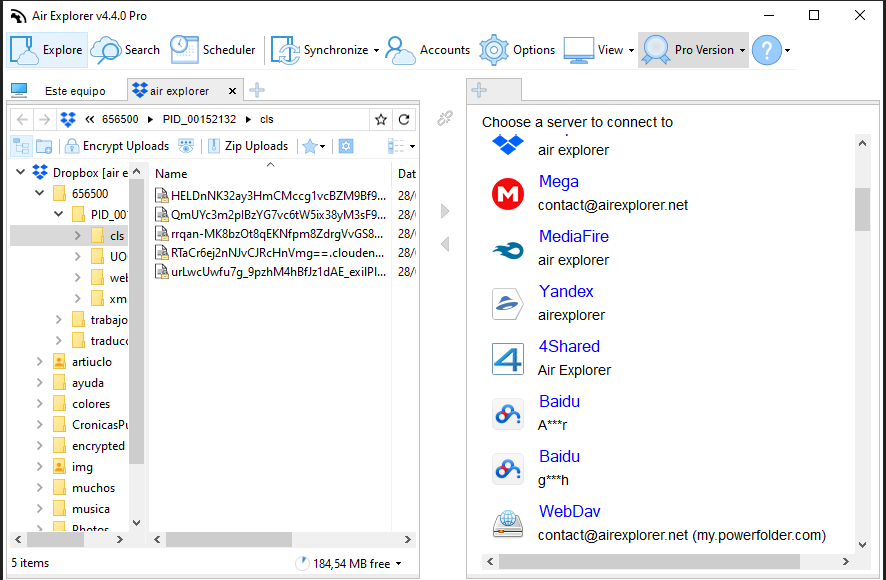
Once the files are selected, right-click your mouse and click Rename from the dropdown menu.
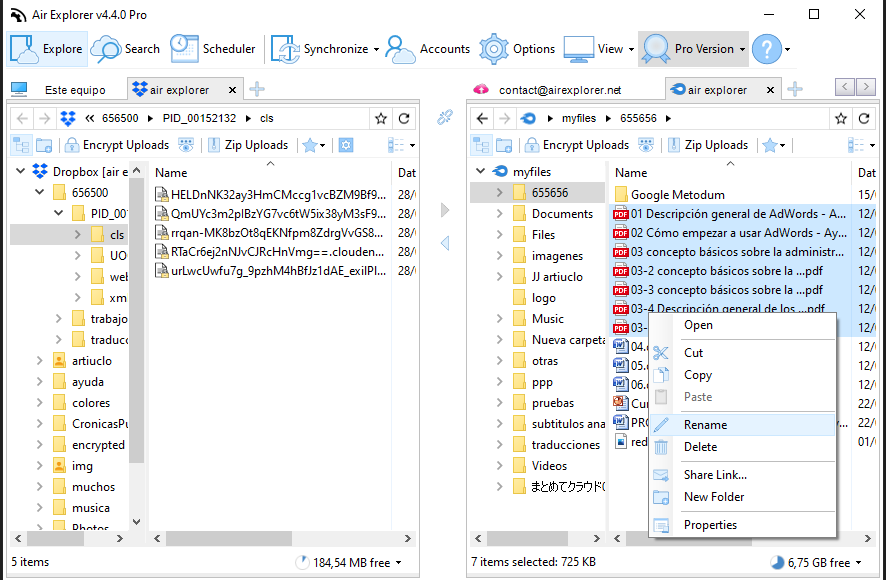
Now, a new window will open. This is where you enter the criteria for renaming your files in bulk.
Once you see the window above, you can enter the criteria that will determine how your files are renamed. By default, Air Explorer uses a simple search-and-replace functionality.
In the “Search for” text box, type in a search term to look for. In the next text box, “Replace with,” enter what you want to rename your files to.
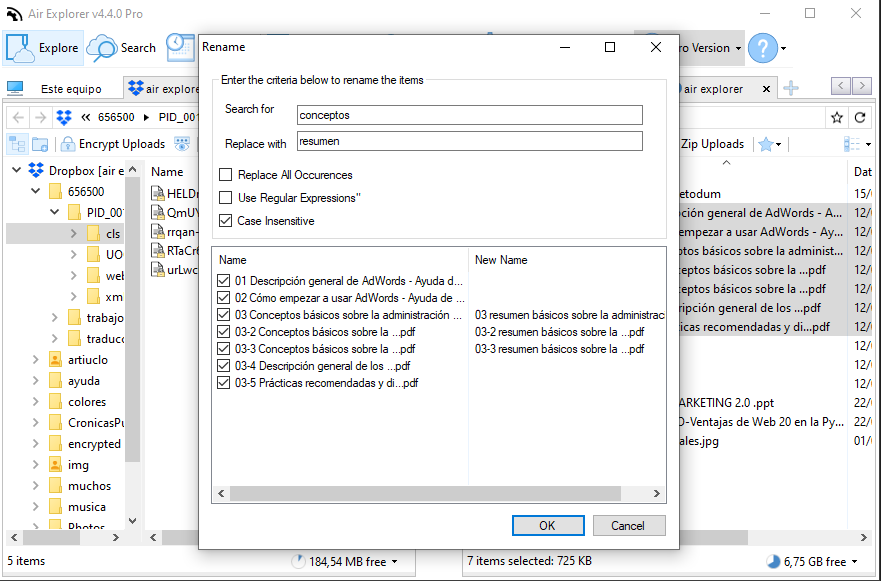
In the Rename window, these three options change how your filenames are renamed. Here’s what each option does when checked:
-Replace All Occurrences: All matches of the text in the “Search for” field will be replaced with the “Replace with” field.
-Use Regular Expressions: This allows you to use search strings known as regular expressions, which enable more detailed search-and-replace operations.
-Case Insensitive: Makes no differentiation between uppercase and lowercase filenames.
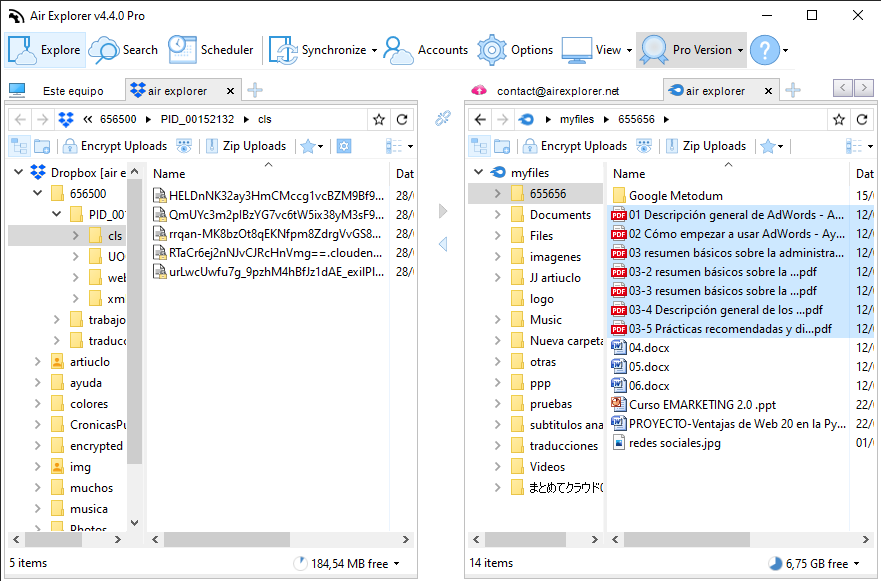
You can check more information about more features here:
-Edit directly your files in the cloud
-Advanced cloud search tool
-How compress (zip) and upload the files or folders to the clouds
-Upload and download speed

