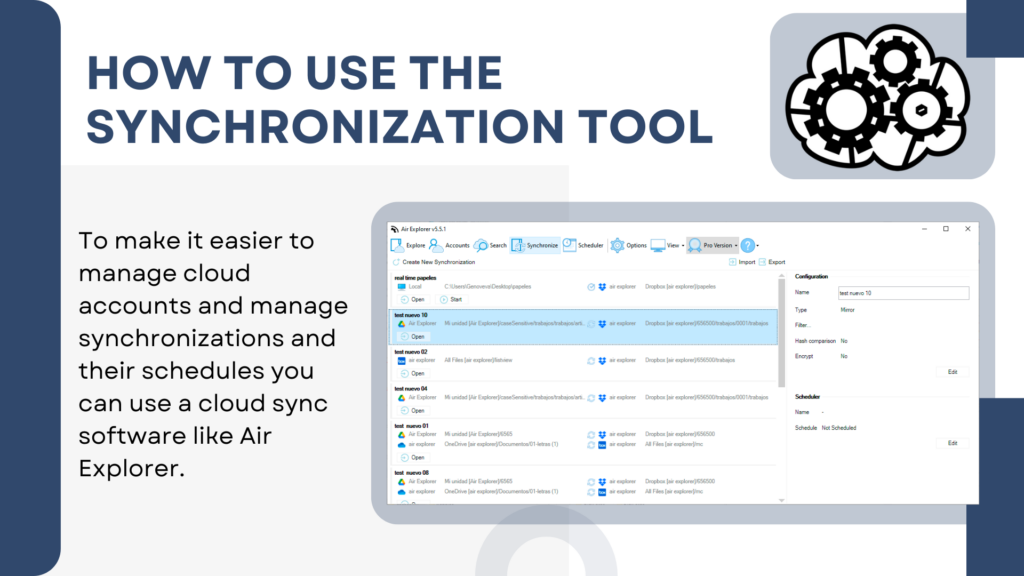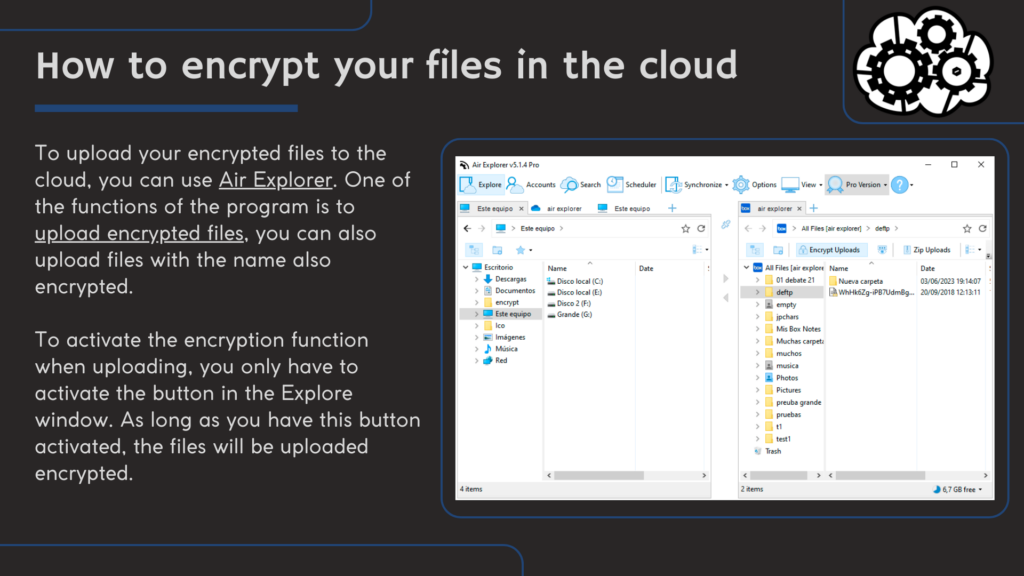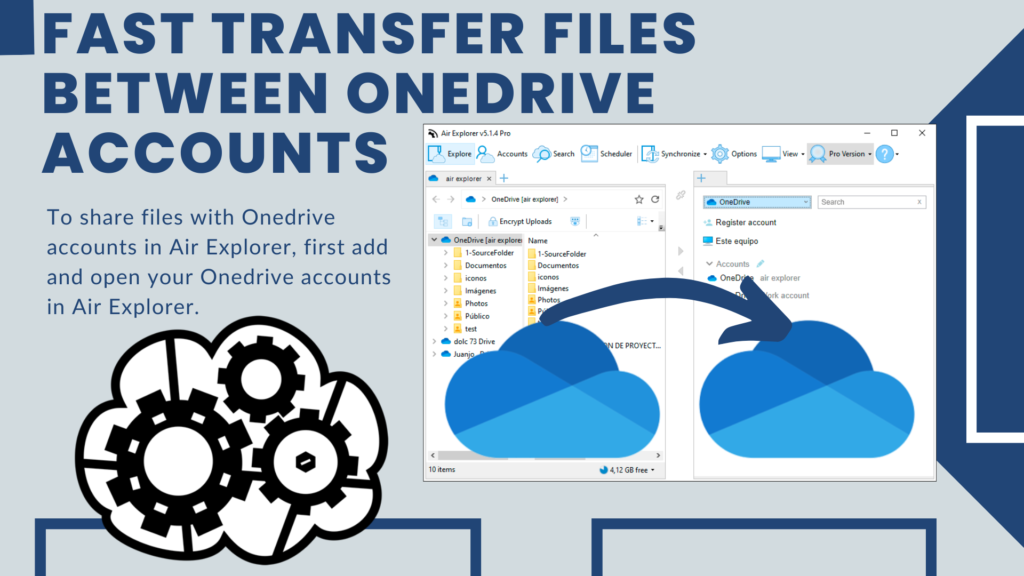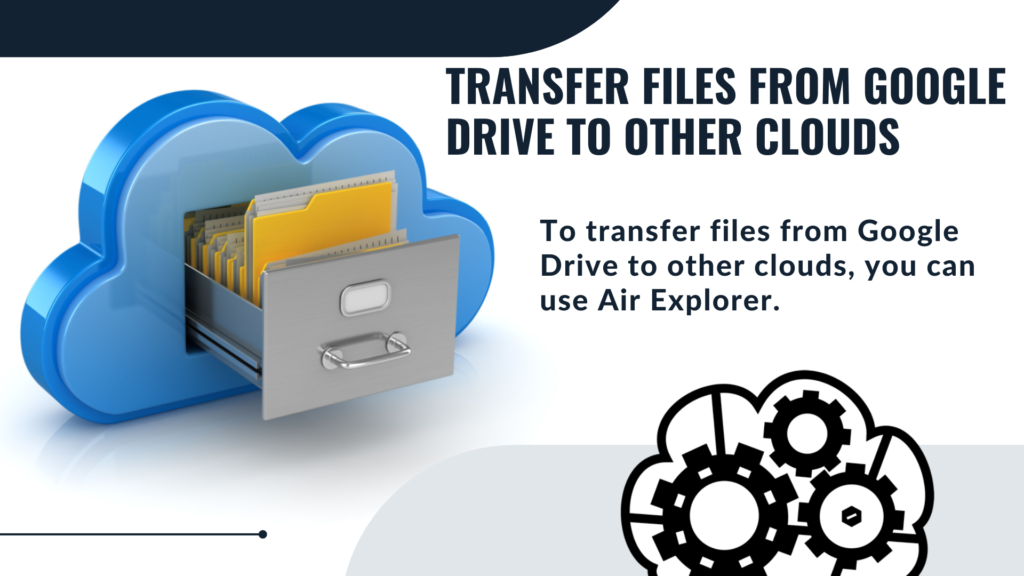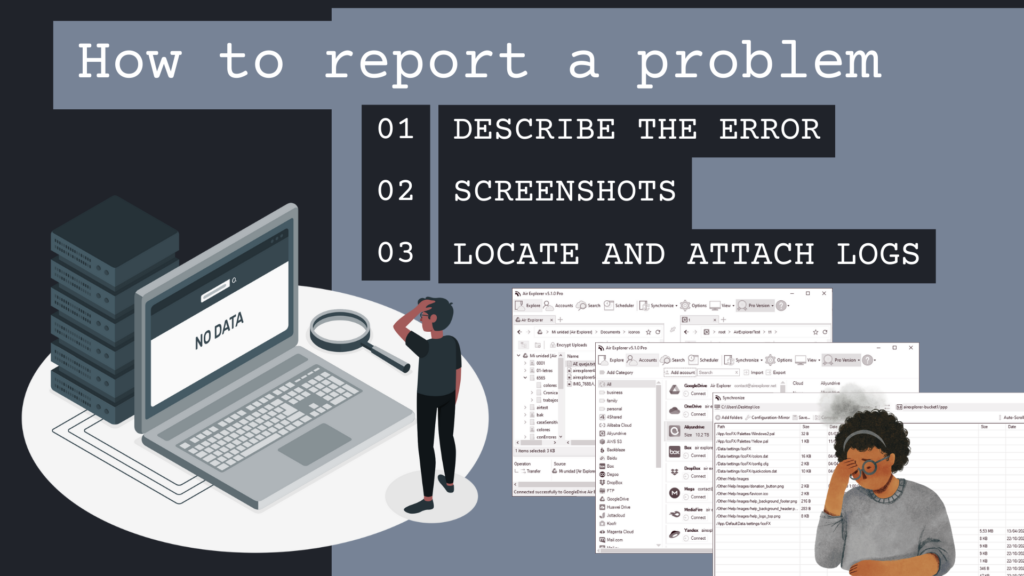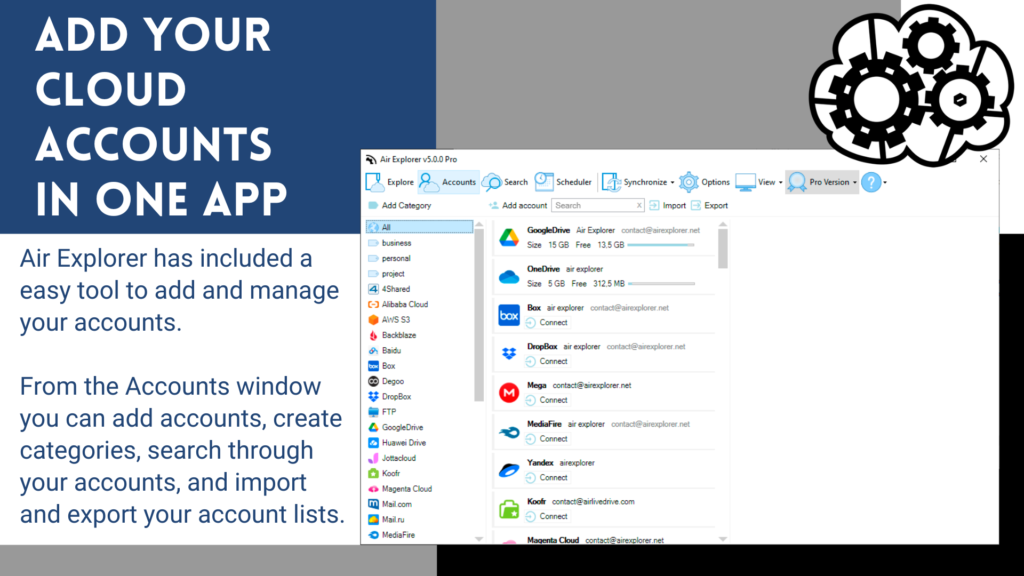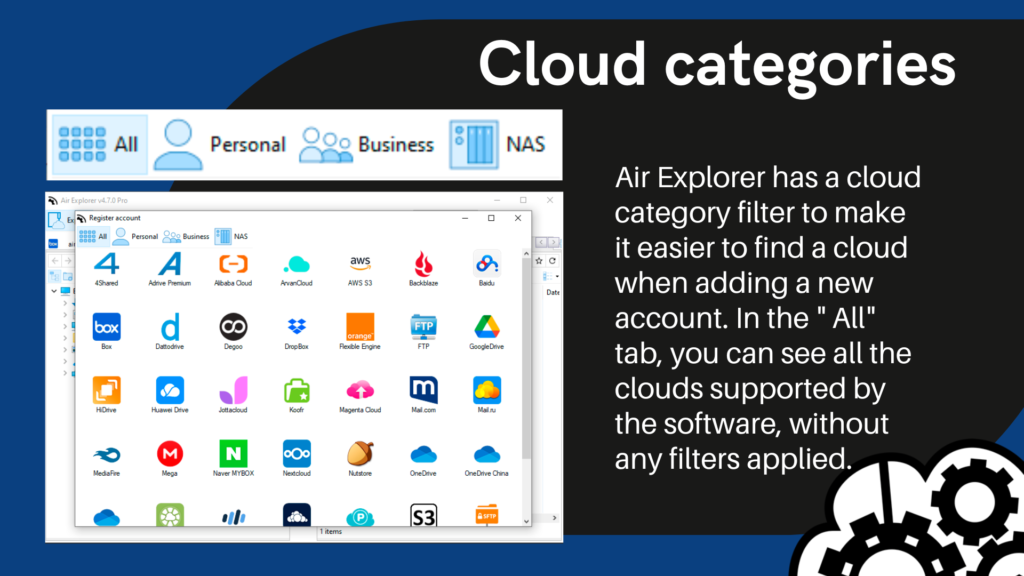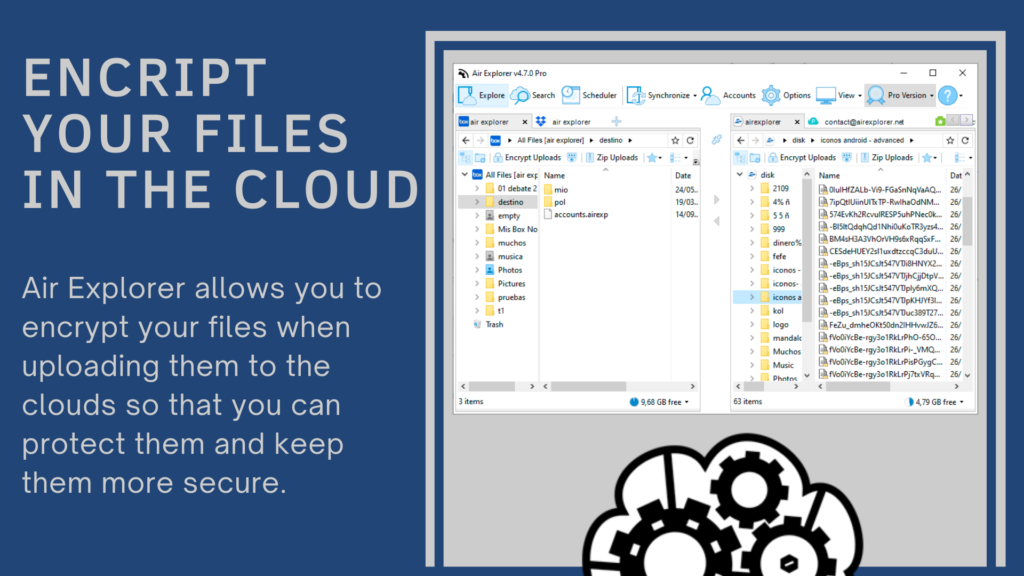Transfer Dropbox files to Google Drive
Google Drive and Dropbox are two popular cloud storage providers, each offering distinct features and benefits. While both services allow you to store files in the cloud, Google Drive is tightly integrated with the Google ecosystem, while Dropbox offers a more straightforward experience with additional features. Why do you transfer Dropbox Files to Google Drive?…
Read more