Encript your files in the cloud
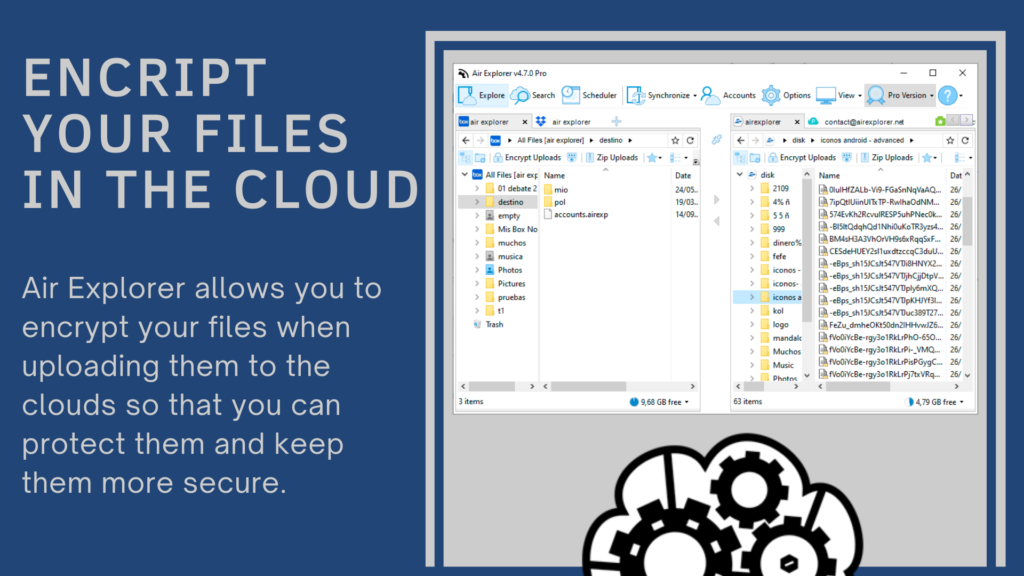
Air Explorer is a manager for files stored in the cloud. The software allows you to manage your files and folders and transfer them from your computer to the cloud or between clouds. When you manage your files, Air Explorer allows you to encrypt your files when uploading them to the clouds so that you can protect them and keep them more secure while they are stored in any of the clouds supported by Air Explorer.
Both Air Explorer for Windows and Mac, and Air Explorer for Android use the same encryption protocol, Rijndael CTR with a 256-bit key.
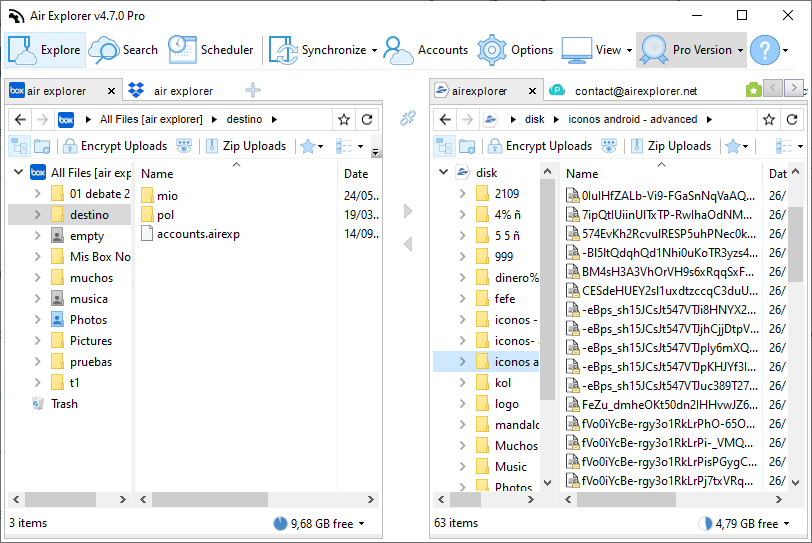
When you enable encryption in Air Explorer, you need to set a password that will allow you to encrypt the file and unencrypt it later. To create the password you can use as many characters as you want of any UTF-8 character. It is important that you do not forget the password because it is necessary for later access to the encrypted files.
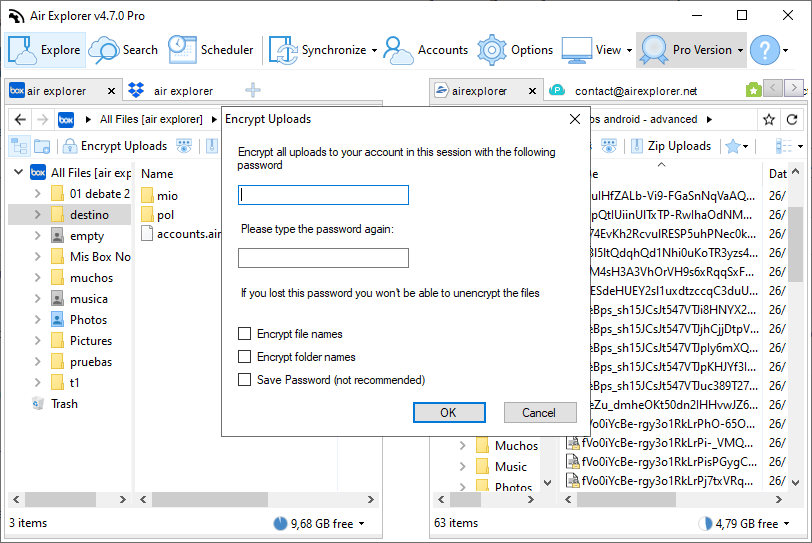
When you use Air Explorer to encrypt your files, you will need the same software to unecrypt the files later.
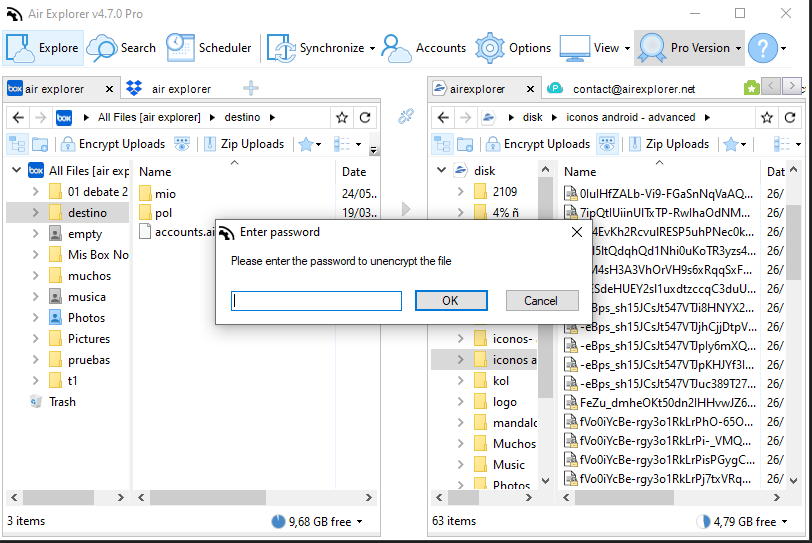
Air Explorer gives you the option to encrypt file names and folder names as well. This way you get more privacy. To review your encrypted files once they have been uploaded to the cloud, you can use the “View original file names for encrypted files” tool.
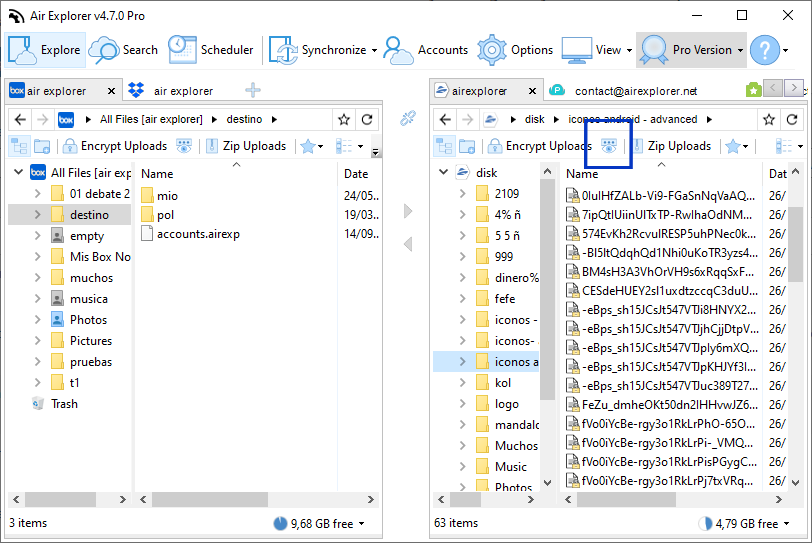
You can also encrypt and unecrypt files and folders with Air Explorer for Android. The files you upload and encrypt in Air Explorer for Windows and Mac can then be read and unecrypted by Air Explorer for Android on your mobile. In the same way, everything you encrypt with Air Explorer for Android can be unecrypted from your computer with Air Explore for Windows and Mac.
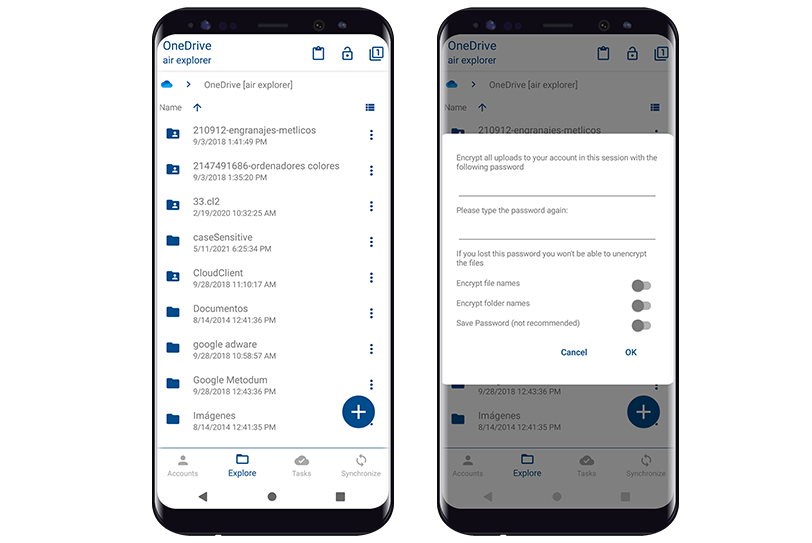
You can check more information about more features here:
-How to duplicate cloud files
-Clouds upload and download speed
-How to bulk rename files in the cloud using Power Rename
-Encrypt files when you upload to the cloud

