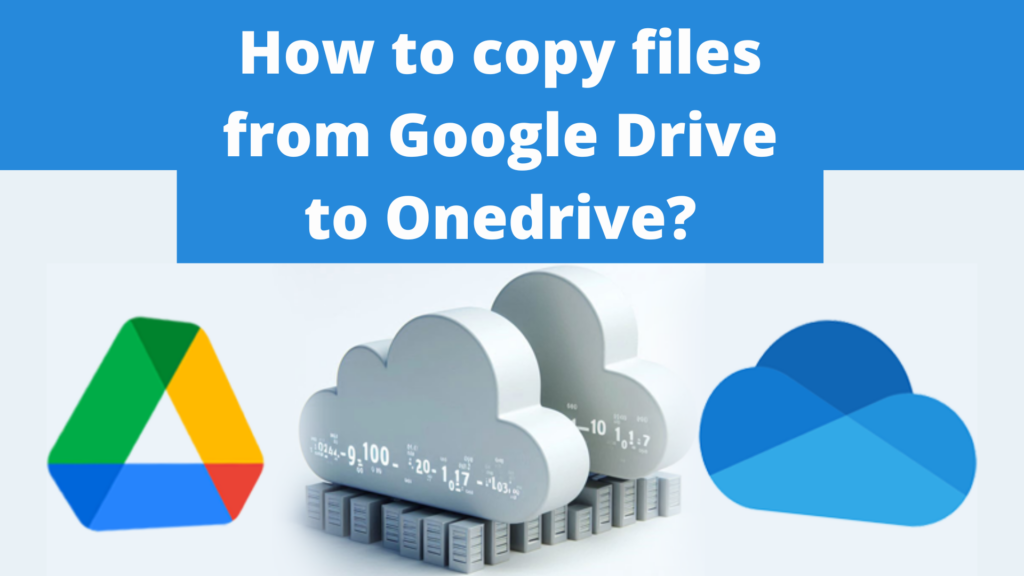Work with your Box account in Air Explorer
Air Explorer allows you direct management of your files in the cloud. It’s very easy and when you connect your Box accounts you can synchronize folders between any cloud or your computer. First, you have to add your Box account in Air Explorer and work easily. Open your Box account in one side and in…
Read more