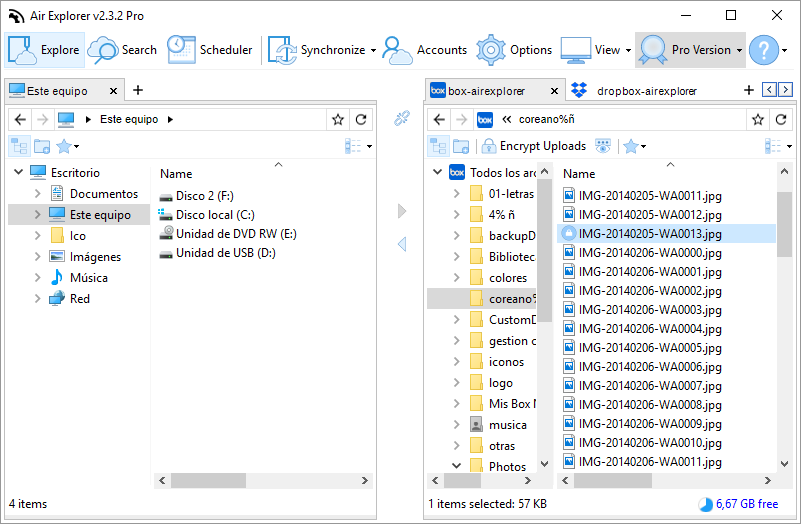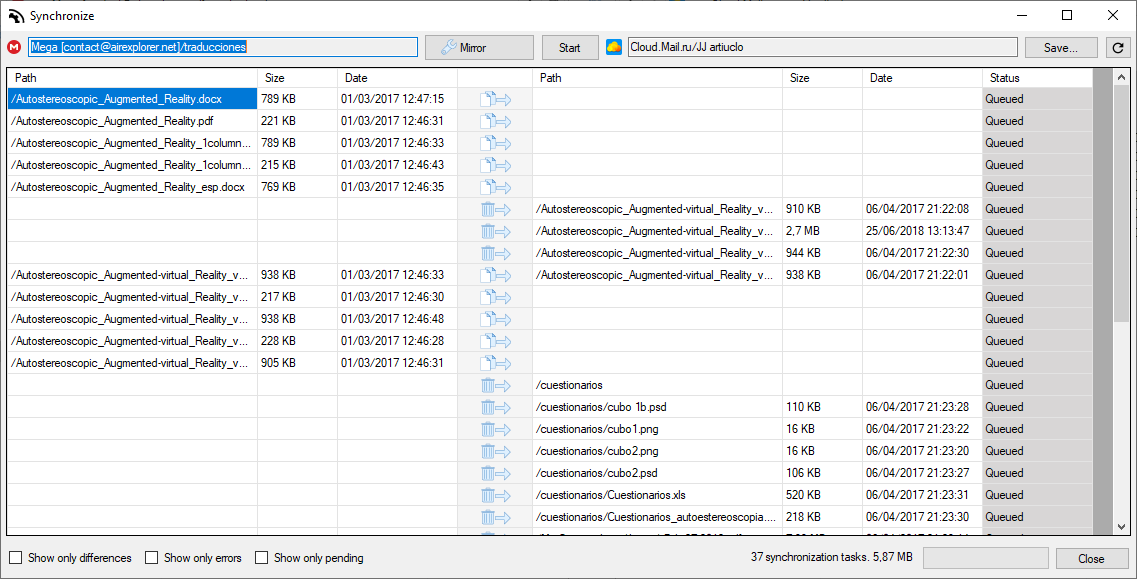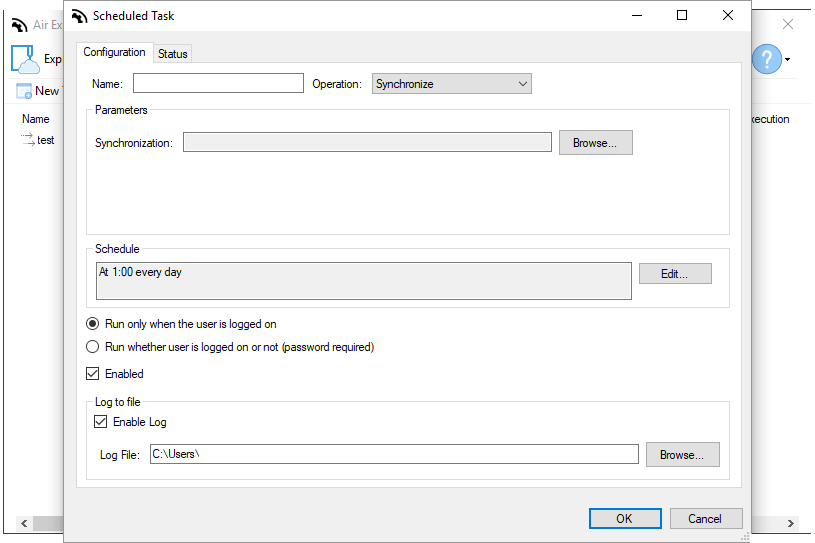Backup in the cloud
Users and enterprises can use Air Explorer to backup their files in a cloud.
Once you have choosen a cloud, for example Mega, Onedrive, Google Drive, etc., you can upload your files with Air Explorer and do a complet backup. Just drag and drop the files or folders to the cloud.
When you need to update the files you can use the synchronization tool of Air Explorer to upload the new files and update the files that have changed.
If you want to do this periodically, you can create a scheduled job to do it, for example each day at a specified time.
In this way, you can use Air Explorer to backup your documents to Google Drive or any other cloud.
You can check more information about more features here:
-Automatically backup your files in the cloud with Air Explorer
-Backups with Air Explorer