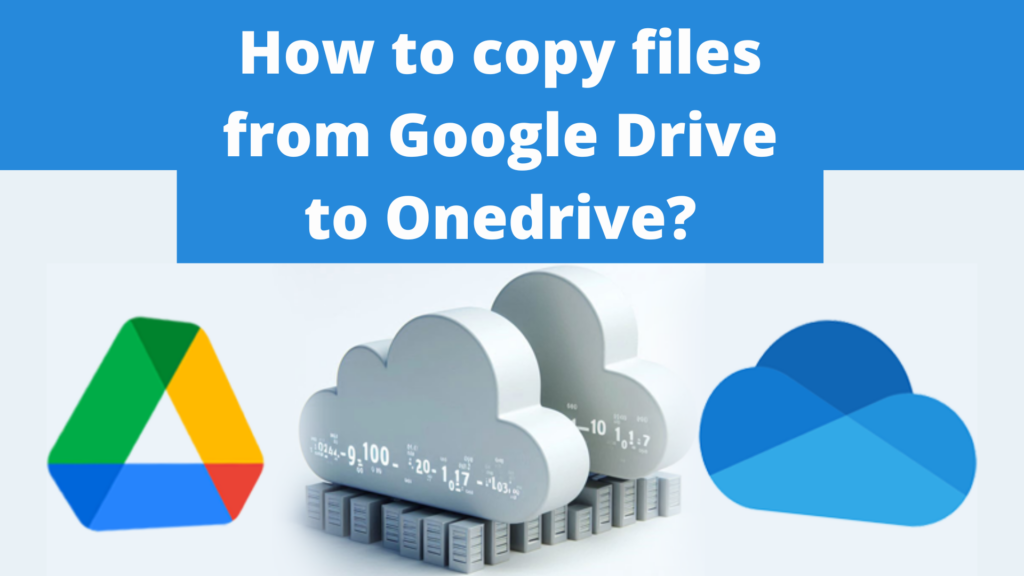Fast transfer files between Google accounts
When you copy/paste files between Google Drive accounts has an importan advantage. If you copy and paste files between Google shared accounts, the files are transfered directly from one account to another without going through your Pc. You can share your accounts with Air Explorer. Fisrt, open your Google accounts. Choose the folder you want…
Read more