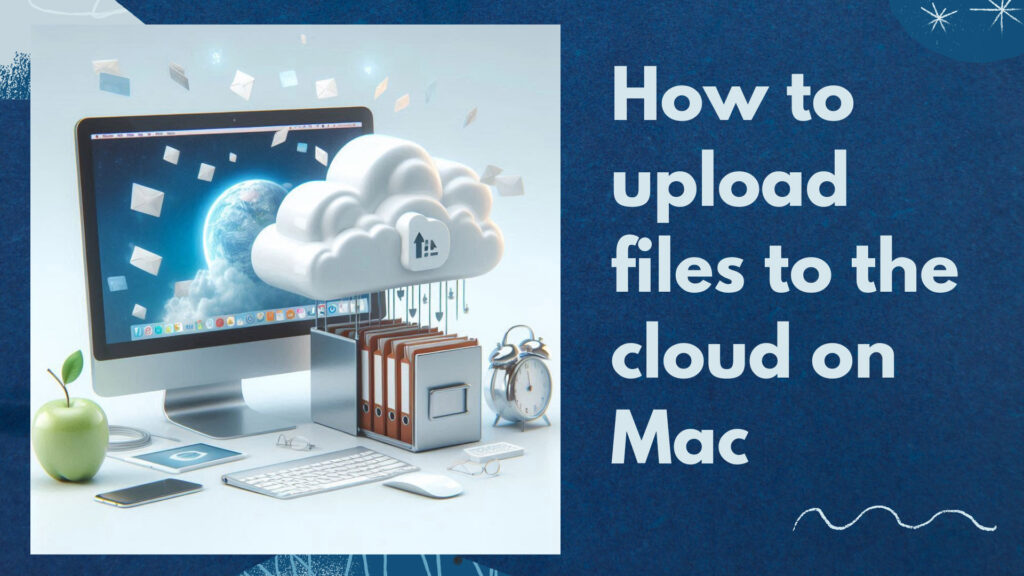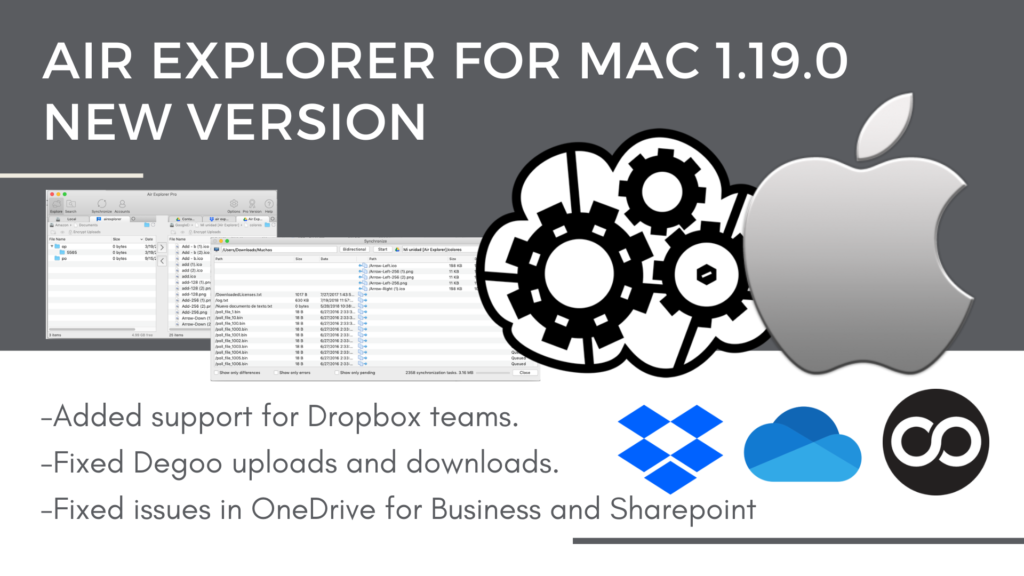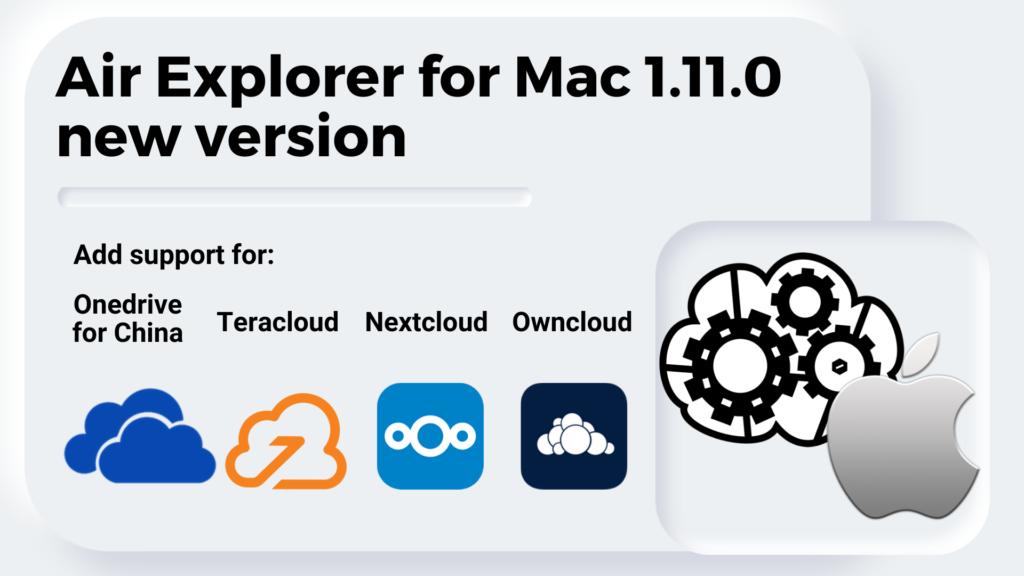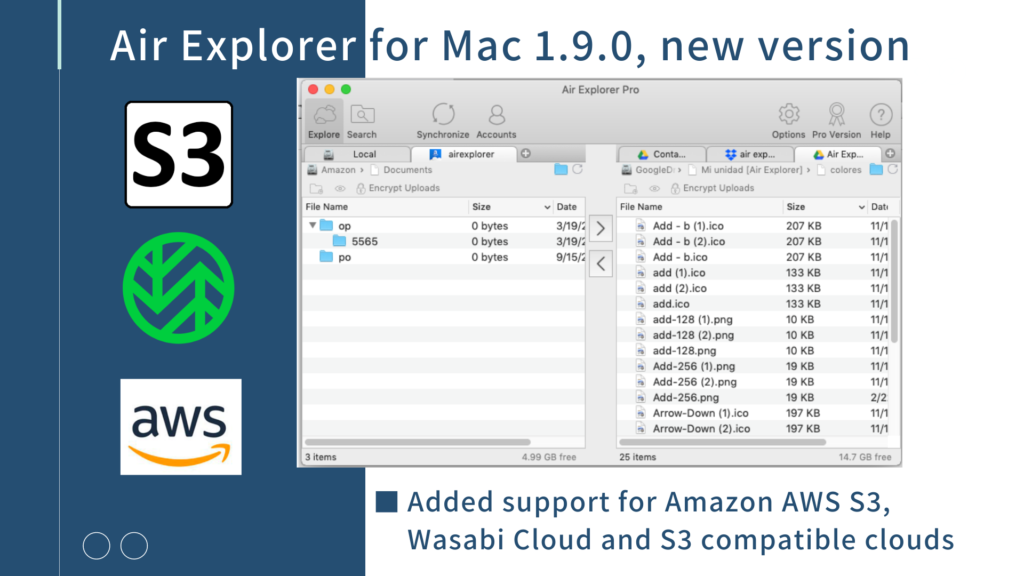Using PikPak with Air Explorer for Mac
Imagine being able to manage all your cloud storage accounts from a single platform. With Air Explorer, that’s exactly what you can achieve. This versatile application allows you to access and manage a multitude of cloud storage services. Among these is PikPak, a powerful and user-friendly tool for file storage and sharing. Interestingly, both Air…
Read more