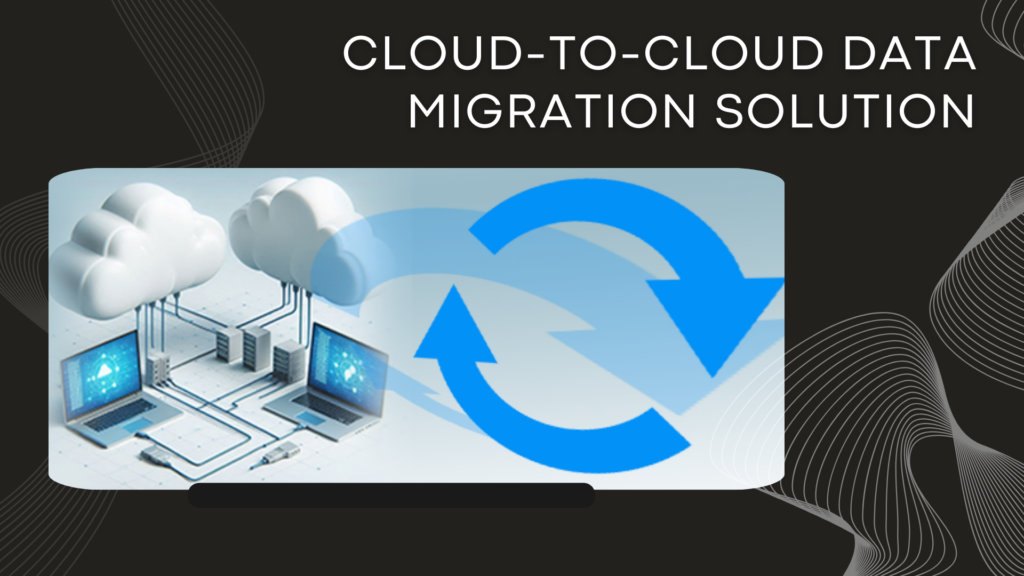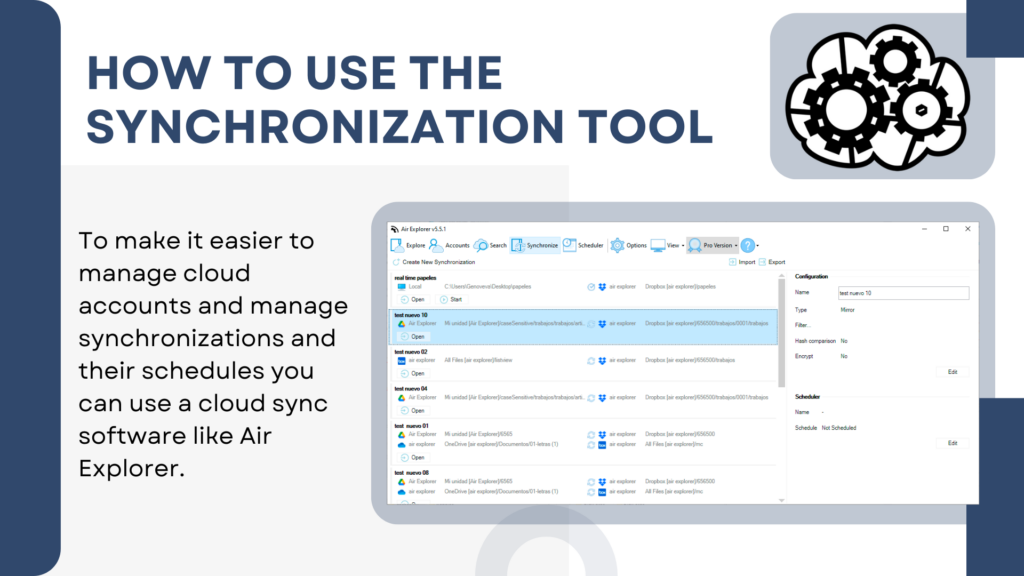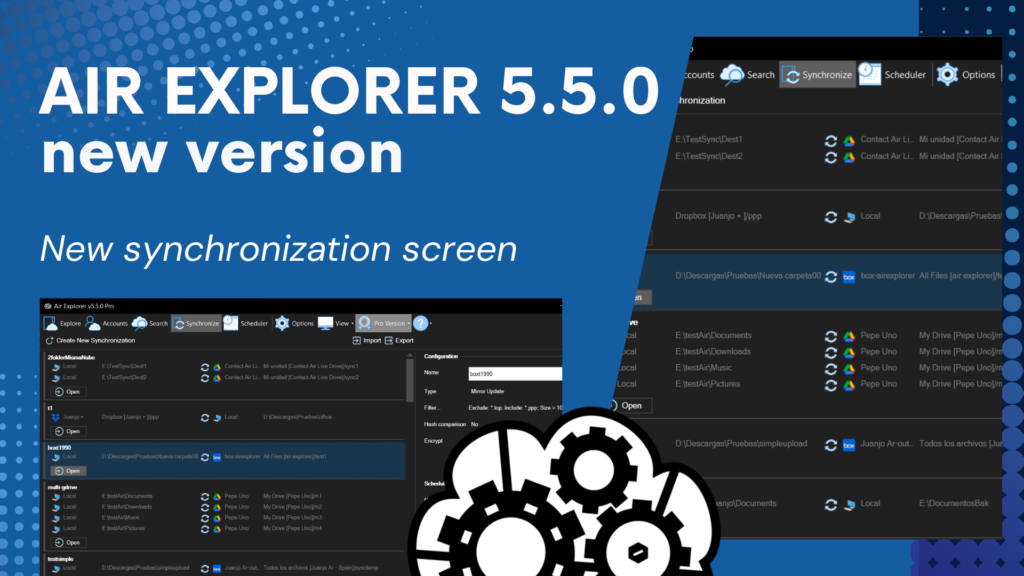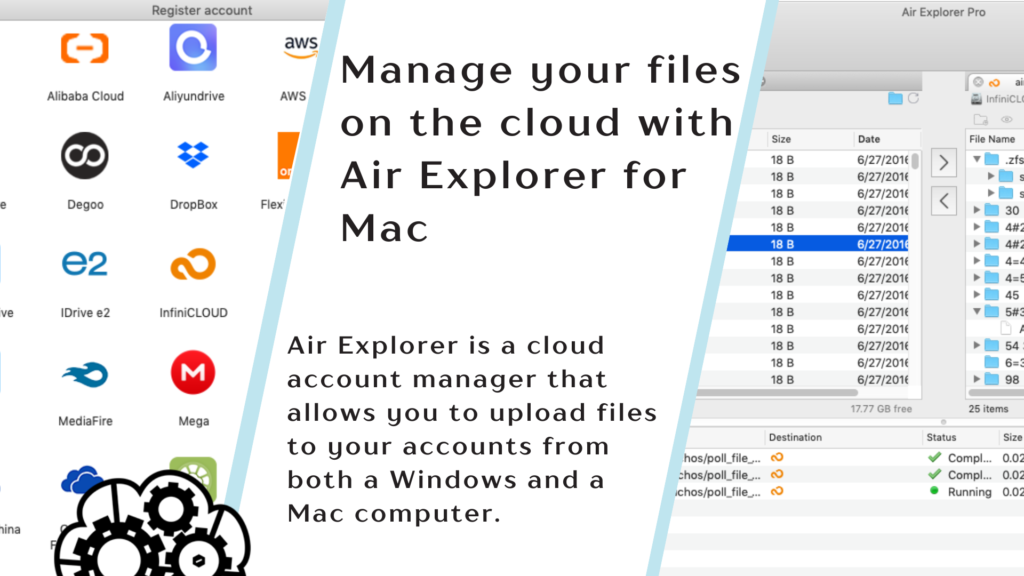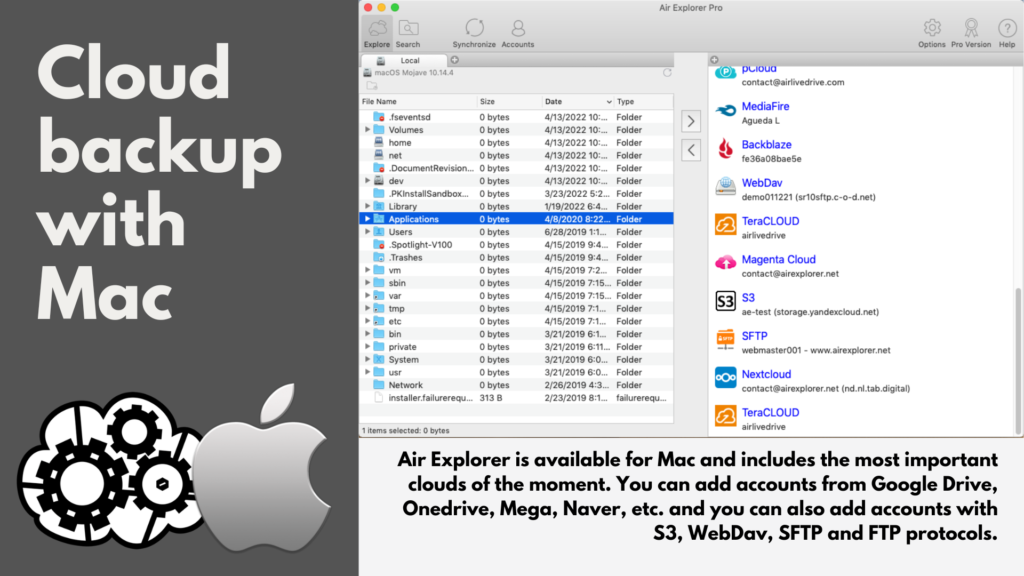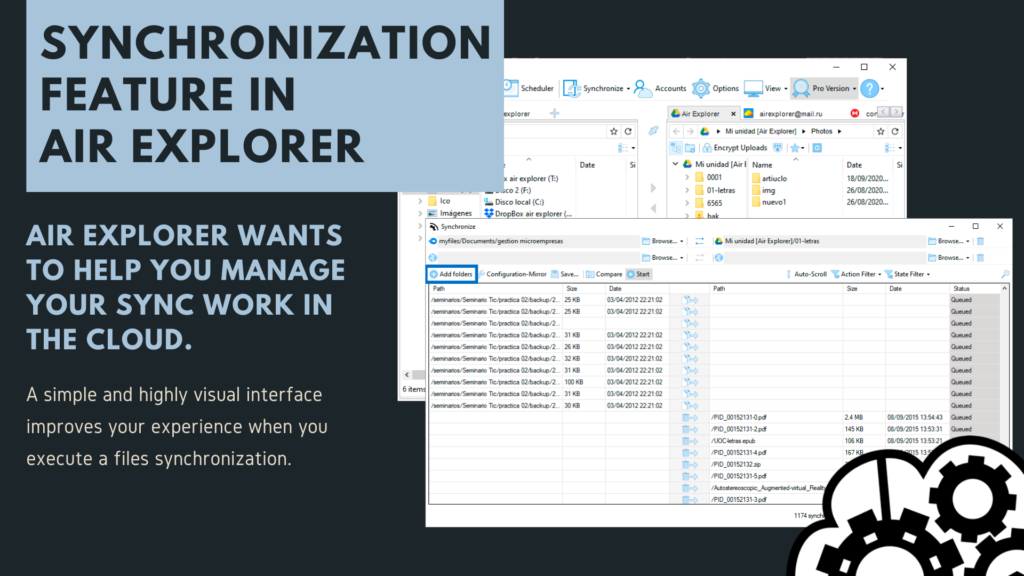Optimize your file synchronization
Optimizing file synchronization is crucial to ensure your data is always up-to-date and accessible, regardless of your location. Air Explorer stands out as a highly effective and versatile tool that simplifies the management of multiple cloud storage accounts, enabling smooth and efficient synchronization. The essential steps to make the most of Air Explorer and achieve…
Read more