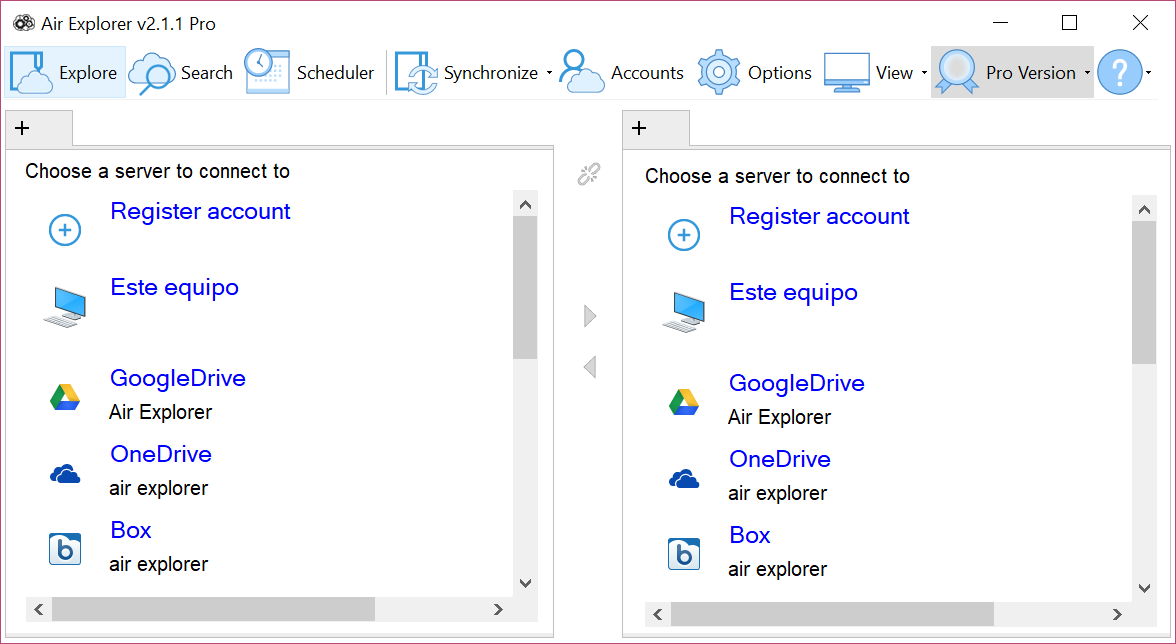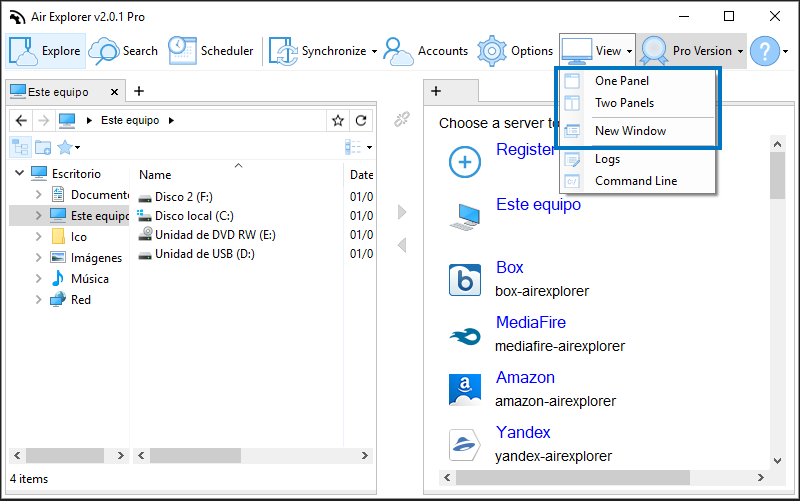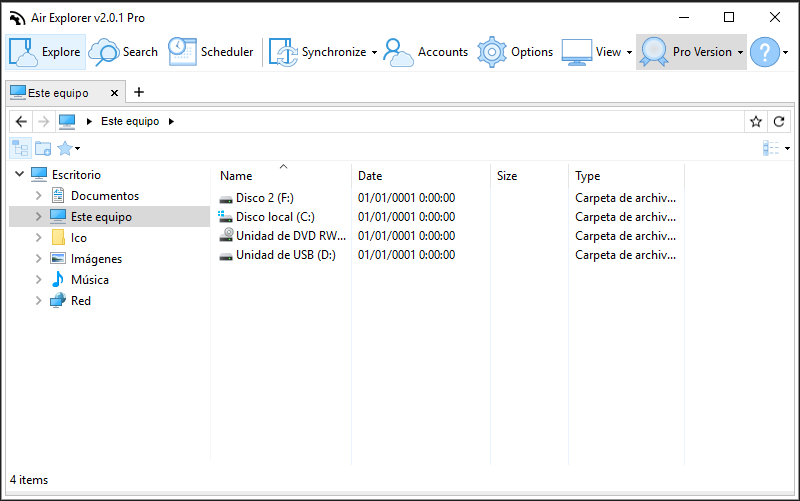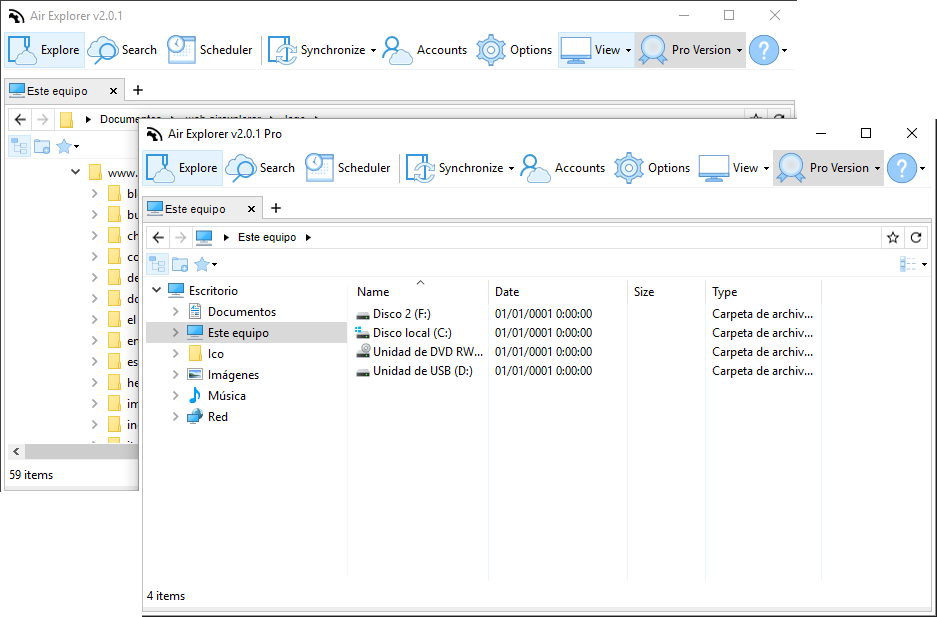Views in Air Explorer
Working with Air Air Explorer is very easy with its modern interface.
Once you has added all your cloud accounts, you can choose which cloud account you want to work in each panel.
The most usual way to work is open the work space with two panels, then you can drag and drop the files and folders between clouds very easily.
You can choose to work with one panel, and drag and drop between your Air Explorer and your desktop or the Explorer window.
And one more possibility is open two or more Air Explorer windows. You can use like a Explorer windows with your local files or cloud account windows.
You can check more information about more features here:
-Upload and download speed
-How to play cloud storage videos online
-How to manage your clouds recycle bin