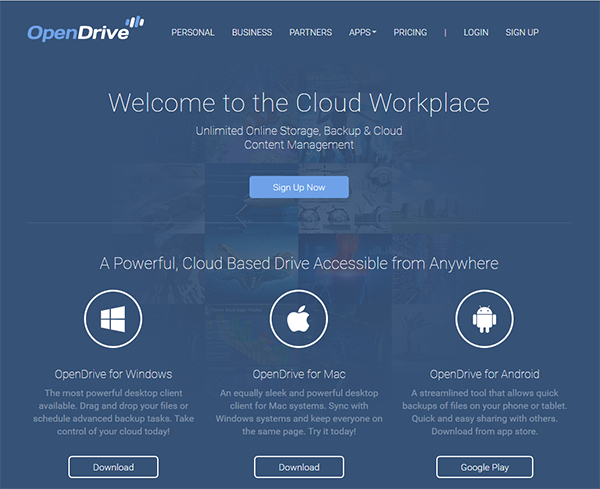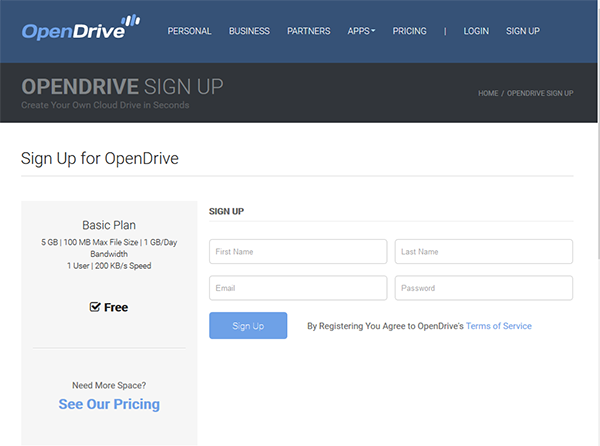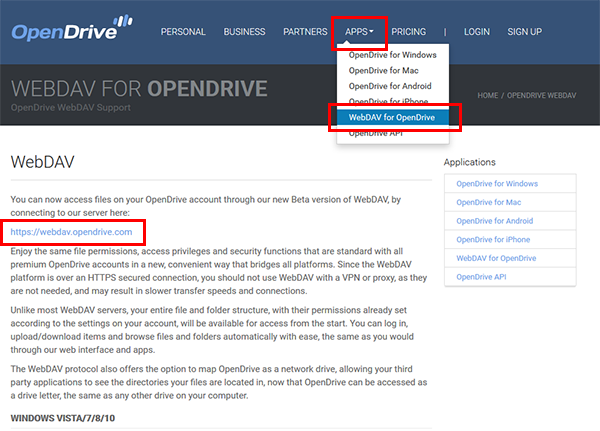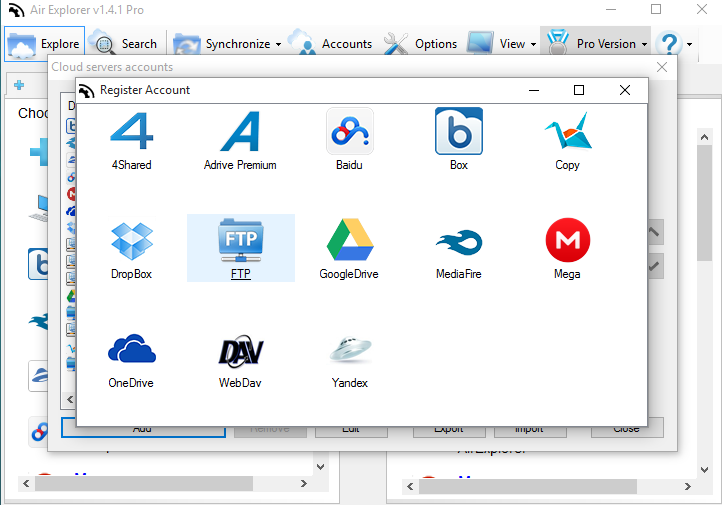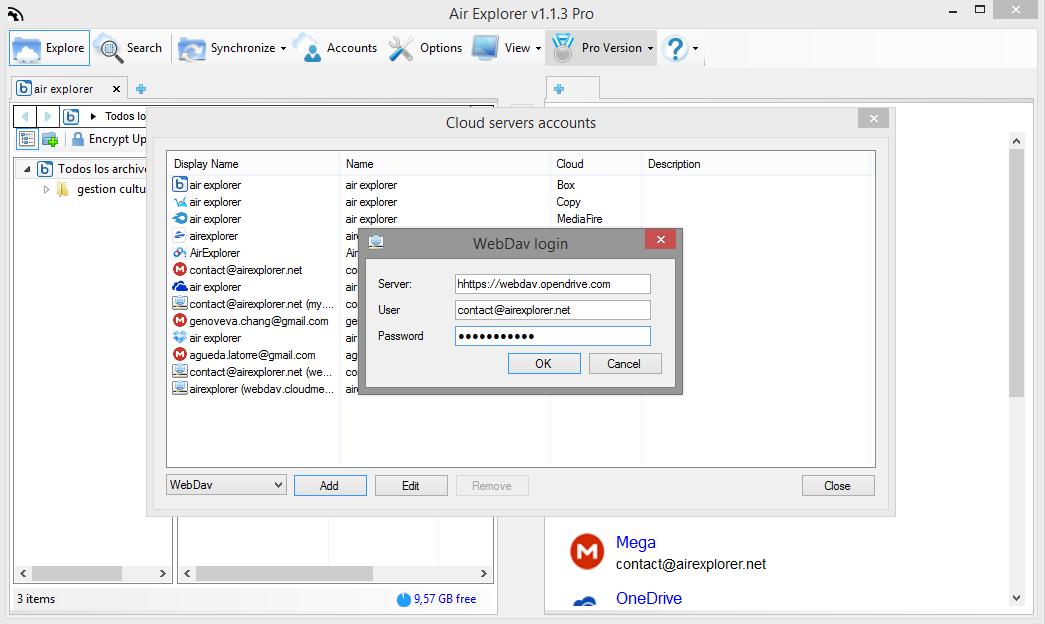How to register in Opendrive and enjoy it in Air Explorer.
OpenDrive is a cloud storage that give you 5GB of free storage. Since OpenDrive can work with WebDav, you can include it in Air Explorer.
1-Enter inhttps://www.opendrive.com/ and click in “Sign up”.
2-Fill the gaps with your data.
You can find the address to the OpenDrive webdav in the OpenDrive web page.
3-Open Air Explorer and open the accounts window and choose WEBDAV.
4- Then, a window with a form opens. Fill it with your email, password and the OpenDrive WebDab server FOLDER (https://webdav.opendrive.com).
Now, you can use the OpenDrive cloud in Air Explorer.
You can check more information here:
-Synology NAS with Air Explorer
-Air Explorer, synchronization and file management tool for Koofr
-How to use Backblaze in Air Explorer
-How to use Opendrive with Air Explorer