Transfer files between Google Drive and OneDrive

In an increasingly digital world, saving files in the cloud has become essential for ensuring data security and accessibility. Cloud storage provides a convenient way to preserve your important documents, photos, and files, protecting them from accidental loss or device failures. With multiple cloud accounts, users can diversify their storage options, optimize space across platforms, and take advantage of the distinct features offered by various services. This flexibility empowers users to tailor their storage solutions to meet personal and professional needs effectively.
Why choose Google Drive?
Google Drive is a widely recognized cloud service that offers seamless integration with Google Workspace tools like Docs, Sheets, and Slides, making it an excellent choice for productivity and collaboration. With intuitive file-sharing capabilities, robust encryption, and a user-friendly interface, Google Drive is perfect for individuals and teams alike. Moreover, it provides 15GB of free storage, ensuring users can store essential files without additional costs. Its accessibility across devices and automatic syncing features make managing files simple and efficient.
Why choose OneDrive?
OneDrive, Microsoft’s cloud platform, stands out for its exceptional integration with Microsoft 365 applications such as Word, Excel, and PowerPoint, making it ideal for professionals and businesses. Its real-time collaboration tools and file version history enable efficient teamwork and document tracking. OneDrive also offers advanced security features, including ransomware detection and recovery, ensuring your files are protected. With generous storage options, cross-platform compatibility, and powerful synchronization capabilities, OneDrive caters to users seeking reliability and efficiency in their cloud management.
By understanding the advantages of Google Drive and OneDrive, users can choose the best tools for their specific needs and enjoy the flexibility of managing files across platforms.

Google Drive vs OneDrive
Here’s a comparative table highlighting the advantages and challenges of using Google Drive and OneDrive:
| Feature | Google Drive | OneDrive |
|---|---|---|
| Advantages | – Seamless integration with Google Workspace (Docs, Sheets, Slides). | – Exceptional compatibility with Microsoft 365 (Word, Excel, PowerPoint). |
| – Generous free storage (15GB). | – Real-time collaboration and file version history. | |
| – User-friendly interface and robust sharing options. | – Advanced security features | |
| – Accessible across multiple devices and platforms. | – Cross-platform syncing and reliable file management tools. | |
| Challenges | – Limited free storage compared to heavy data users’ needs. | – Free storage (5GB) may not suffice for users with extensive data. |
| – Dependent on Google Workspace for full functionality. | – Some advanced collaboration tools tied to Microsoft 365 subscriptions. |
This table summarizes the strengths and potential drawbacks to help users decide which platform suits their specific needs.
Using both Google Drive and OneDrive to save files in the cloud provides a dynamic solution for individuals and businesses seeking efficiency, flexibility, and security in their digital storage. By transferring files between these platforms, users can maximize their storage space, access specialized tools from both services, and ensure data redundancy, safeguarding their information across multiple platforms.
Air Explorer, a transfer tool
Transferring files manually between Google Drive and OneDrive can be time-consuming and prone to errors, especially with large volumes of data or diverse file structures. This is where Air Explorer steps in as the ultimate solution. Air Explorer is a versatile tool designed to simplify cloud management by enabling users to connect multiple accounts in one interface. With Air Explorer, you can transfer files between Google Drive and OneDrive effortlessly, saving time and ensuring accuracy. It provides seamless file handling capabilities, allowing you to organize, copy, or move your data between platforms with just a few clicks.
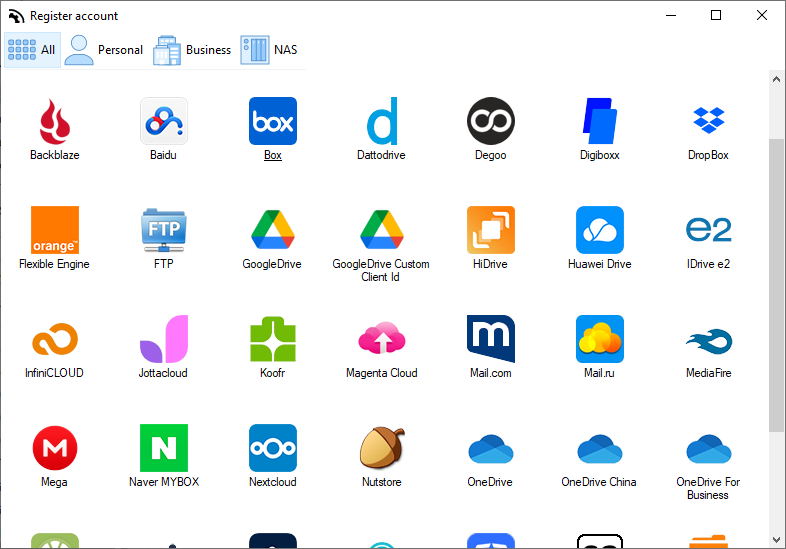
Leveraging Air Explorer, you can unlock the full potential of your cloud accounts and enjoy a streamlined, efficient workflow without the hassle of switching between services.
Using Air Explorer
To transfer files between Google Drive and OneDrive efficiently, follow these steps using Air Explorer:
- Download and install Air Explorer:
Begin by downloading Air Explorer from its official website and installing it on your computer. - Launch Air Explorer:
Open the application to access the main interface, where you can manage multiple cloud accounts. - Add Google Drive:
-Click on the “Accounts” tab and choose “Add Account.”
-Select “Google Drive” from the list of supported services.
-Log in with your Google account and grant the necessary permissions. - Add OneDrive:
-Go back to the “Accounts” tab and repeat the process by selecting “Add Account.”
-Choose “OneDrive” and sign in with your Microsoft account credentials.
-Allow access for Air Explorer to manage your OneDrive files. - Start transferring Files:
-Navigate to the file explorer view within Air Explorer.
-Select the files you want to transfer from Google Drive to OneDrive (or vice versa).
-Drag and drop the files into the destination folder or use the context menu options like “Copy” or “Move” to initiate the transfer. - Monitor the Transfer:
Air Explorer will display the progress of the transfer, ensuring everything is completed successfully.
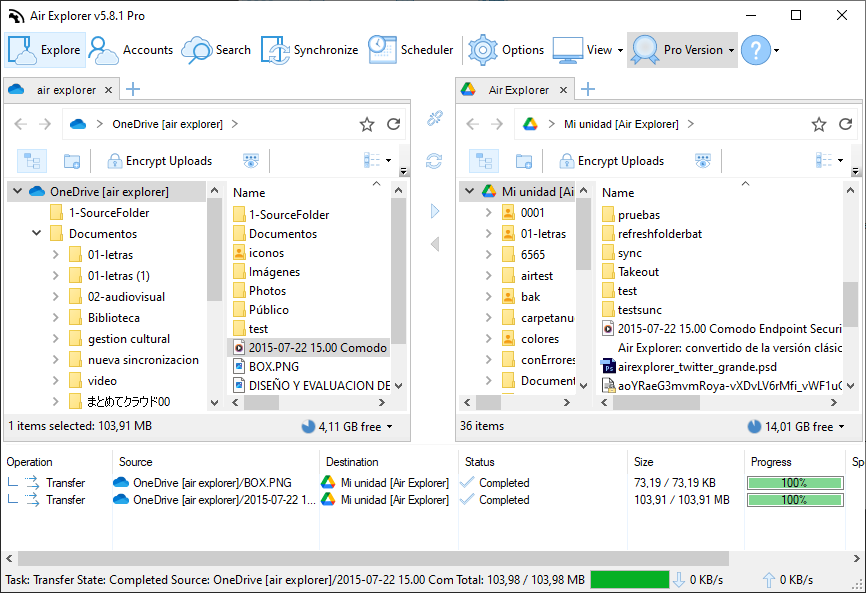
By adding both cloud accounts in Air Explorer, you can streamline the process of managing files across platforms with ease.
Conclusion
Transferring files between Google Drive and OneDrive offers users the flexibility to maximize cloud storage benefits while leveraging the distinct strengths of each platform. By integrating both accounts, individuals and businesses can optimize workflow, secure data, and access powerful tools for collaboration and productivity. With Air Explorer, the process becomes effortless, enabling seamless file management and transfers between these two leading services. Whether you’re consolidating accounts or diversifying storage options, Air Explorer simplifies the task, saving time and ensuring accuracy. Embracing this approach empowers users to unlock the full potential of cloud storage in today’s fast-paced digital world.
You can check more information here:
-How Air Explorer simplifies managing multiple cloud accounts
-Optimize your file synchronization
-How to upload your files to the cloud

